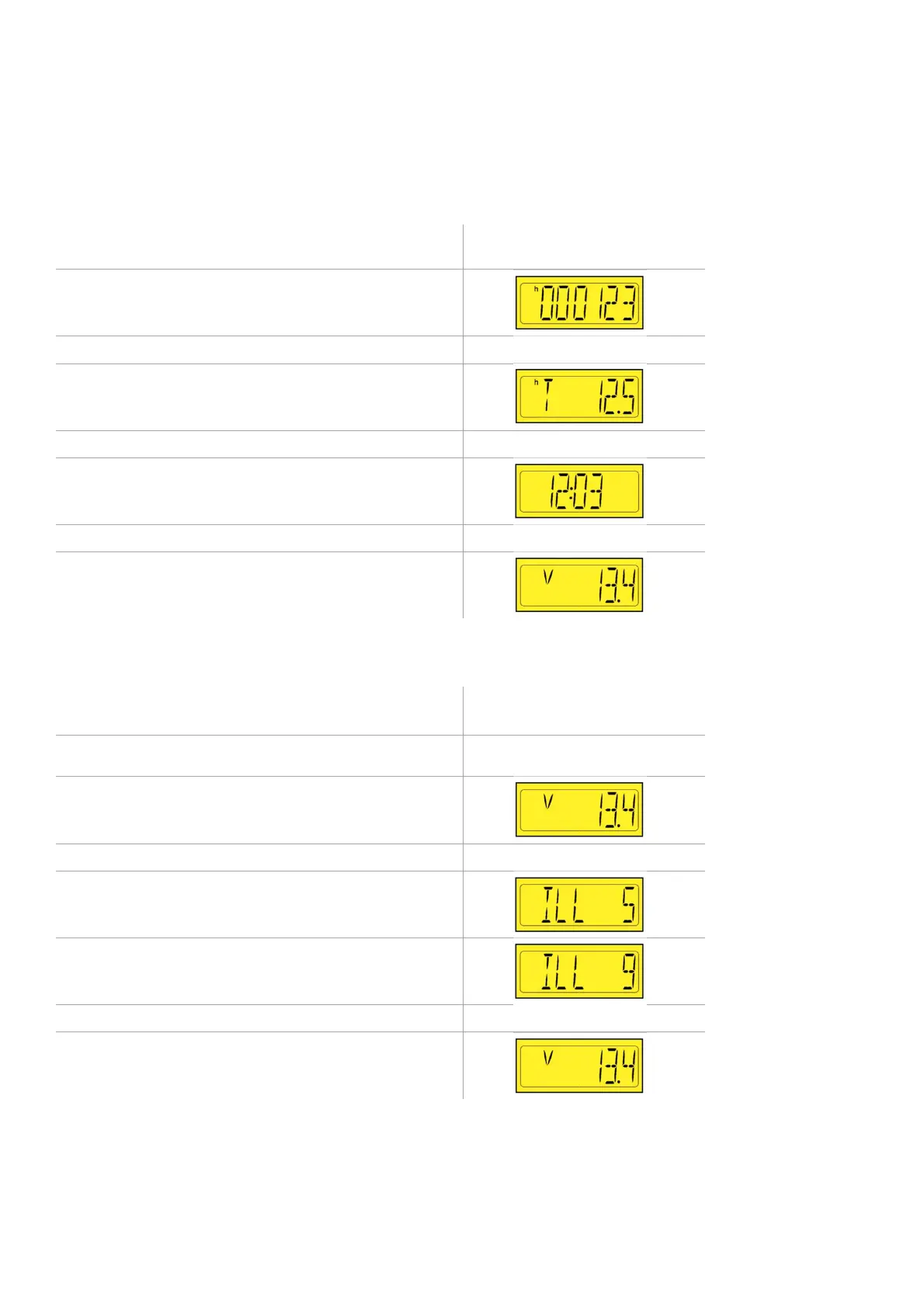LCD OPERATION
15 B001686
LCD OPERATION
DISPLAY INDICATOR SELECTION
1. Activate T. 30 (8-pin - Pin1)
2. Activate T. 15 (8-pin - Pin4)
Total operating hours
Press Mode key briefly.
Trip hours
Press Mode key briefly.
Clock
Press Mode key briefly.
On-board voltage
SETTING THE BRIGHTNESS
1. Activate T. 30 (8-pin - Pin1)
2. Activate T. 15 (8-pin - Pin4)
Press the Mode key repeatedly until the on
voltage is displayed
Press and hold Mode key.
Press the Mode key repeatedly until the desired
brightness is reached
The brightness can be set between 0 (OFF) to 10.
Press and hold Mode key.
The desired brightness is now permanently set.
