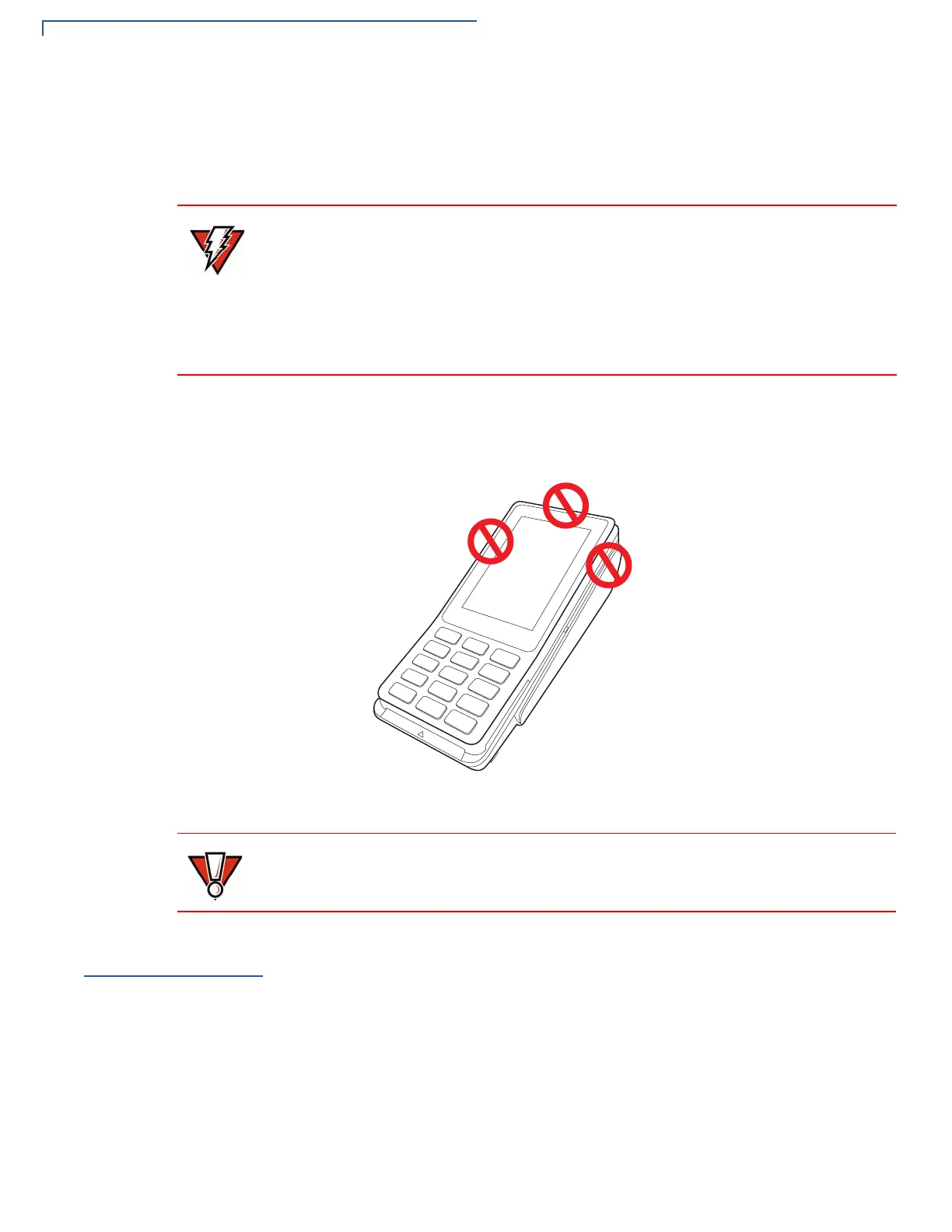SETUP
PIN Protection Measures
12 P400/P400 PLUS INSTALLATION GUIDE
Electrical
Considerations
• Avoid using this product during electrical storms.
• Do not use the P400 unit near water or in moist conditions.
• Disconnect the device from its POS terminal before cleaning.
Contactless
Considerations
Avoid having metallic objects in proximity of the contactless antenna. If you need
to mount the terminal to vertical or inclined surfaces, use a flat, non-metallic
mounting plate.
Figure 2 Areas To Avoid Metal Contact
PIN Protection
Measures
Use the following techniques to provide effective screening of PIN-entry devices
(PEDs) during the PIN entry process. You can use these methods in combination,
although in some cases a single method might suffice.
• Position the terminal on the check-in stand in such a way as to block visual
observation of the PIN-entry process. Examples include:
• Visual shields designed into the check-in stand. The shields may be solely
for shielding purposes, or may be part of the general check stand design.
• Position the PED so that it is angled in such a way that PIN spying is
difficult.
Due to risk of electrical shock or terminal damage, do not use the terminal near
water, including a bathtub, wash bowl, kitchen sink or laundry tub, in a wet
basement, or near a swimming pool. Avoid using this product during electrical
storms. Avoid locations near electrical appliances or other devices that cause
excessive voltage fluctuations or emit electrical noise (for example, air
conditioners, neon signs, high frequency or magnetic security devices, or electric
motors).
Using an enclosed metal frame or mount may negatively affect contactless
performance.
