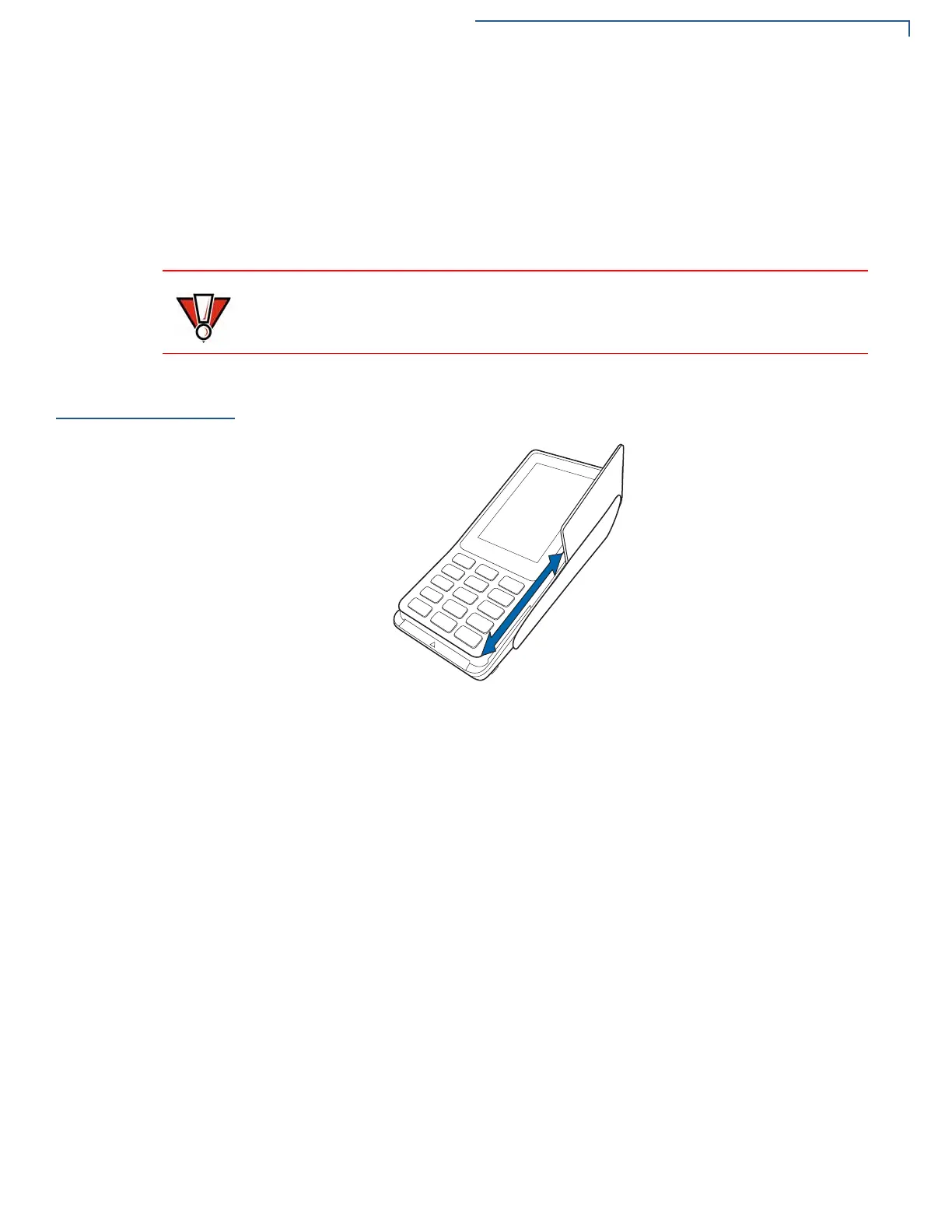SETUP
Magnetic Stripe Card Reader Use
P400/P400 P
LUS INSTALLATION GUIDE 23
Conducting a Smart
Card Transaction
To conduct a smart card transaction:
1 Position the smart card with the gold contacts facing upward.
2 Insert the card into the smart card reader slot in a smooth, continuous motion
until it seats firmly.
3 Remove the card when the display indicates the transaction is completed.
Magnetic Stripe
Card Reader Use
The P400 has a magnetic card reader that uses a triple track stripe reader. This
gives the unit greater reliability over a wide range of swipe speeds and operating
environments.
Figure 16 Using the Magnetic Stripe Card Reader
Conducting a Credit/
Debit Card
Transaction
To conduct a credit or debit card transaction:
1 Position a magnetic card with the stripe facing the keypad.
2 Swipe it through the magnetic card reader.
Leave the smart card in the card reader until the transaction is completed.
Premature removal can void the transaction.
