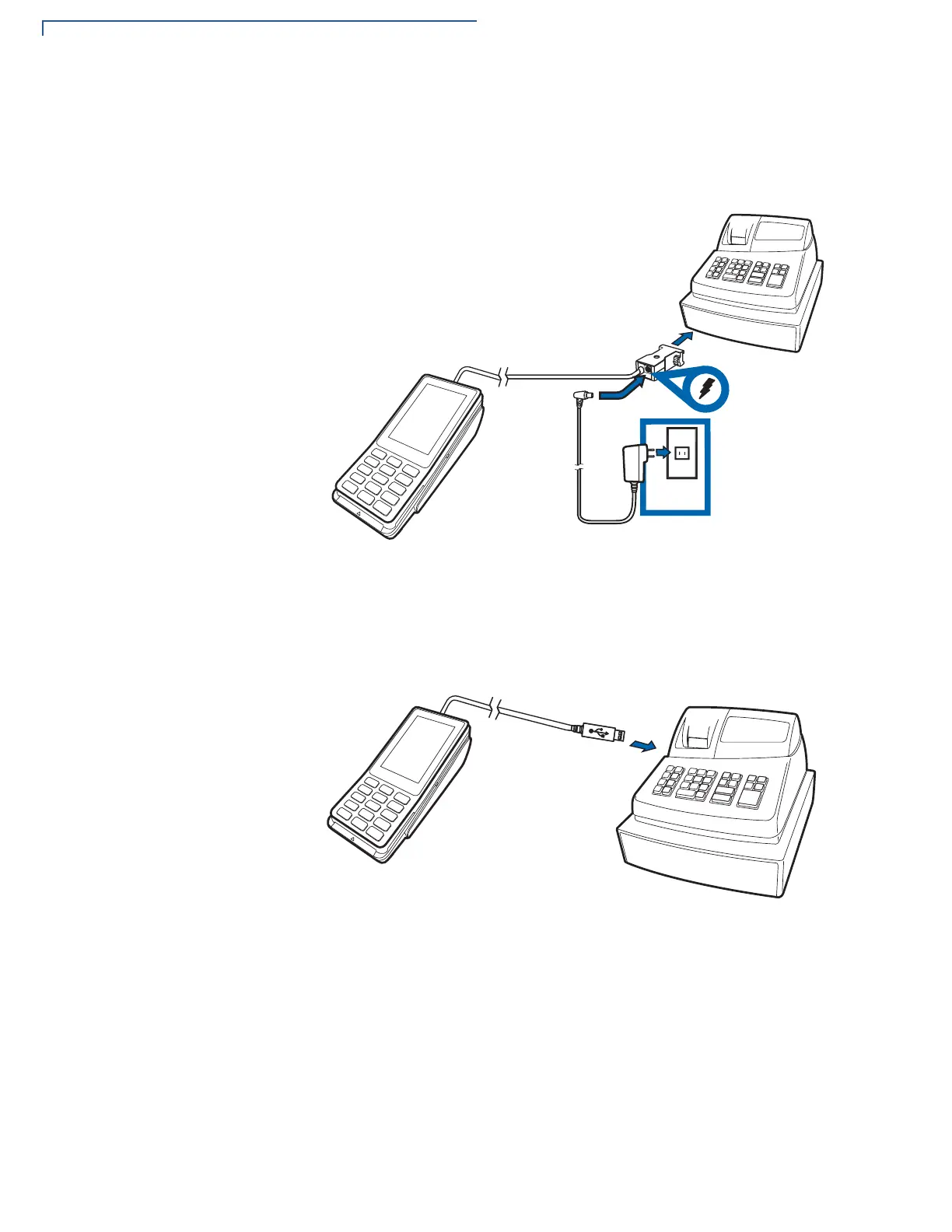SETUP
Cable Connections
20 P400/P400 PLUS INSTALLATION GUIDE
RS-232 Connection
Using an External
Power Brick
A special dongle cable is used, where one end of the cable plugs into the P400
while the other end terminates in a DB-9 connector housing. On the housing, a
DC jack is provided to connect to an external power brick. This is a generic cable
for all RS232-based hosts (VPN - CBL282-031-XX-A).
Figure 11 Connecting to RS232-Based Host
Direct USB
Connection
Similarly, a USB cable (VPN - CBL282-038-XX-A) is required in standard USB
environments. For this cable option, the host end has a molded housing which
exposes the standard USB plug.
Figure 12 Connecting to USB-Based Host
