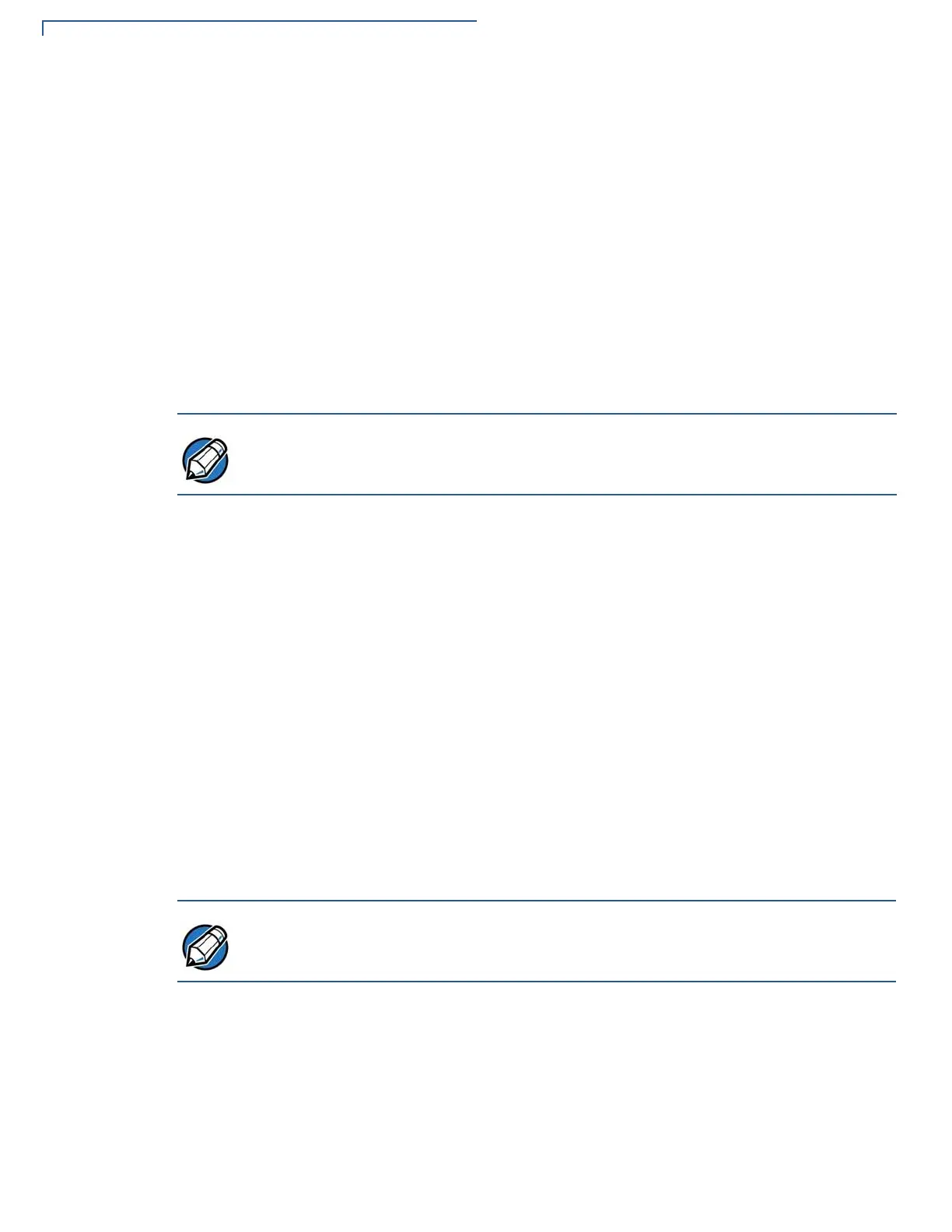SERVICE AND SUPPORT
Service Returns
34 P400/P400 PLUS INSTALLATION GUIDE
3 Select the MRA option from the automated message. The MRA department is
open Monday–Friday, 8
A.M.–7 P.M., EST.
4 Give the MRA representative the information gathered in Step 1.
If the list of serial numbers is long, you can fax the list, along with the
information gathered in
Step 1, to the MRA department at 1-727-953-4172
(U.S.)
• Please address the fax clearly to the attention of the
“Verifone MRA Dept.”
• Include a telephone number where you can be reached, as well as your
fax number.
• You will be issued MRA number(s) and the fax will be returned to you.
5 Describe the problem(s).
6 Provide the shipping address where the repaired or replacement unit must be
returned.
7 Keep a record of the following items:
• Assigned MRA number(s).
• The serial number assigned to the P400 device (located at the bottom of
the unit.
• Shipping documentation, such as air bill numbers, used to trace the
shipment.
• Model(s) returned (model numbers are located on the bottom of the unit).
Decommissioning/
Removal From
Service
The decommissioning procedure applies to P200 and P400 series PCI PTS
version 4.x POI-approved devices.
To securely decommission the device:
1 Prepare your tool — a #8 Phillips head screw driver is necessary.
2 Ensure that the device is disconnected from power and any other cables.
3 Turn the device face down, exposing the rear of the device.
One MRA number must be issued for each P400 unit you return to Verifone, even
if you are returning several of the same model.
Failure to use this decommission procedure causes non-compliance to the PCI
PTS POI Modular Security Requirements version 4.0 approval of the device.
