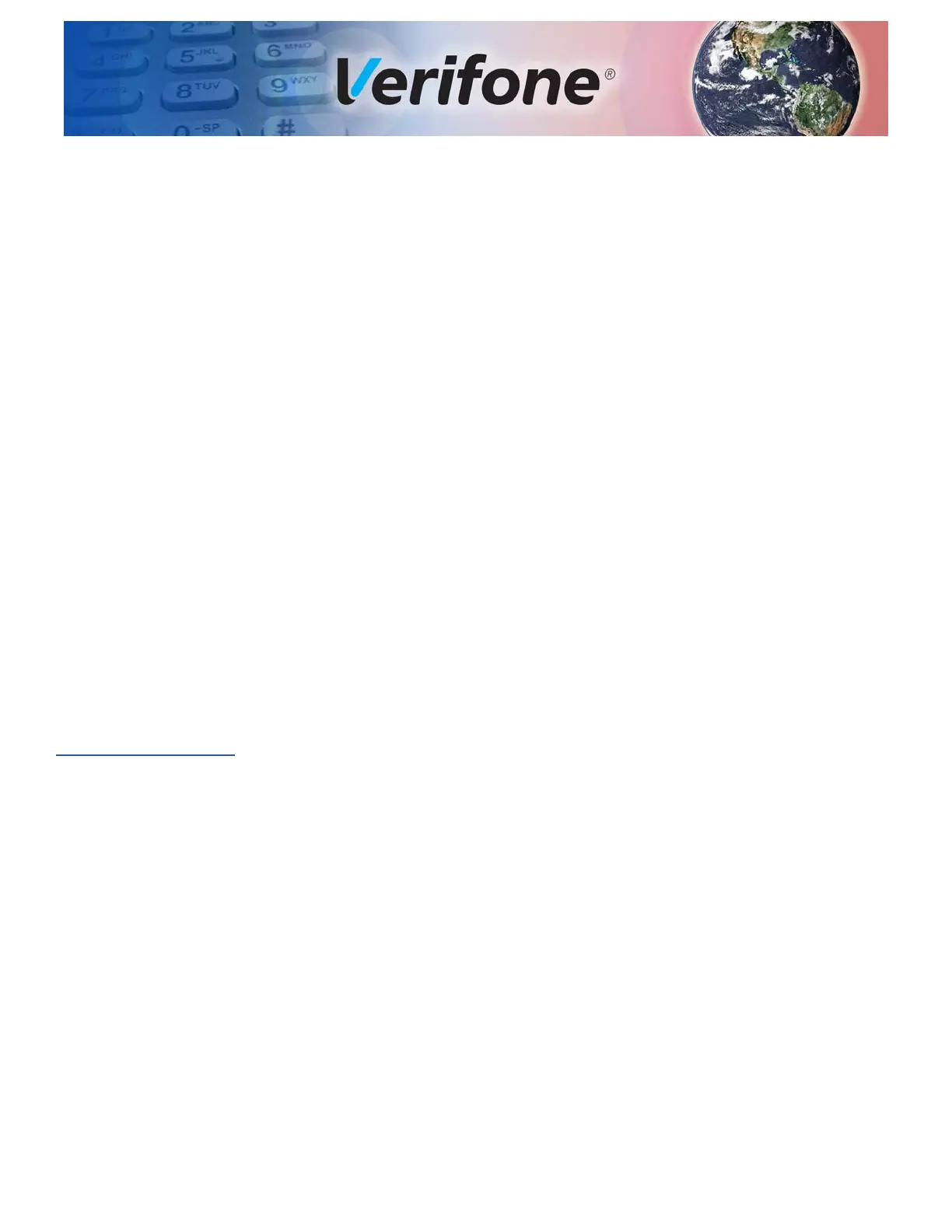E280 INSTALLATION GUIDE 13
CHAPTER 2
Device Setup
This chapter describes the device setup procedure. Following are the sections:
• Device Location
• Unpacking the Shipping Carton
• Examining e280 Device Features
• Examining Connection Port
• Using the Battery
• Battery Behavior (No Power Pack)
• Connecting the Terminal Power Pack
• Charging the Battery
• Using the Smart Card Reader
• Using the Magnetic Card Reader
• CTLS Transaction
• Using the Barcode
• Wi-Fi/BT Support
Device Location
The following are the guidelines used to select an ideal location for the device.
Ease of Use
• The e280/e280s V2 is a portable lightweight device that is styled to easily fit
into your pocket.
• Easily accept payments anywhere, any type, including mobile wallets and
alternative payment methods.
Environmental
Factors
• Select a flat support surface, such as a countertop or table, to keep the device.
Please store your e280/e280s V2 device in a dry area:
• Operation temperature is 0 to 45 degree (32° to 113° F).
• Storage temperature is -20 to 60 degree (-4° to 140° F).
• Select a location convenient for both the merchant and the cardholder.
• Keep the device away from direct sunlight and anything that radiates heat,
such as stove or motor.