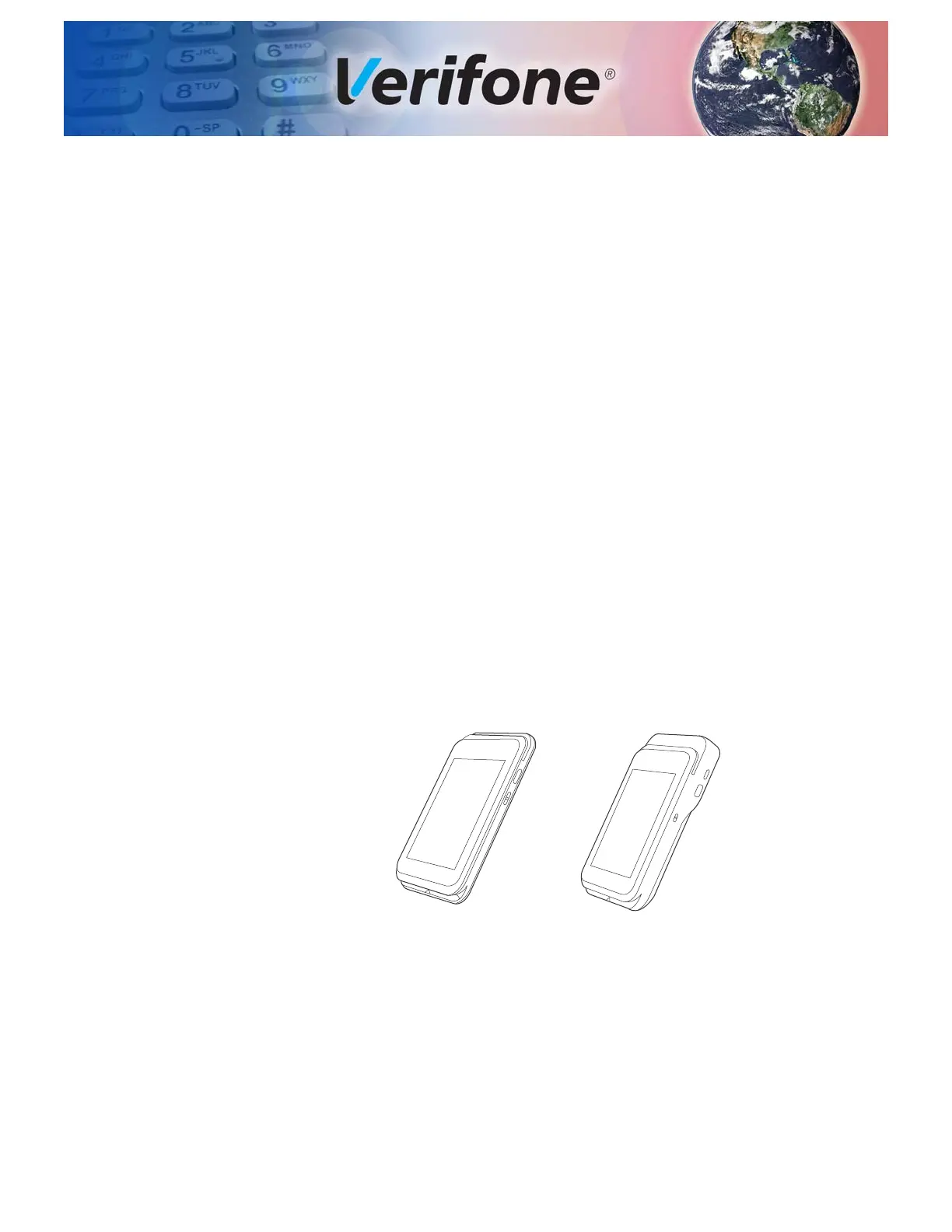E280 INSTALLATION GUIDE 7
CHAPTER 1
Device Overview
This chapter provides a brief description of the e280/e280s V2 device.
The e280/e280s V2 device is a secure wireless handheld mobile payment device
that allows electronic payment transactions to be processed. This payment
processing solution with a fully integrated POS can scan barcodes, QR codes and
products with the help of an integrated camera.
In combination with Verifone Connect digital services, it enables clients to
remotely monitor and update their device using Verifone’s estate management
solution. The e280/e280s V2 device supports Bluetooth and Wi-Fi. It also meets
PCI-PTS 5.X SRED requirements for maximum security.
The e280/e280s V2 device’s small, sleek, design makes it easily pocketable while
supporting all payment methods like: Magnetic stripe, EMV, and NFC/CTLS,
including Apple Pay, Google Pay, and Samsung Pay mobile wallets. The easy to
read color touch screen supports all payment related user interactions, including
barcode scanner and secure PIN entry.
Figure 1 e280 and e280s V2 Devices