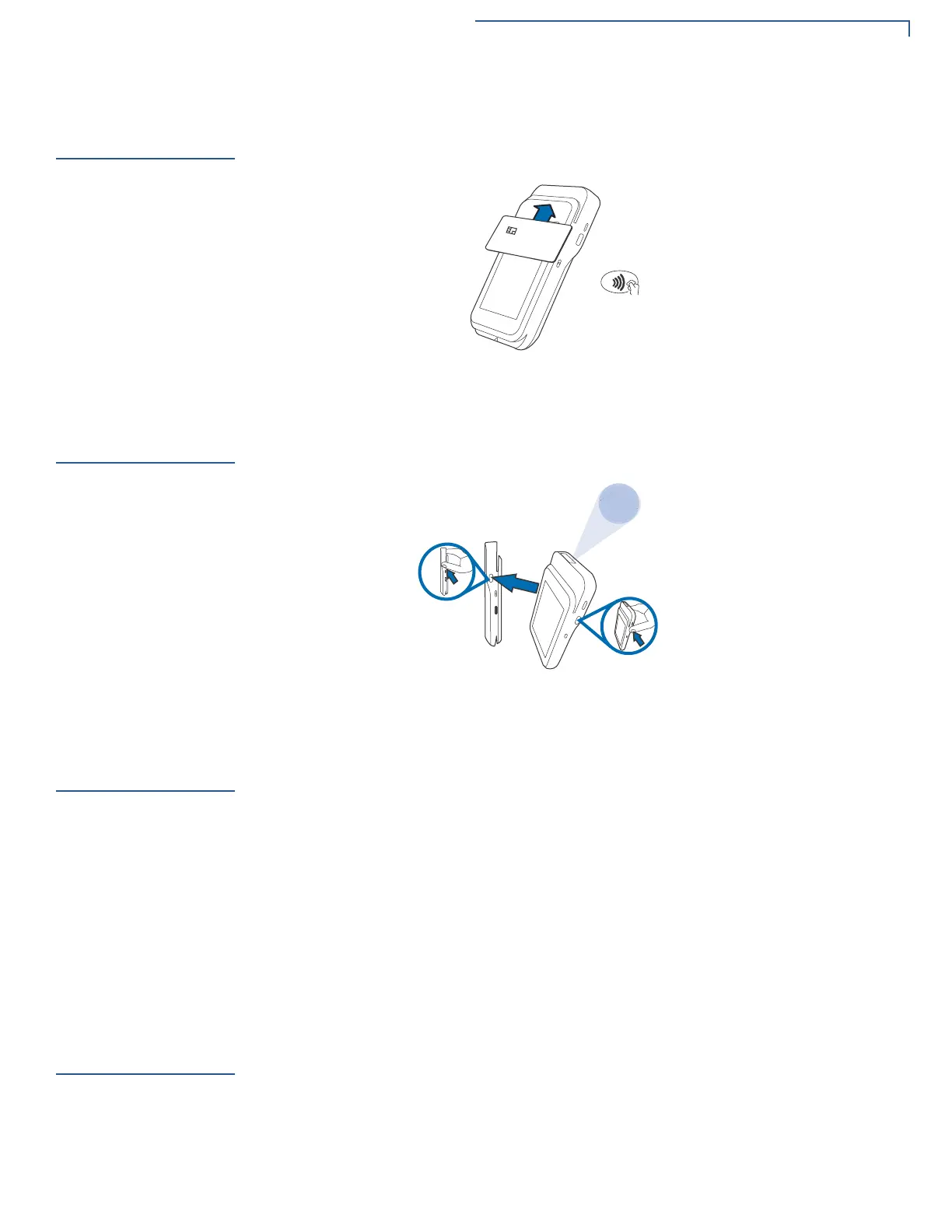DEVICE SETUP
CTLS Transaction
E280 INSTALLATION GUIDE 21
CTLS
Transaction
The e280 device supports contactless credit or debit card transactions. To perform
a contactless transaction, gently tap the card or hold the card against the surface
of the display.
Figure 7 Using the CTLS Reader
Using the
Barcode
The e280s V2 device supports barcode scanner. To scan the barcode, press the
first button located on the left side of the device.
Figure 8 Using the Barcode Reader
Wi-Fi/BT
Support
The e280/e280s V2 device includes an integrated WLAN RF transceiver for
Wireless LAN systems with advanced power management and an integrated
radio transceiver for Bluetooth wireless systems.
Bluetooth Support
Supports BR/EDR and LE.
Wireless
Transaction
The e280/e280s V2 device supports wireless transactions.
MFi Support
The e280/e280s V2 device is MFi-certified. MFi (Made for iPod, iPhone, iPad)
means Apple has certified that product for use with specific iOS devices via
interfaces such as lightning connector, Bluetooth, Wi-Fi etc.
Accessories and
Documentation
Verifone produces the following accessories and documentation for the
e280. While ordering, please take a note of the part number.
• Verifone online store at www.estore.verifone.com
• USA – Verifone Customer Development Center, 800-Verifone (837-4366),
Monday - Friday, 7 A.M. - 8 P.M., Eastern time