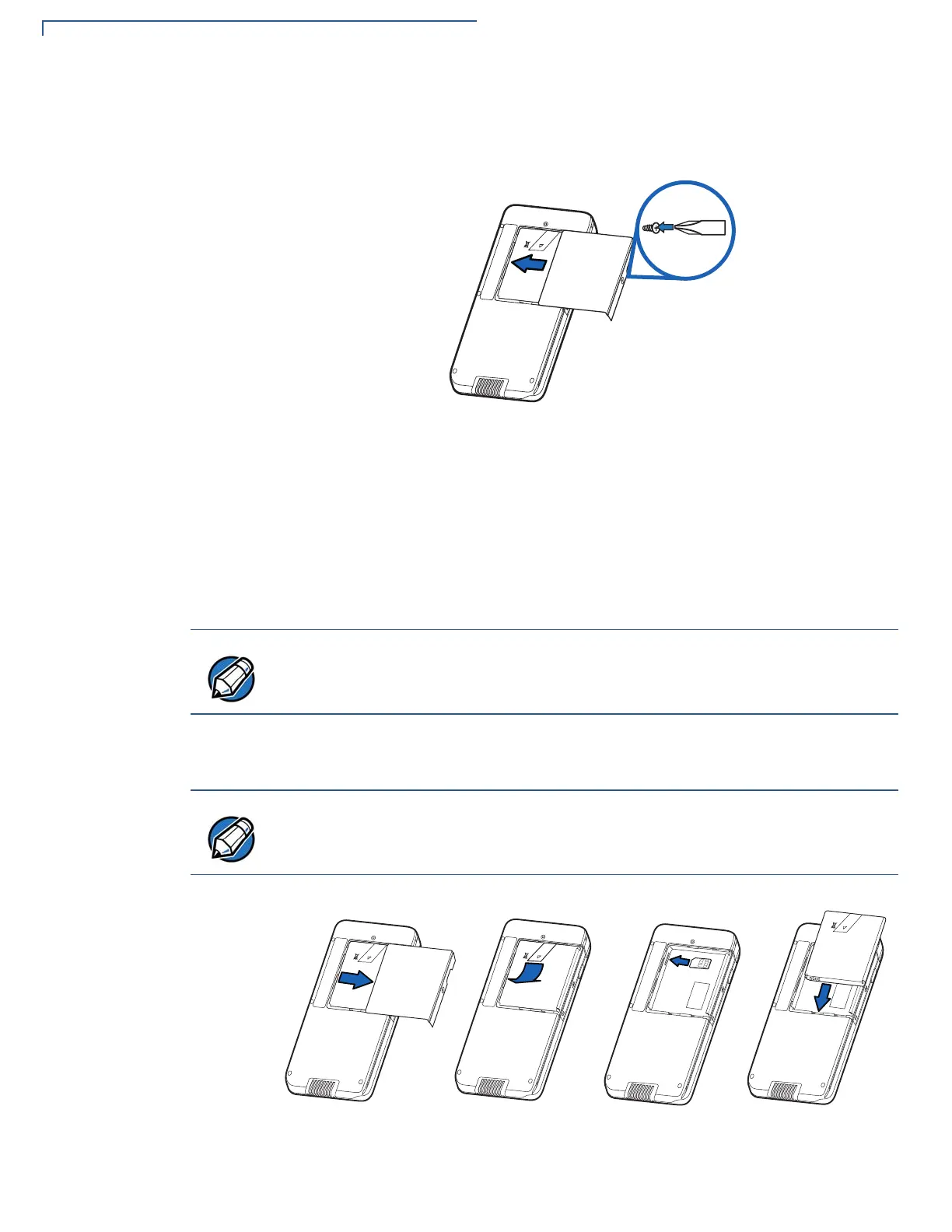DEVICE SETUP
Examining e355 Device Features
16 E355 INSTALLATION GUIDE
To install/replace
MSAM
1 Unplug any cables or chargers from the e355.
2 Remove the screw from the battery cover.
Figure 4 Removing the Battery Cover
3 Slide the cover outwards, away from the device.
4 Remove the battery by gently pulling the plastic tab to access the MSAM
compartment. The MSAM compartment is located on the left side of the
battery compartment.
5 Insert the MSAM card with the gold contacts facing up. Make sure that the
MSAM card is fully inserted to be able to re-insert the battery.
6 Re-insert the battery by aligning the gold contacts in the battery with the pins
on the e355 device.
Figure 5 Inserting an MSAM Card
The MSAM slot has a spring-loading mechanism. To remove an MSAM card from
the slot, simply press the card into the slot and then release to eject the card.
The plastic tab attached to the battery allows you to easily remove the battery from
the compartment. Make sure that the plastic tab is still visible after insertion.
