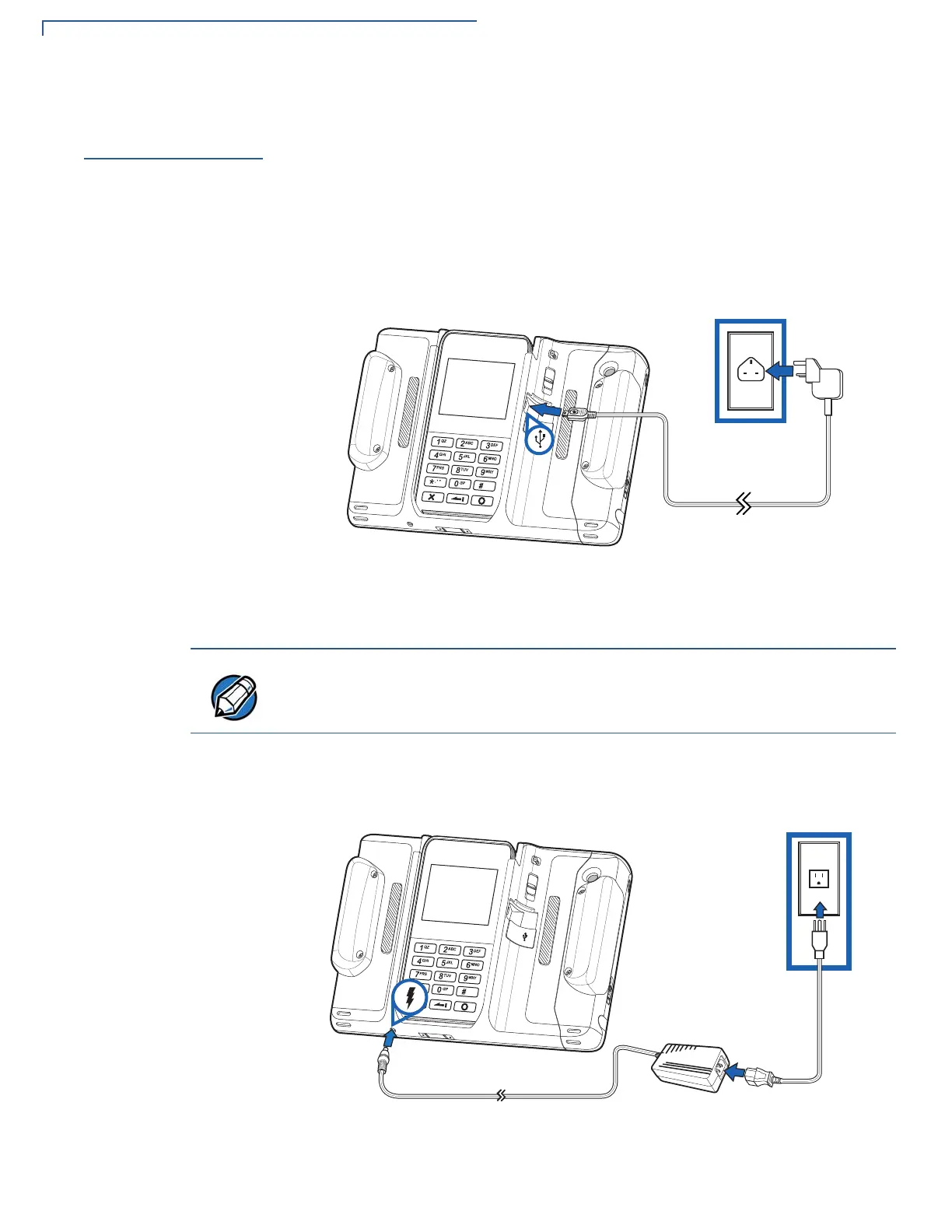DEVICE SETUP
Charging the e355
26 E355 INSTALLATION GUIDE
Charging the
e355
The e355 and the Apple device installed on the Type A Frame can be charged
either sequentially or simultaneously depending on which USB port is used.
Sequential Charging
Plug the other end of the USB cable to a wall-mount charger or the USB port on a
computer and connect it to the USB port located just below the release button.
When the e355 reaches 90% charge capacity, the iPad 2/iPad mini device is
charged next.
Figure 26 Connecting the e355 Frame Type A to a Wall-Mount Charger
(iPad 2/iPad mini)
Simultaneous
Charging
To simultaneously charge the e355 and iPad 2/iPad mini device, plug the power
adapter to an external power source and connect it to the DC IN port on the e355
frame.
Figure 27 Connecting the e355 to a Power Adapter (iPad 2/iPad mini)
Sequential charging is not supported in the e355 Frame Type A for the iPod
touch 6.
