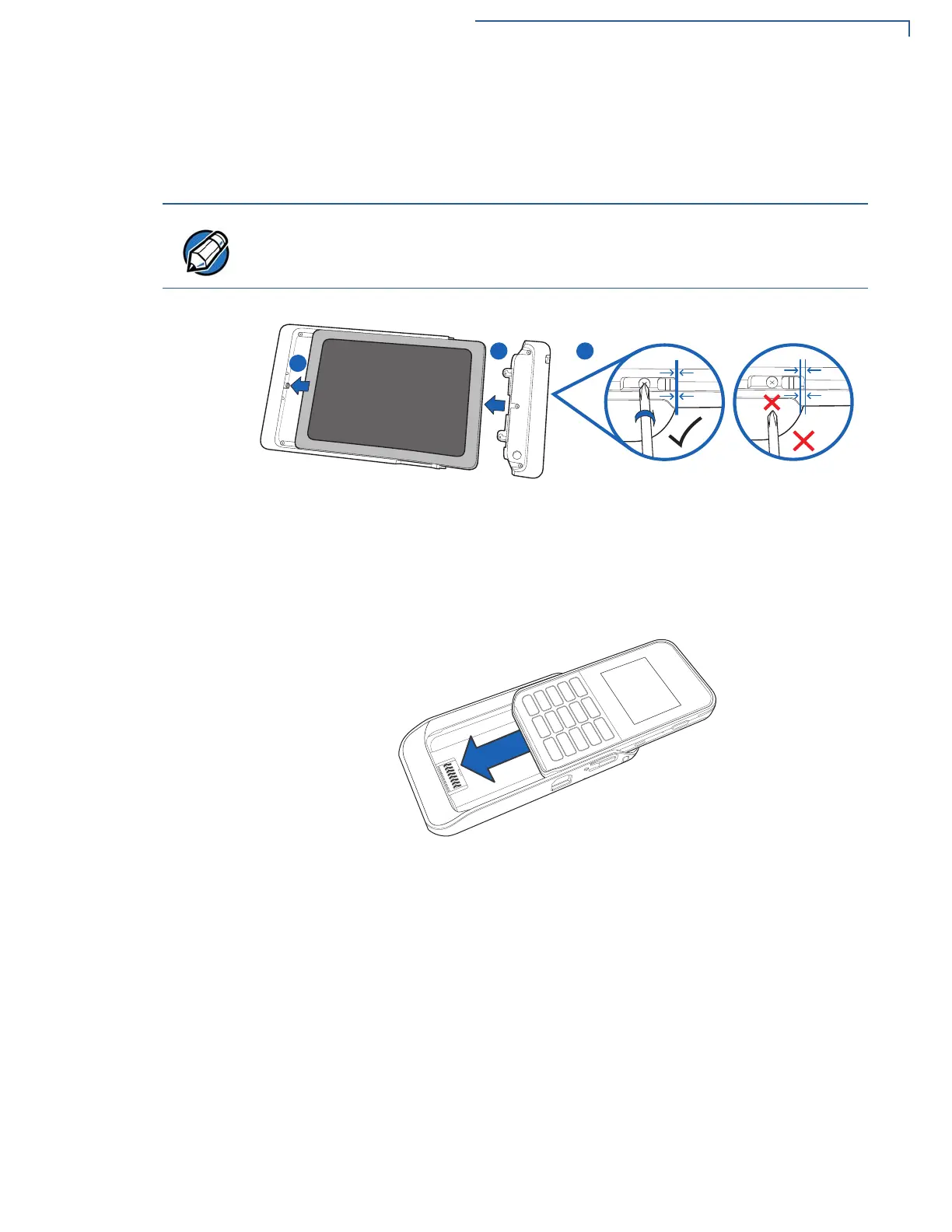DEVICE SETUP
Using the e355 Frame
E355 INSTALLATION GUIDE 23
4 Align the port at the bottom of the tablet with the Lightning connector on the
frame then, gently but firmly push the tablet down until it sits firmly.
5 Return the top casing and then tighten the retaining screw.
Figure 18 Installing the Tablet
Frame Type A for
iPod touch 6
Follow these procedures to install an e355 terminal and iPod touch 6 into the
frame.
To install the e355
Terminal
1 Insert the e355 terminal into the slot until it locks in place.
Figure 19 Inserting e355 Terminal
Do not leave any gap when tightening the screw to help better secure the e355
and to avoid damaging the frame. See
Figure 18.