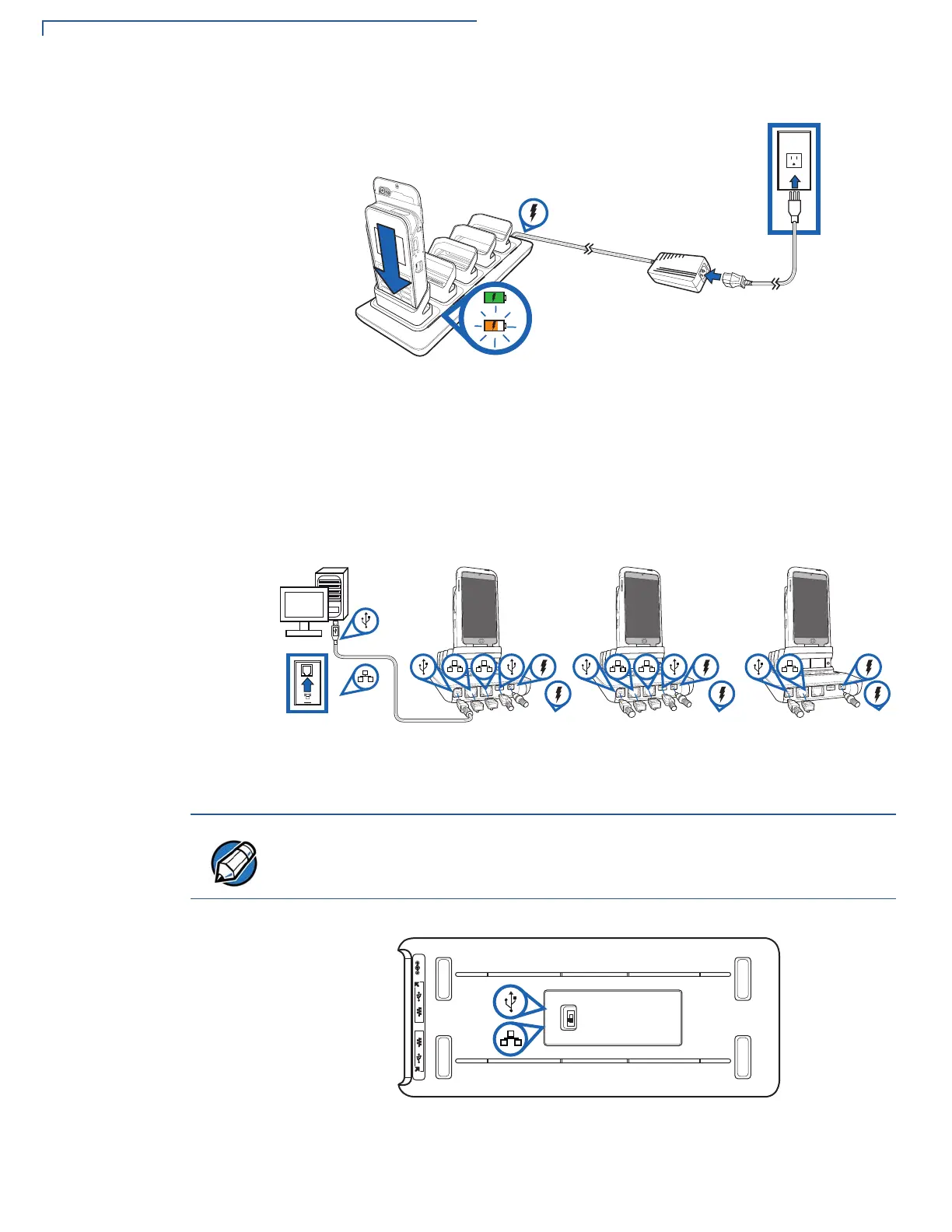DEVICE SETUP
Using the Gang Charger and Smart Charger
28 E355 INSTALLATION GUIDE
Figure 30 Using the Smart Charger
Using Multiple Smart Chargers
You can connect up to three e355 Smart Chargers in a daisy chain pattern. The
figure below shows how to connect multiple Smart Chargers to a Network or PC.
Each Smart Charger in the chain needs to be connected a to separate power
source.
Figure 31 Using Multiple Smart Chargers
Figure 32 Choosing Between a PC or Network Connection
The switch at the bottom of the charger allows you to choose between a PC or
Network connection.
