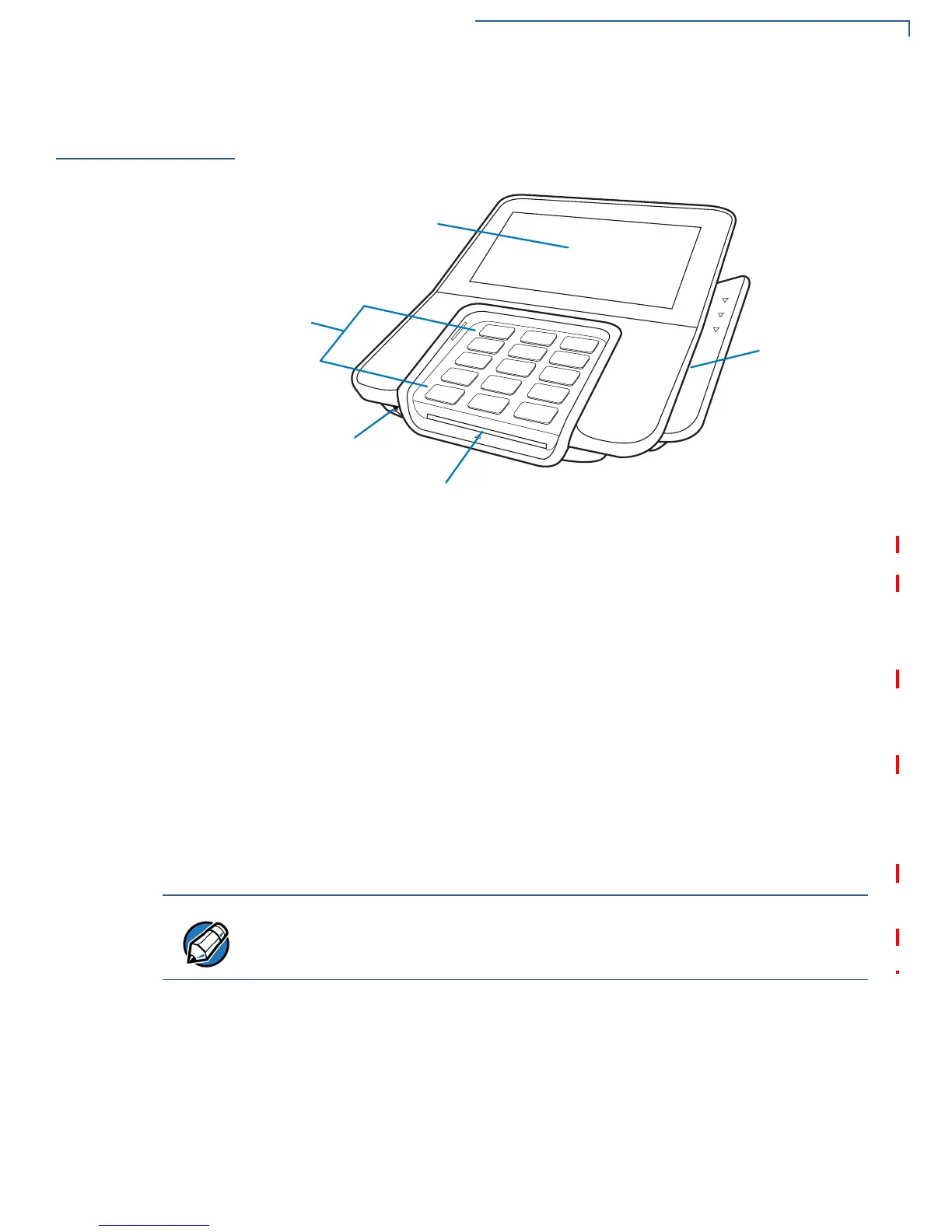SETUP
Terminal Features
M400 I
NSTALLATION GUIDE 15
Terminal
Features
Familiarize yourself with the terminal features before continuing with the
installation process:
Figure 2 M400 Features
Front Panel
The front panel offers the following features:
• A touchscreen display.
• A set of keys that include:
• A 12-key, telco-style keypad (keypads may vary in style).
• Three function keys at the bottom of the keypad (from left to right:
CANCEL, CLEAR, ENTER).
• A magnetic card reader, built into the right side. LEDs shows the proper swipe
direction, with the stripe facing down and towards the keypad.
• A smart card reader, built into the unit’s front side. An icon indicates the proper
card position and insertion direction.
• A 3.5 mm audio jack to facilitate accessibility for the visually impaired.
TELCO-STYLE
KEYPAD
TOUCH SCREEN DISPLAY
AUDIO JACK
SMART CARD READER
MAGNETIC CARD
READER
On screen PIN entry is NOT supported.
