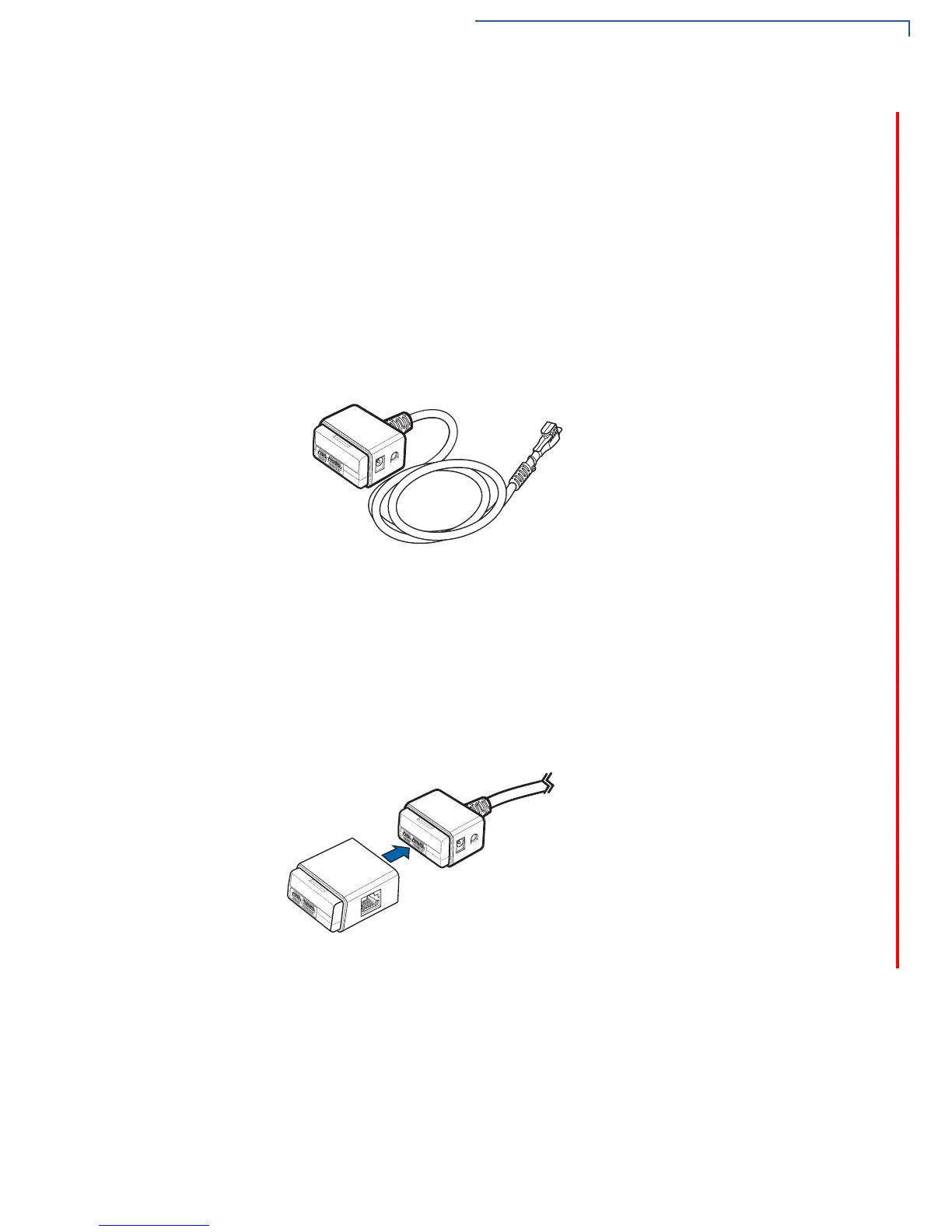SETUP
M400 Connection Options
M400 I
NSTALLATION GUIDE 19
ICE Cube Modules
A device that offers cost effective, flexible, and specific connectivity options.
These modules are attached to the ICE base module to meet specific customer
requirements. The available module functions are provided below:
Base Module (PN 445-101-01-A)
Provides the interface to the M400 terminal through the USB type C connector in the rear
of the unit and the optional ICE cube modules. It has:
• Interface to the M400 terminal
• Power supply connection (12 V 1 A)
• Audio out connection (line level stereo)
• ICE cube connection bus to connect to additional cubes.
Figure 8 Base Module
RS-232 Serial Interface Module (PN 445-102-01-A)
This module has:
• ICE cube bus in
• ICE cube bus out
• RJ-50 with RS-232 serial connections
Figure 9 RS-232 Serial Interface Module
