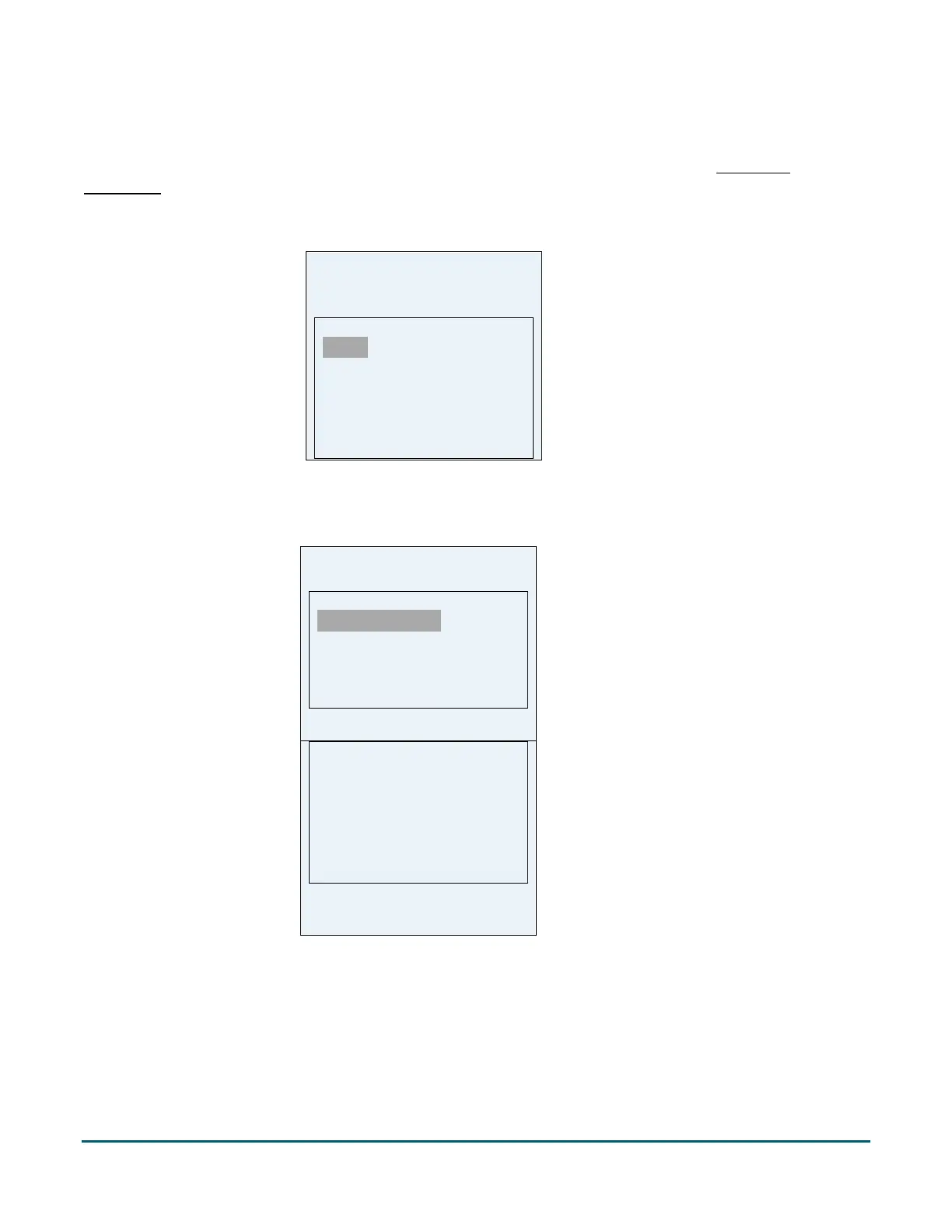Getting Started Guide - Moneris UX 301 with Direct Connect 12
2.8 Validating account information
You can view account information on the Setup menu. To access the Setup menu, you can restart the
application (page 13). During start up, press the FUNC key when the device displays the software version. You
have 2 seconds to do this.
1. On the Setup Menu, make sure INFO is highlighted, then press the OK key.
2. On the INFO menu, select each menu item (Merchant ID, ECR ID…) and press the OK key on the UX 100
keypad to view the information.
