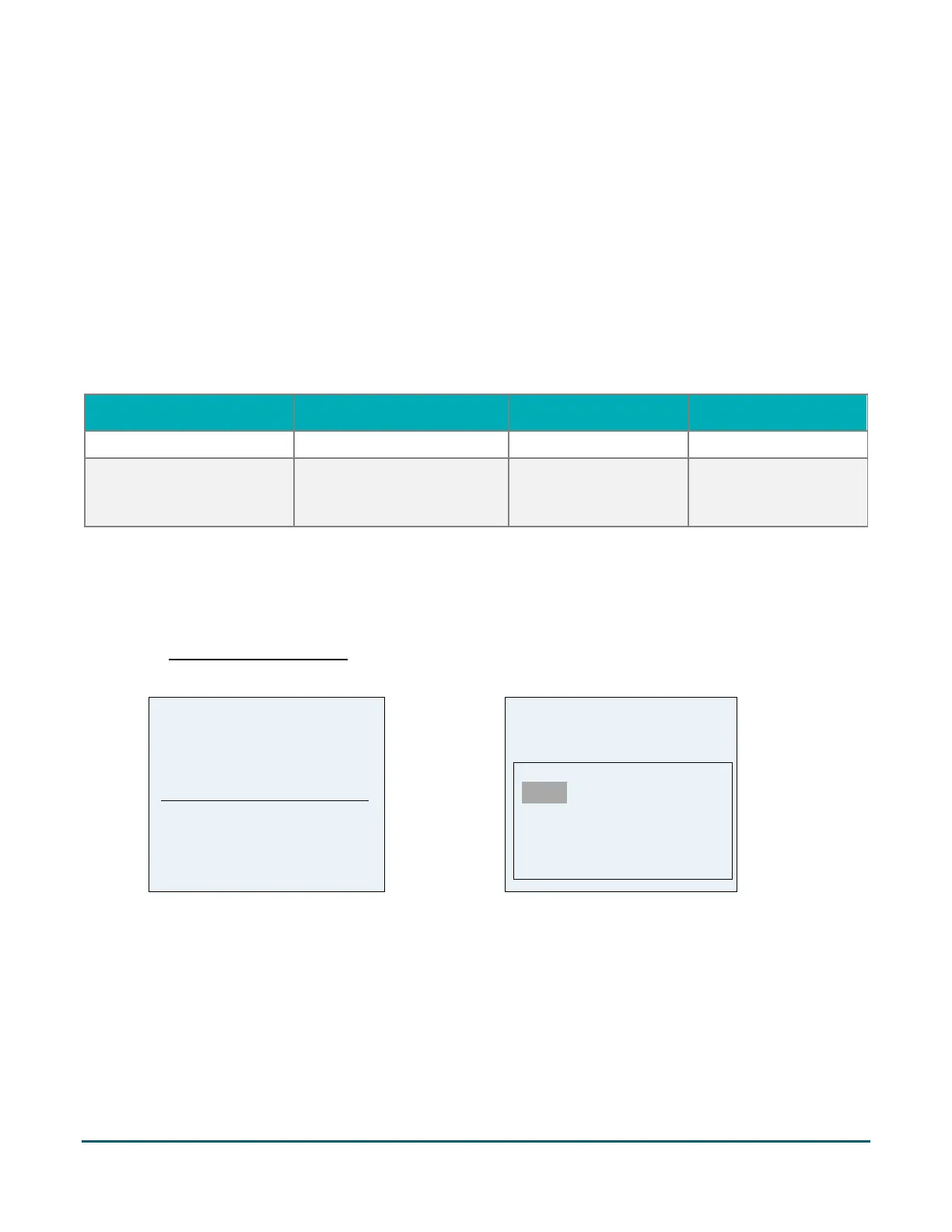Getting Started Guide - Moneris UX 301 with Direct Connect 8
2.4 Configuring the UX 301 for the first time
Your integrator will configure the device to work with your electronic cash register (ECR) software.
2.5 Preparing your firewall
During synchronization with Moneris, the UX 301 is configured to communicate with the Moneris host.
Action: Ensure your firewall allows access to the URLs and ports shown in the table below.
Note: Only production hardware can connect to the production host. Development hardware must be used to
connect to the development host.
The UX 301 solution will connect to these URLs and IP addresses in the production environment.
2.6 Setting up PC / ECR communication
1. On the UX 100 keypad, press the FUNC key when the UX 100 displays the software version. You have a
2-second window during the start-up process to access the Setup Menu. (If you miss the 2-second window,
refer to Restarting the application on page 13.)
