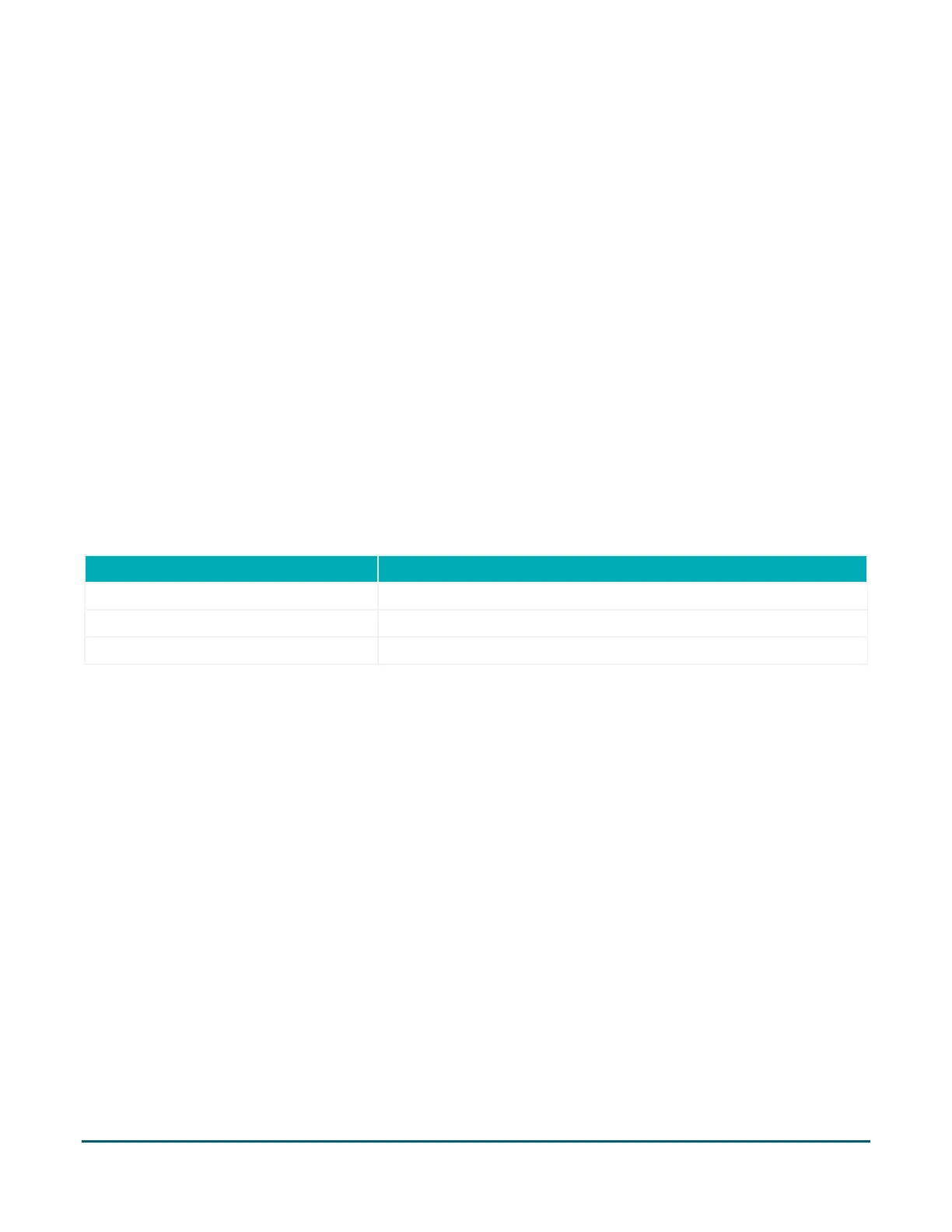Getting Started Guide - Moneris UX 301 with Direct Connect 2
1 Introduction
Use this guide to understand how your UX 301 unattended solution works, including:
The various hardware components
How the hardware components are connected;
How to set up communication with your electronic cash register (ECR)
How to sync the device with Moneris; and
How to check your account settings (merchant ID, ECR ID, PED ID and others)
Common error messages and solutions
How to get help
Important: Consult your integration provider to understand their support process before making any changes to
your hardware or software.
1.1 Moneris account information
Make sure you are aware of your account information:
1.2 Card types supported
The UX 301 solution supports these contact and contactless card types:
Visa, Visa Contactless
Mastercard, Mastercard Contactless
American Express, American Express ExpressPay
Interac, Interac Flash
Discover, Discover D-PAS Contactless (no support for ZIP)
UnionPay, UnionPay QuickPass
JCB, JCB Contactless
