
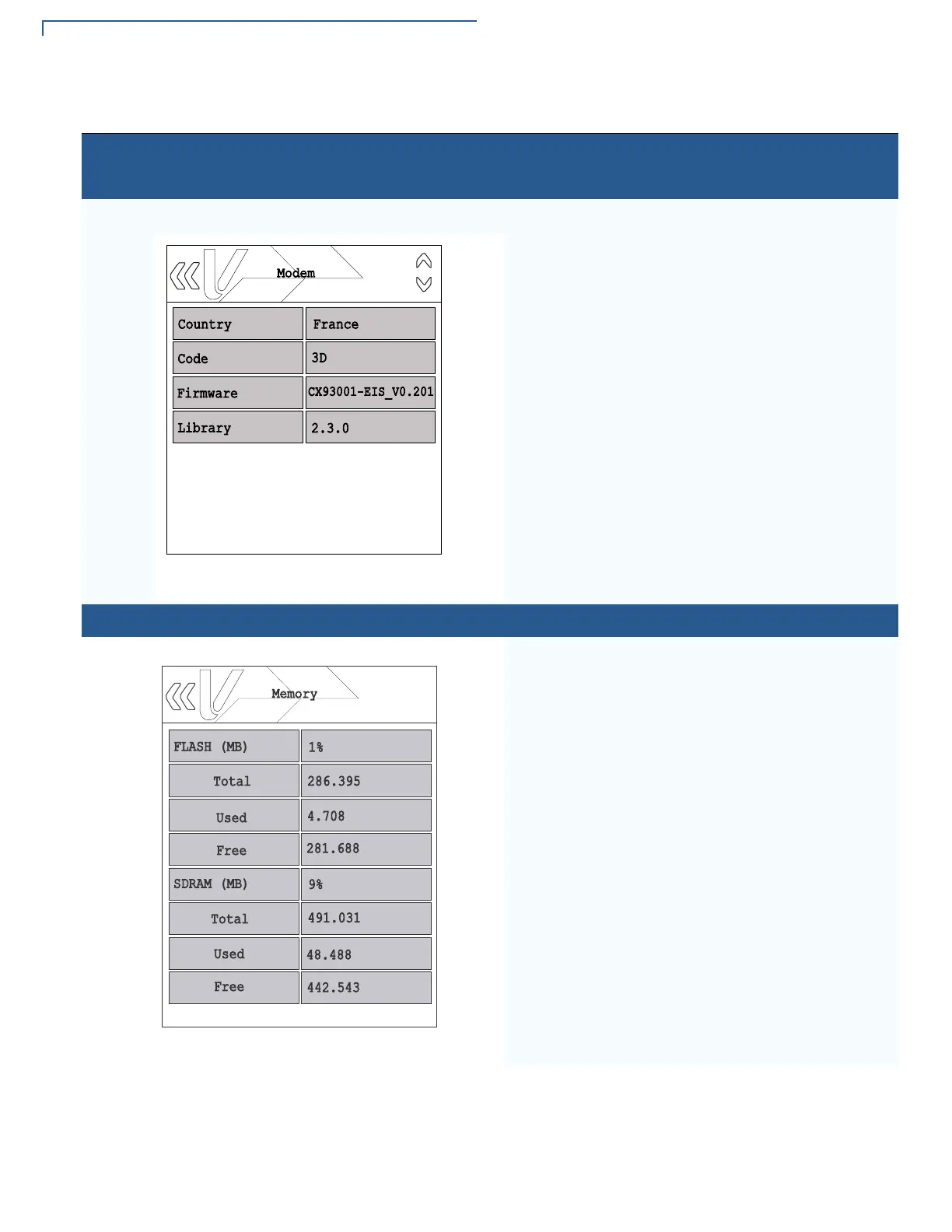 Loading...
Loading...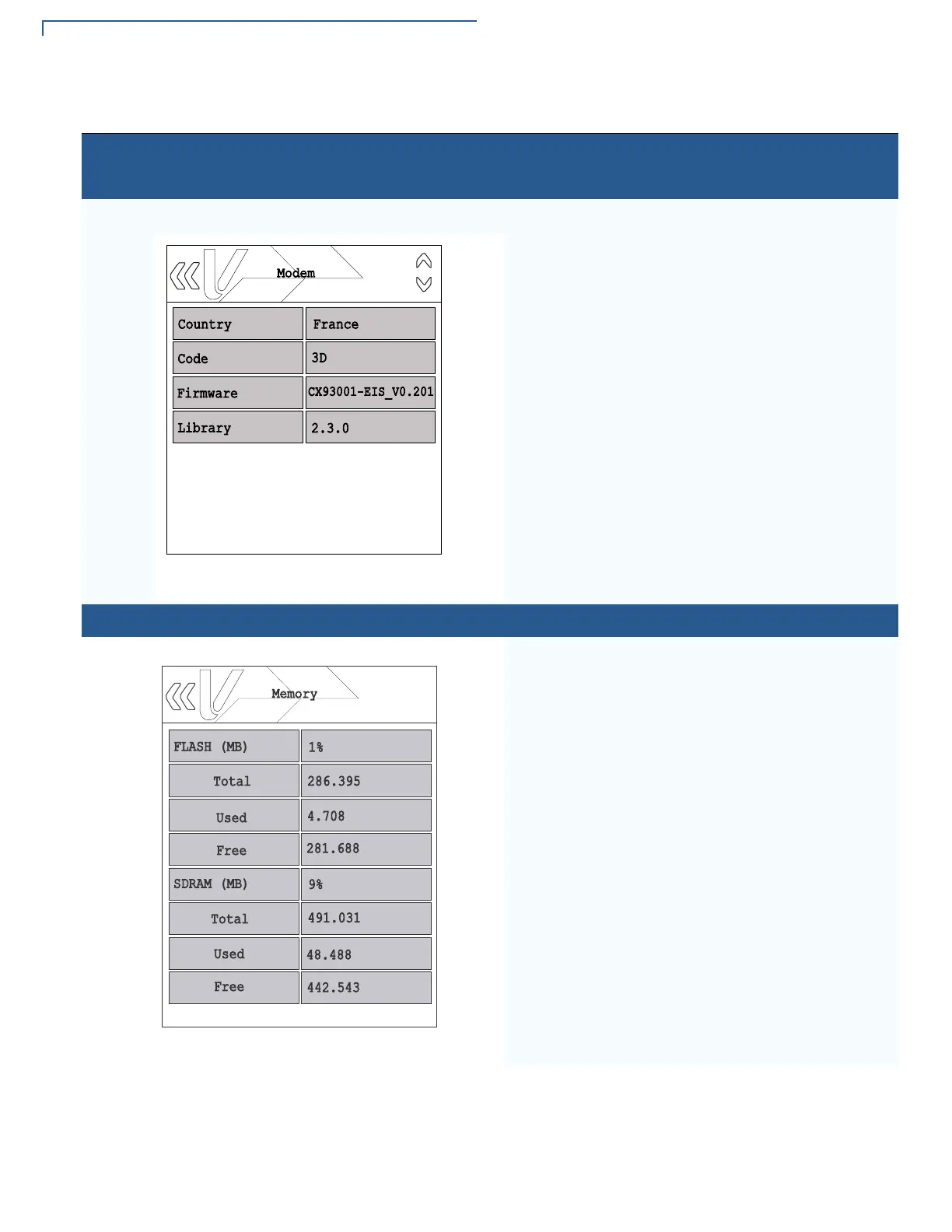
Do you have a question about the VeriFone V200c and is the answer not in the manual?
| Memory | 64MB SDRAM |
|---|---|
| Touchscreen | Capacitive |
| Connectivity | Ethernet, RS-232, USB |
| Operating System | Verix |
| Card Readers | Triple track MSR, EMV smart card reader, Contactless NFC |
| Power Supply | AC input 100-240V, DC output 5V |
| Operating Temperature | 0°C to 40°C |
| Certifications | EMV Level 1 and 2, PCI |











