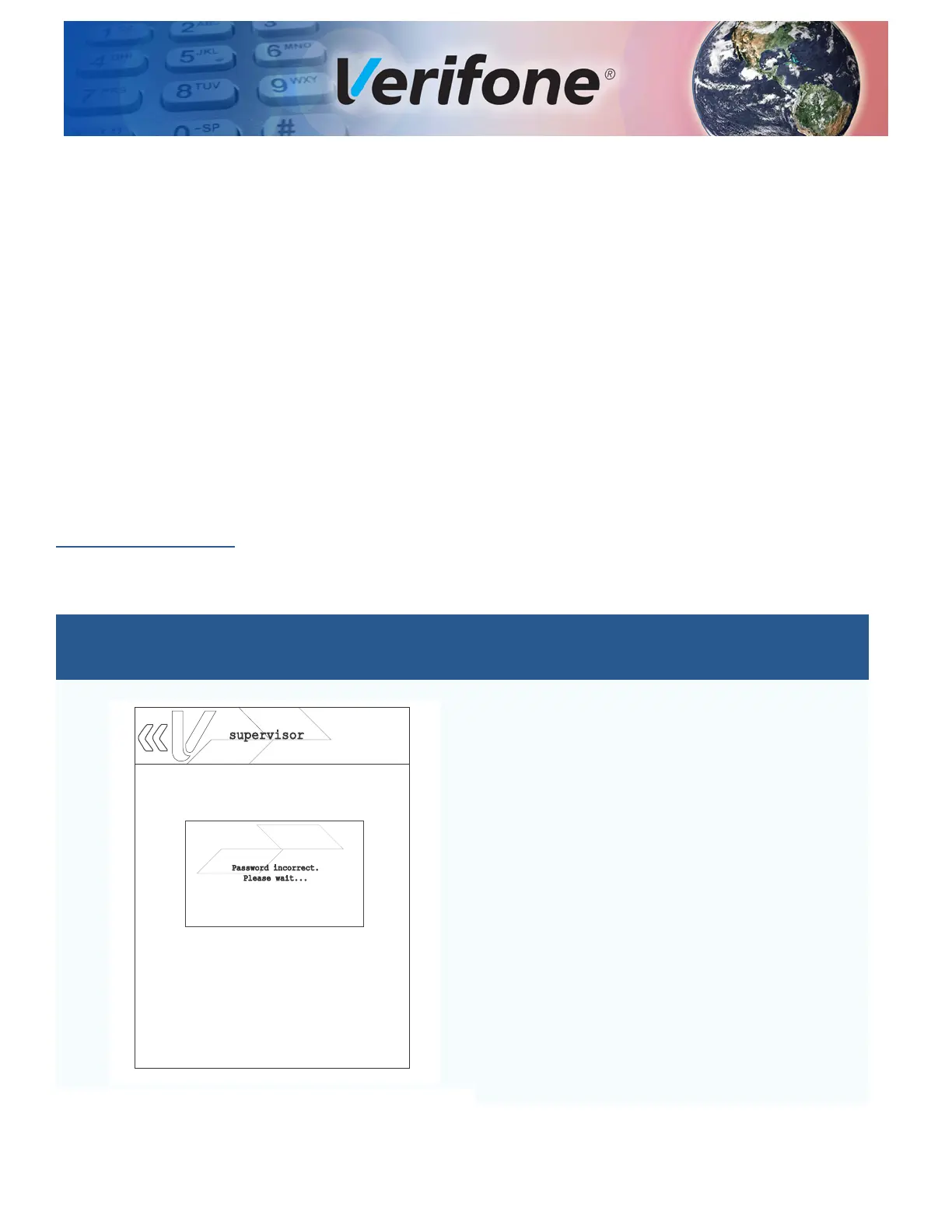V200C REFERENCE GUIDE 49
APPENDIX A
System Messages
This appendix describes error and information messages, which are grouped into
two categories. For ease of use, these messages are grouped alphabetically in
each of these two categories.
These messages include the following:
• Digital certificate displays and signature file downloaded to the terminal.
• File authentication module processes.
• File compression module use messages from the VeriCentre DMM terminal
management and download tool.
Error Messages
The following error messages may appear when the terminal is in System Mode.
Use the Navigation Keys when selecting menus and specific options.
Table 6 Error Messages
Display Action
PASSWORD ERRORS
Password entered is incorrect.
Wait until the login screen is up again and re-enter the
password.
supervisor
Password incorrect.
Please wait...