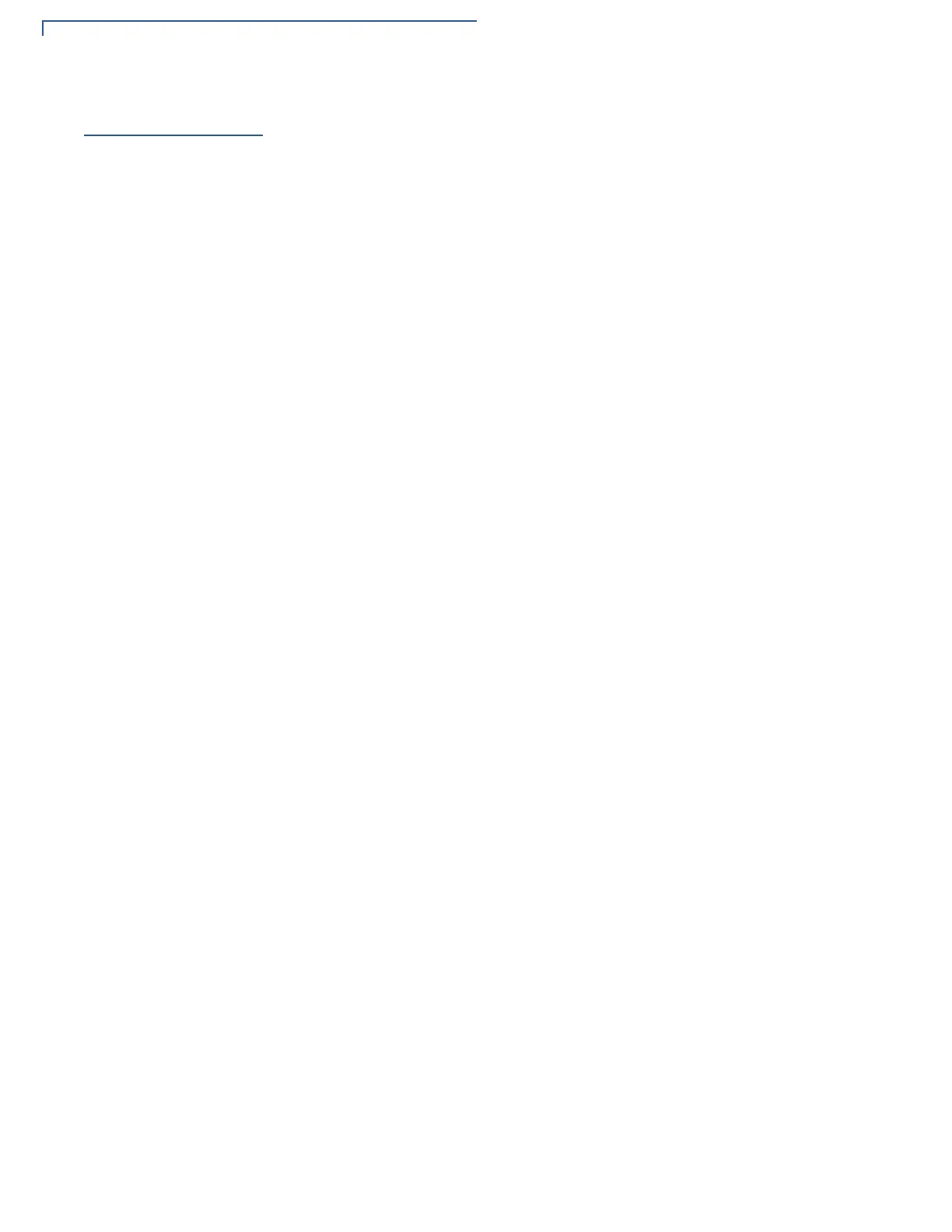FILE AUTHENTICATION
Packaging Tool
44 V200C REFERENCE GUIDE
Packaging Tool
Application files are downloaded as packages.
Downloading
Application Files
To download a package or packages to the device, the following must be done:
1 Generate one or more install packages.
2 Sign the individual install packages with FST.
3 Combine one or more install packages and package signatures into a bundle.
4 The bundle may also contain signer certificates and a remove file (to remove
previous version of the application).
5 Sign the bundle.
6 Combine one or more bundles and bundle signatures into a single download
file.
A file named “control” in the package CONTROL directory contains information
relating to the package. A packaging tool with built-in help information is available
to create packages.