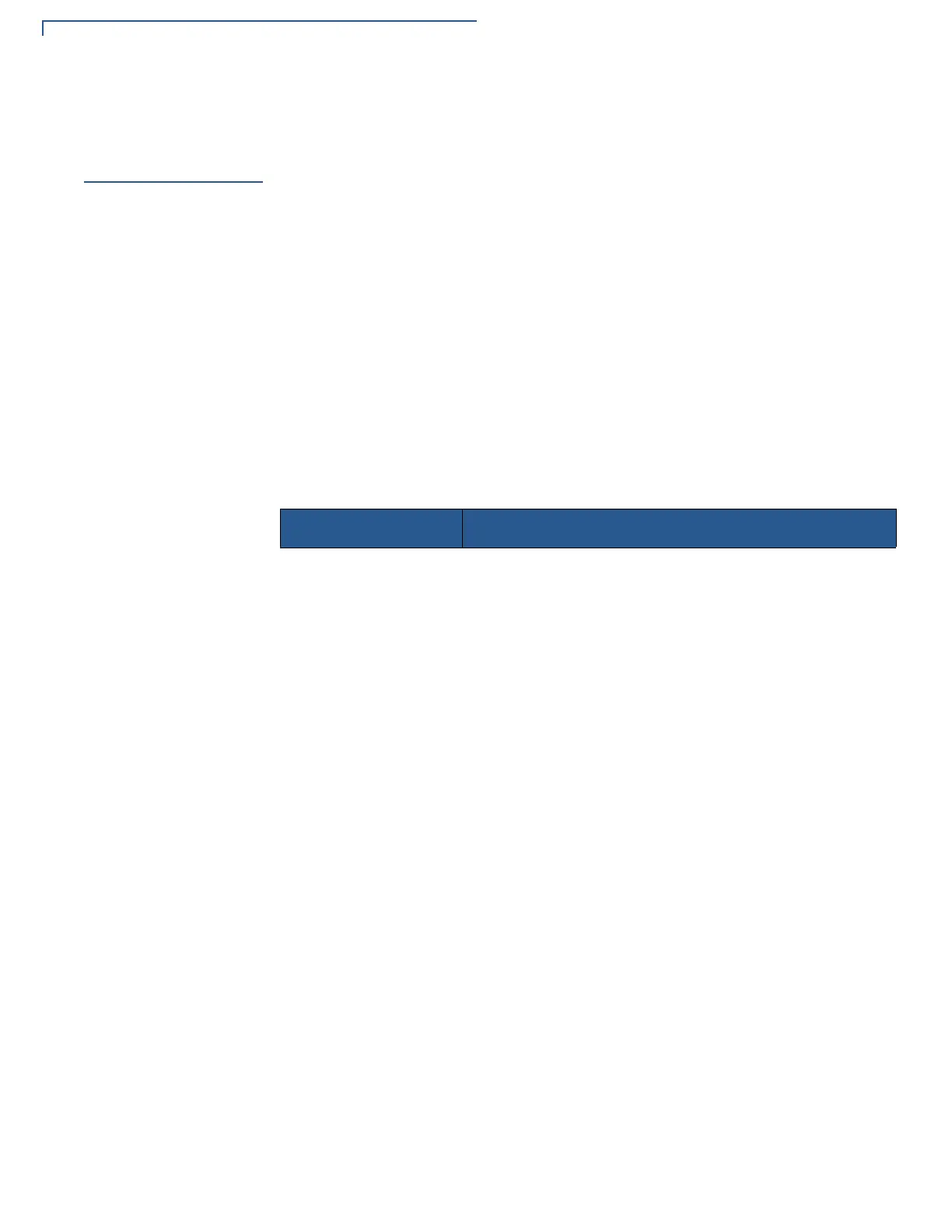PERFORMING DOWNLOADS
Download Methods and Procedures
46 V200C REFERENCE GUIDE
Download
Methods and
Procedures
The following methods are available for file and data downloads through the
download and upload procedures.
Direct downloads
The usual download utility program is Direct Download (DDL) utility. It is normally
available with the device’s Developer’s Toolkit (DTK), and can be obtained
through Verifone. DDL is a subset program of the Verifone VeriTalk download
application. It is designed specifically for a direct (RS-232/USB) download from a
PC to a device (versus the VeriTalk modem based functionality). As the DDL utility
sends files from the PC, the device display shows the progression of the
download. The file name is shown on Line 1 of the display with nnn showing the
number of blocks downloaded. Line 2 indicates the percent complete of the
download where each asterisk represents 10%.
DDL Command Line
Syntax
The format of the DDL program is:
DDL [options] file1 [file2 …] [config-data]
Features Description
-b<baud> Specifies the baud rate, for example,
• -b300
• -b1200
• -b2400
• -b4800
• -b9600
• -b19200 (default)
• -b38400
• -b115200
-p<port> Specifies the PC serial port:
• 1 (COM1). The default is -p1 (COM1)
• 2 (COM2)
-i<filename> Specifies the name of a binary file to include in the
download, for example: -IBINARY.DAT.
-c<delta time> Sets the date and time on the terminal to the host PCs date
and time. Also, specifies a delta value to add or subtract
from the hour, for example, -c+1 specifies the PC’s time plus
one hour.
Note: The maximum hour value that can be set is ± 23
hours.
-X<password> Sets the terminal’s password.
-F<filename> Processes the contents of the specified file as command line
data.