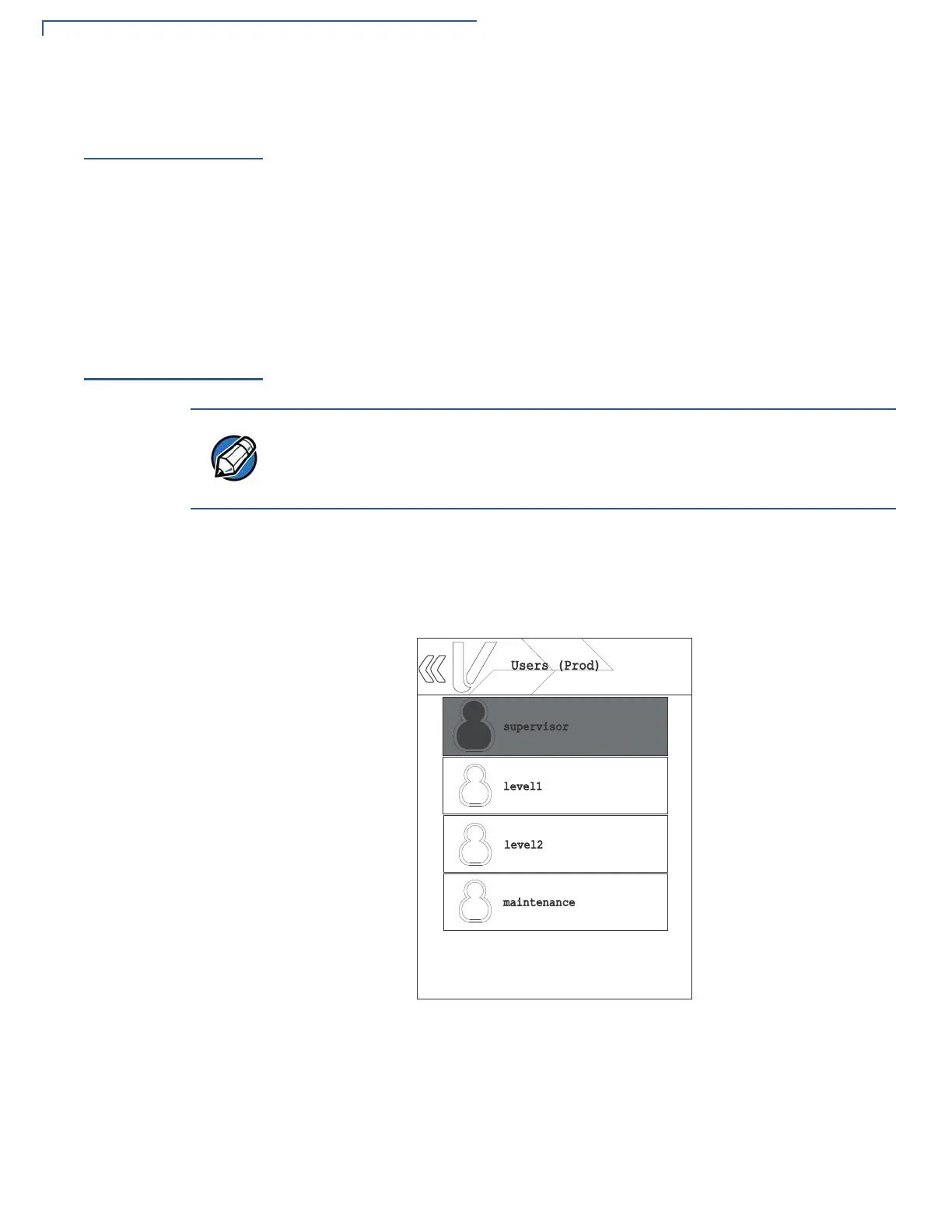SYSTEM MODE
Verifying Terminal Status
16 V200C REFERENCE GUIDE
Verifying
Terminal Status
The device you are using may or may not have an application program running on
it. After you have set up the device (refer to V200c Installation Guide, VPN -
DOC420-003-EN) and the unit is turned on, use the following guidelines to verify
terminal status regarding software and current operating mode:
• If no application program is loaded into the terminal’s memory, the unit enters
the System Mode screen.
• If an application program is loaded into terminal’s flash, an application-specific
prompt appears. The application runs and the unit is in normal mode.
Entering System
Mode
With an application loaded, use the following procedure to enter System Mode.
Accessing System
Mode
To enter System Mode:
1 Press the '1', '5', '9' keys at the same time.
2 Select preferred login.
Figure 2 System Mode Login Screen
• Supervisor: Full capability
• Level 1: User defined capability
• Level 2: User defined capability
Before entering System Mode and selecting the function(s) to perform, verify that
the unit has been installed as described in the V200c Installation Guide,
VPN DOC420-003-EN. Make sure that the unit is connected to a power source
and is turned on.
supervisor
level1
level2
maintenance
Users (Prod)