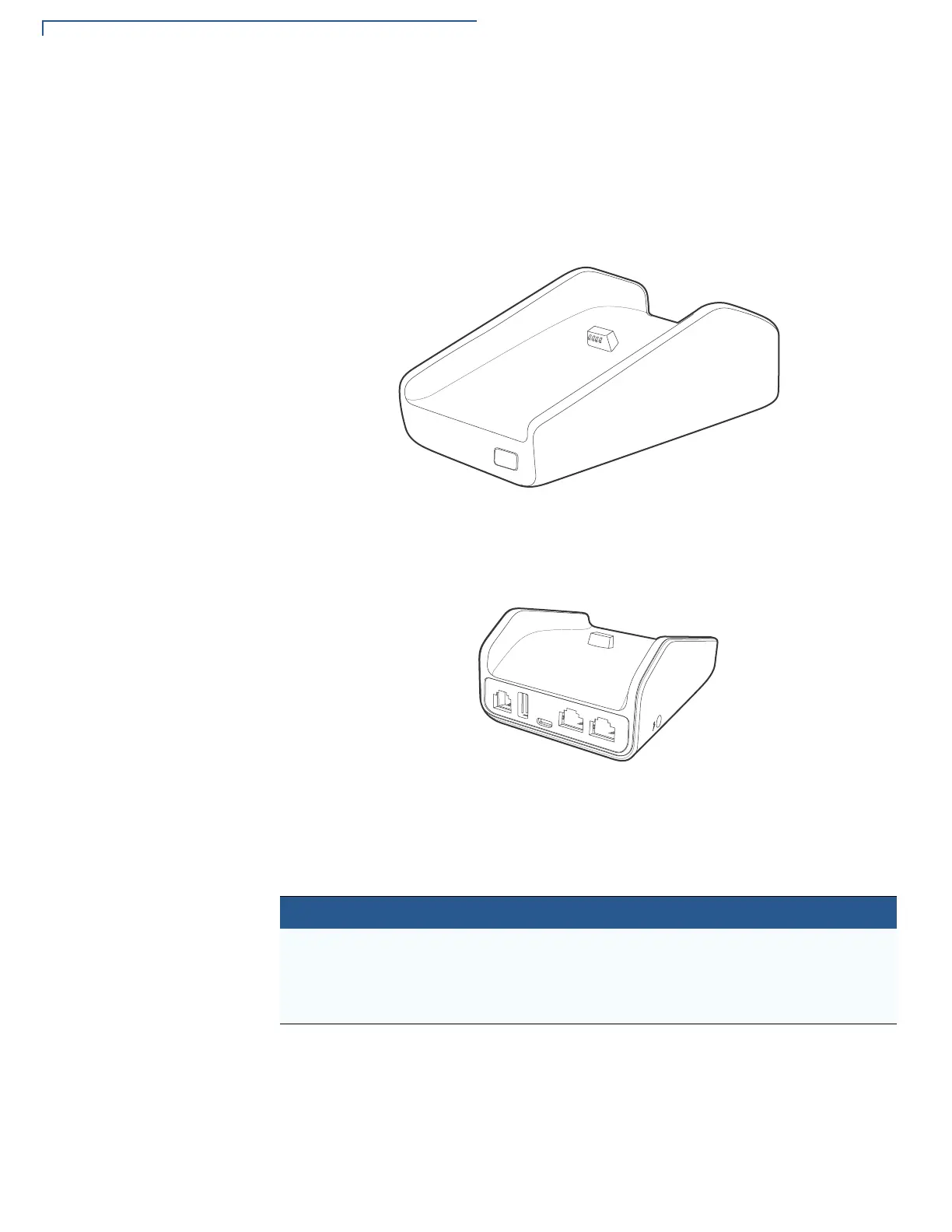DEVICE OVERVIEW
V210 Bases
12 V210 INSTALLATION GUIDE
V210 Full-Feature
Base with Modem
The FF Base supports any failover communication via dial up and Ethernet
connections for V210. The failover will be supported in all network interfaces
available in a terminal. The Full-Feature Base supports several connectivity
options and provides serial connection for peripherals (like ECR, check reader,
barcode reader, etc.). The USB host port is for maintenance purpose and
supports USB flash drive.
Figure 4 V210 FF Base, Front and Rear View
The FF Base supports a minimum of seven simultaneous terminal connections via
Bluetooth (BT) as well as the following:
Cable Configuration
Ethernet port RJ-45 socket (for connecting PINPad to LAN infrastructure)
RS232 port RS-232 socket (for connecting PINPad to LAN infrastructure),
MOD-8 socket, Mini USB & DC-in jack
USB ports Mini USB and type A USB