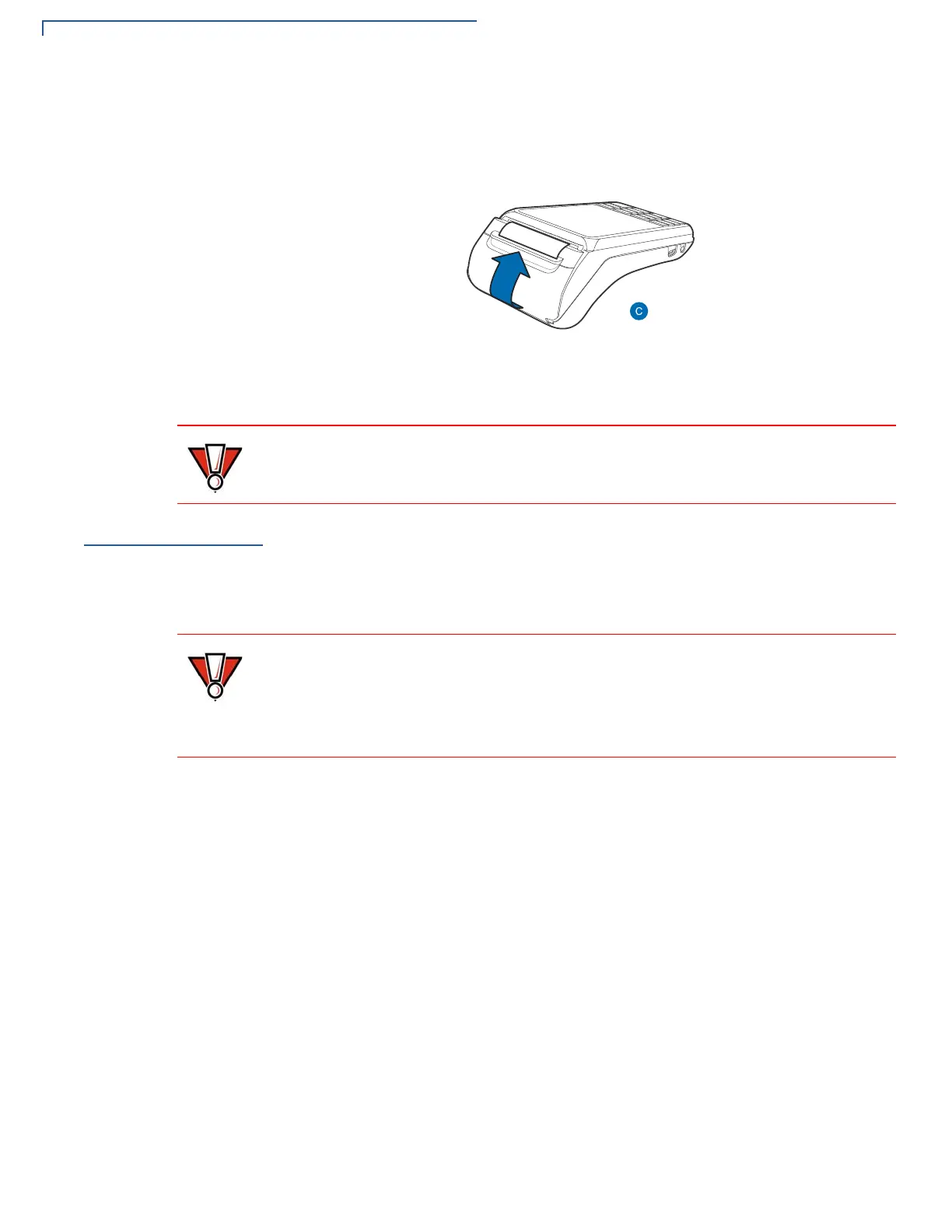DEVICE SETUP
Power Supply
20 V210 INSTALLATION GUIDE
3 Pull a length of paper up over the serrated cutter and close the compartment
door.
Figure 11 Closing Printer Door
Power Supply
Not all configurations and device contexts require the use of a power supply –
Verifone ships power supply with the terminal as required.
Contact your Verifone representative if you have changed the context in which the
terminal is used or have questions about which power supply should be used.
Before processing transactions in battery mode, make sure you have more than
10% battery life. Do not risk losing transaction data or printing capabilities,
connect the terminal to the power pack if battery level is below 10%.
Using an incorrectly rated power supply can damage the unit or cause it not to
work properly. Use only Verifone power pack (see
Verifone Service and Support
for detailed power supply specifications). Following are the PSUs for different
regions: PWR475-010-01-B (US), PWR474-002-06-A (Brazil), PWR475-010-02-B
(EU), PWR475-010-03-B (Saudi Arabia).