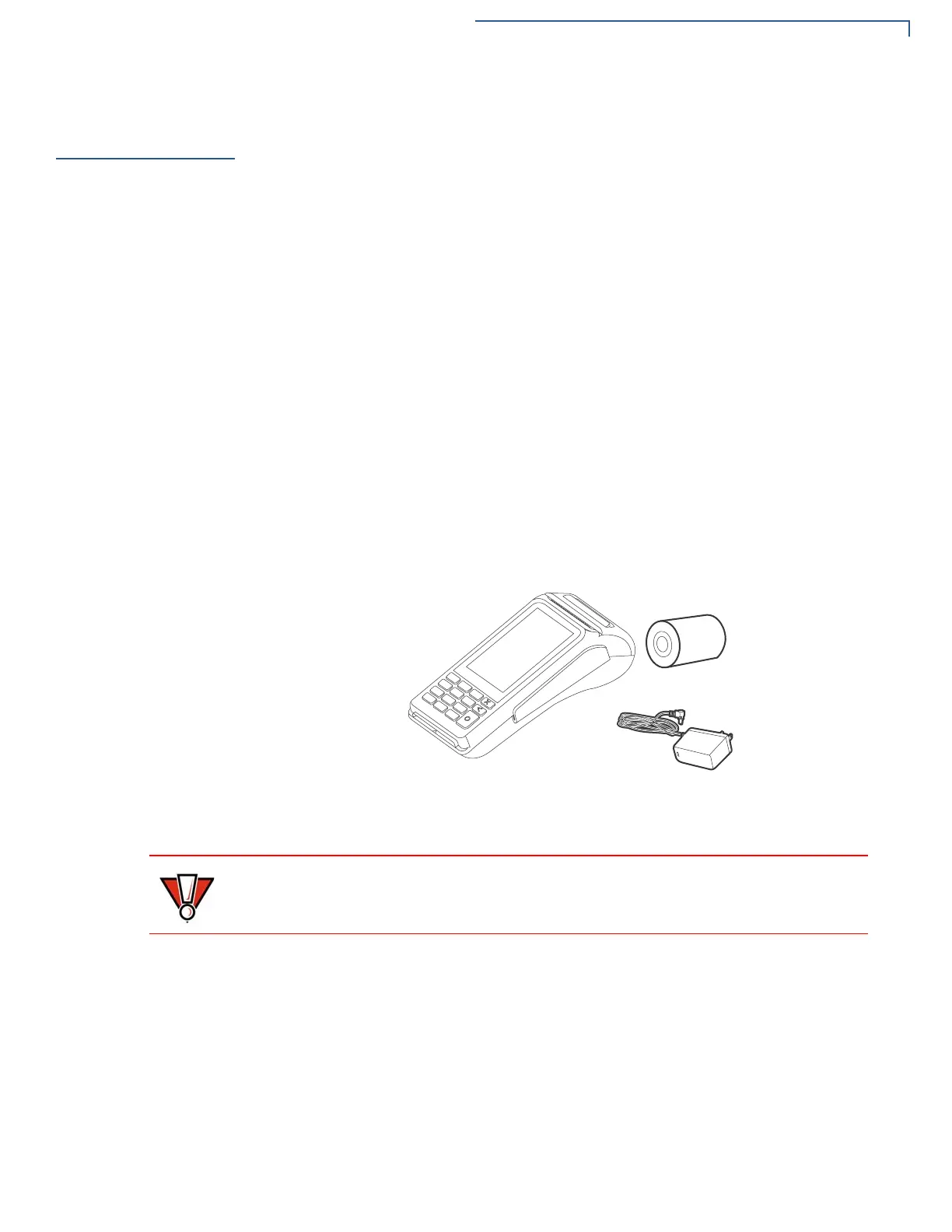DEVICE SETUP
Inside the Shipping Carton
V210 I
NSTALLATION GUIDE 17
Inside the
Shipping Carton
Open the shipping carton and carefully inspect its contents for possible tampering
or shipping damage. The device is a secure product. Tampering causes it to
cease to function or to operate in an unsecured manner.
Unpacking the
Shipping Carton
To unpack the shipping carton:
1 Carefully inspect the shipping carton and its contents for possible tampering or
damage.
2 Validate the authenticity of the sender by verifying the shipping tracking
number and other information located on the product order paperwork.
3 Remove and inspect the following items:
• V210 device
• Power Pack
• Printer paper roll (Verifone ships variants of the V210 terminal which may or
may not have a paper roll).
4 Refer to Accessories and Documentation for more information on V210
related accessories.
Figure 5 V210 Box Contents
5 Remove all plastic wrapping from the device and components.
6 Remove the clear protective film from the display.
7 Inspect the terminal for possible tampering. See how to identify signs of
tampering in the section Periodic Inspection.
This device is a secure product and any tampering can cause it to cease to
function or operate in an unsecured manner.