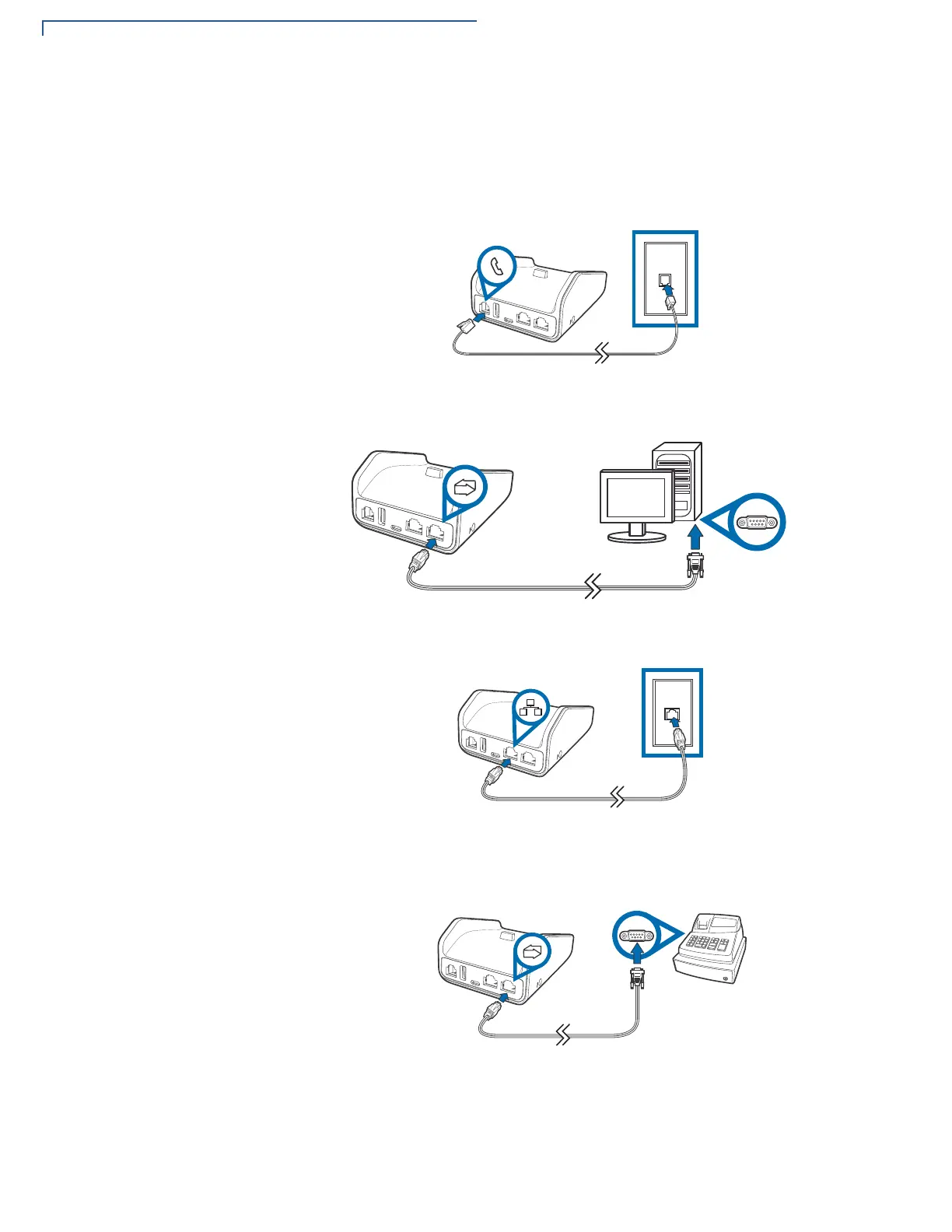DEVICE SETUP
Cable Connections
22 V210 INSTALLATION GUIDE
Cable Connections
Using the Full-
Feature Base
To connect the terminal to other devices via Ethernet, RS-232 and USB, use the
V210 Full-Feature (FF) Base. The FF Base provides a standard RJ-45 LAN
socket, RS-232 port, and a mini-USB port. The V210 terminal must be docked on
the base to utilize cable connectivity.
Figure 13 Full-Feature Base Peripheral Connections