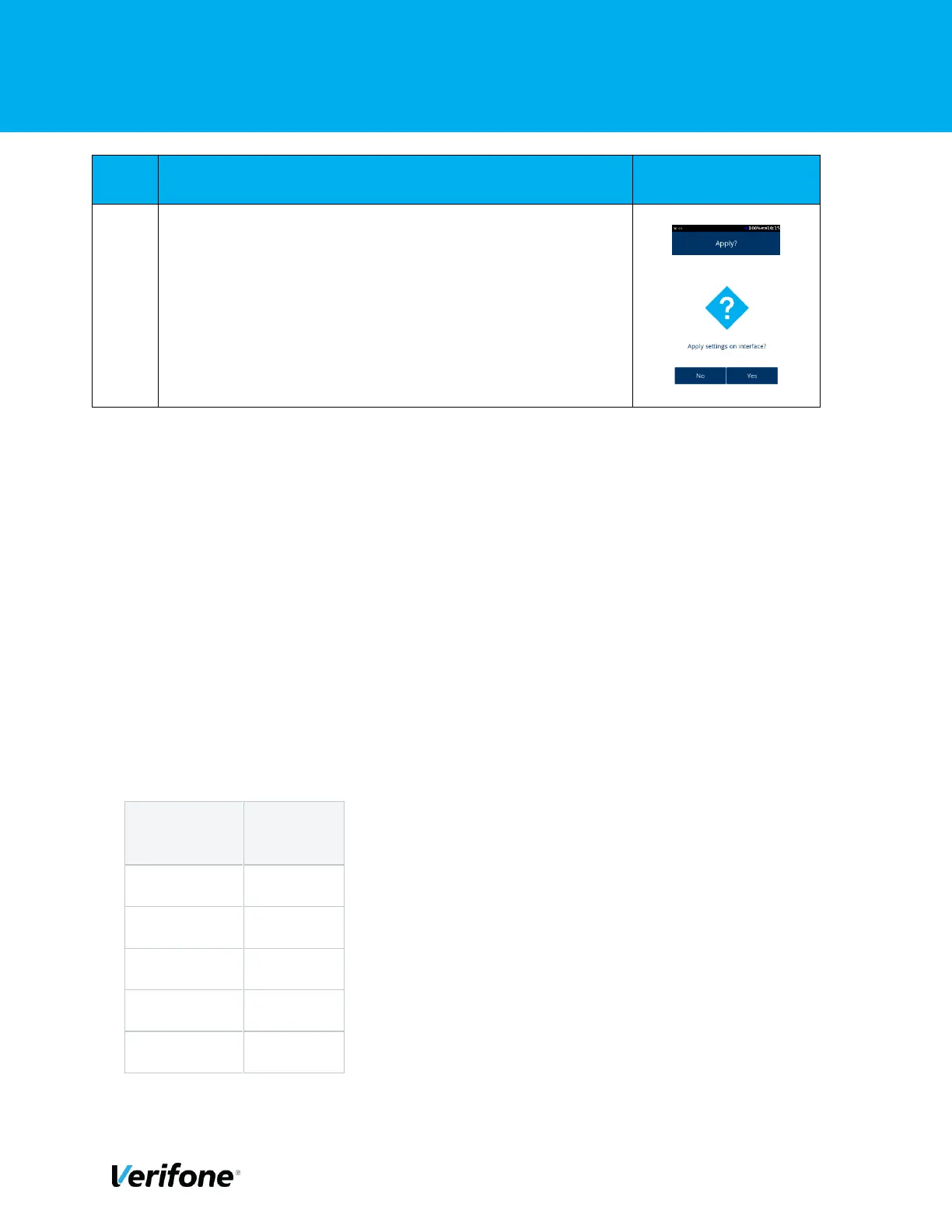Device will then ask if you’d like to apply these settings on your
interface, select yes
Your GPRS is now setup and working
4.4 COMMUNICATIONS FALLBACK
Communications fallback is supported on the V240m+ in standalone mode only for WiFi, GPRS and
Bluetooth communication types.
For example, if your WiFi connection is a primary connection and is lost, the next connection method
available that has been setup (say GPRS) should be used to keep communications to Verifone
gateway alive.
Regarding the recovery of lost communications, if your primary communication was set as WiFi and
had been lost previous but came back available, then the terminal would look to re-connect to the
primary communication method available.
This recovery of connectivity to the primary communication can occur before and during the
transaction process (before authorisation to Verifone gateway takes place).
Communication Method Priority List - Please note, this is a default configuration priority applied to
all Engage terminal types