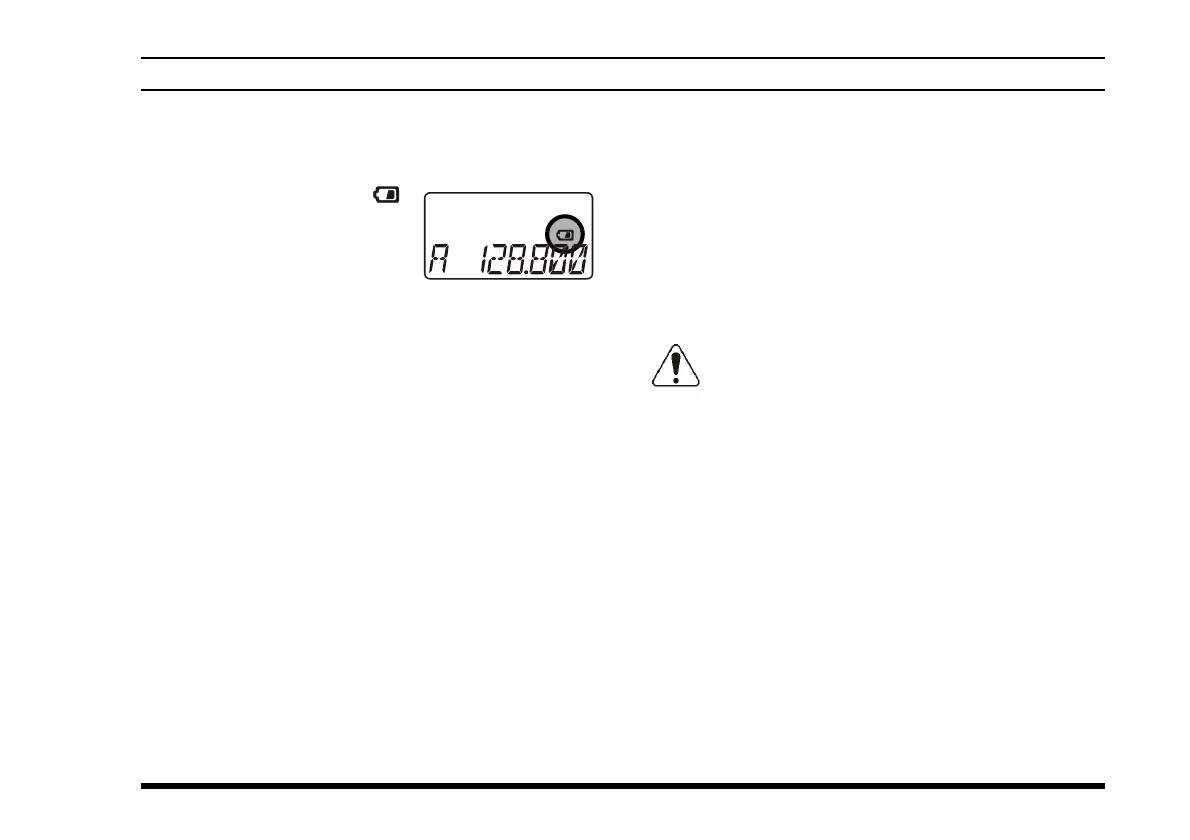VXA-300 PILOT III OPERATING MANUAL
11
Low Battery Indication
As your battery discharges during use, the voltage will
gradually become lower. When the battery voltage
reaches 6.0 Volts, the “ ”
icon will blink on the LCD dis-
play, indicating that the battery
pack must be recharged before
further use.
Avoid recharging Ni-MH batteries before the “Low
Battery” indicator is observed, as this can degrade the
charge capacity of your Ni-MH battery pack. Vertex
Standard recommends that you carry an extra, fully-
charged pack with you so you will not lose communi-
cations capability due to a depleted Ni-MH battery.
BEFORE YOU BEGIN
Installing the FBA-25A (option) Alkaline
Battery Case
The optional FBA-25A Battery Case allows operation of
the VXA-300 using six “AA” size Alkaline batteries.
When installing batteries, insert the (–) end first, then press
in the (+) end so the battery snaps into place. Always re-
place all six batteries at the same time, paying attention to
the polarity indicated inside the case.
The FBA-25A must not be used with recharge-
able cells. The FBA-25A does not contain the
thermal and over-current protection circuits (provided
in the “FNB” series of Ni-MH Battery Packs) required
when utilizing Ni-Cd and Ni-MH cells.
