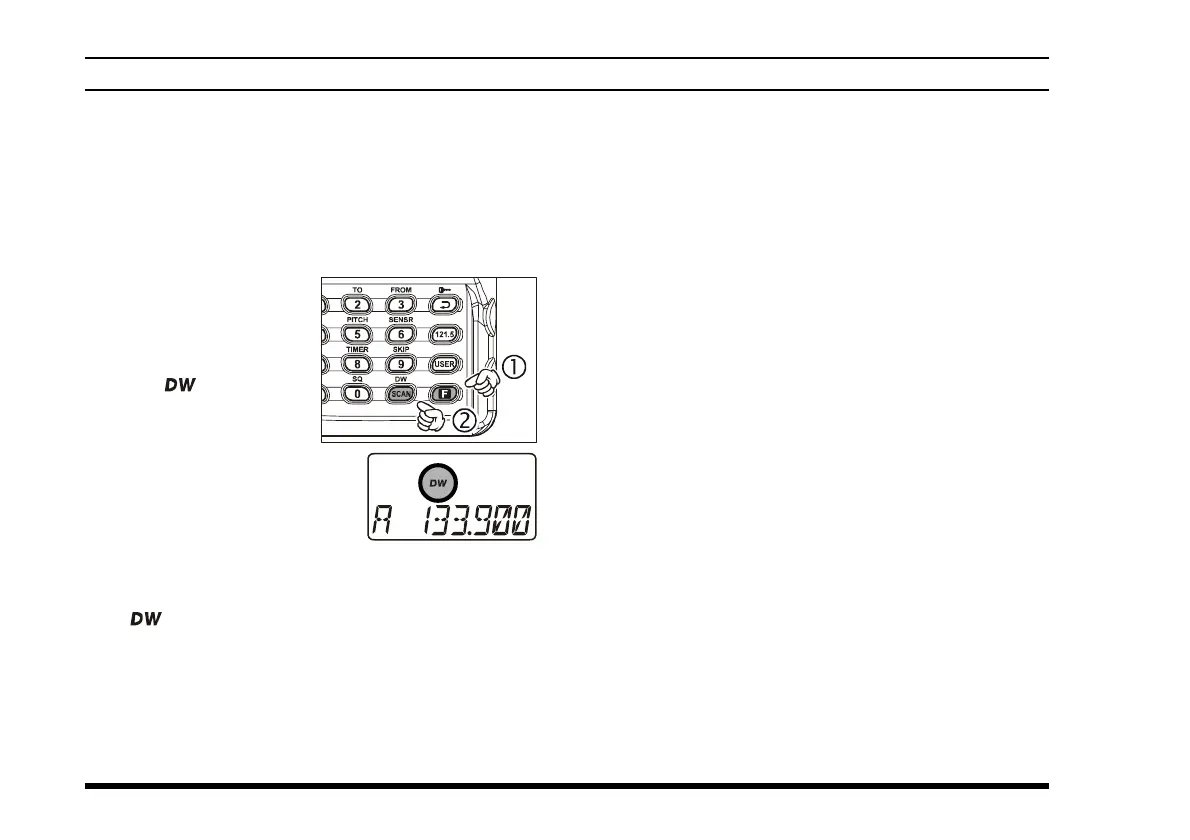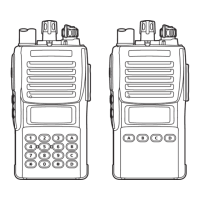VXA-300 PILOT III OPERATING MANUAL
32
DUAL WATCH OPERATION
The Dual Watch feature automatically checks for activity
on a “priority” channel
while you are operating on an-
other channel. During Dual Watch operation, the current
channel and the Priority channel will each be polled for a
500 ms interval, as the VXA-300 looks for activity on each
channel.
To start Dual Watch,
press the
[
F] key mo-
mentarily, then press the
[
SCAN
(
DW
)]
.
The “ ” icon will ap-
pear on the display.
While receiving on the
“current” channel (not the Pri-
ority channel), you may push
the PTT switch at any time to
transmit on that channel.
When a signal is received on the Priority channel, op-
eration immediately shifts to the Priority channel, the
“ ” icon will blink, and the display will become
illuminated.
While receiving on the priority channel, if you momen-
tarily press the PTT switch, Dual Watch will be dis-
abled. You may then transmit on the Priority Channel.
To stop Dual Watch, press
[
F
]
[
SCAN
(
DW
)]
.
If you wish, you may use both the Dual Watch and
Scan features simultaneously. To do this, start the Dual
Watch first, then start the Scanner.
: The “priority” Channel is defined as the last-used
Memory Channel (when using the VFO mode) or Memory
Channel 1 (when using the Main Memory or Book Memory
modes).
