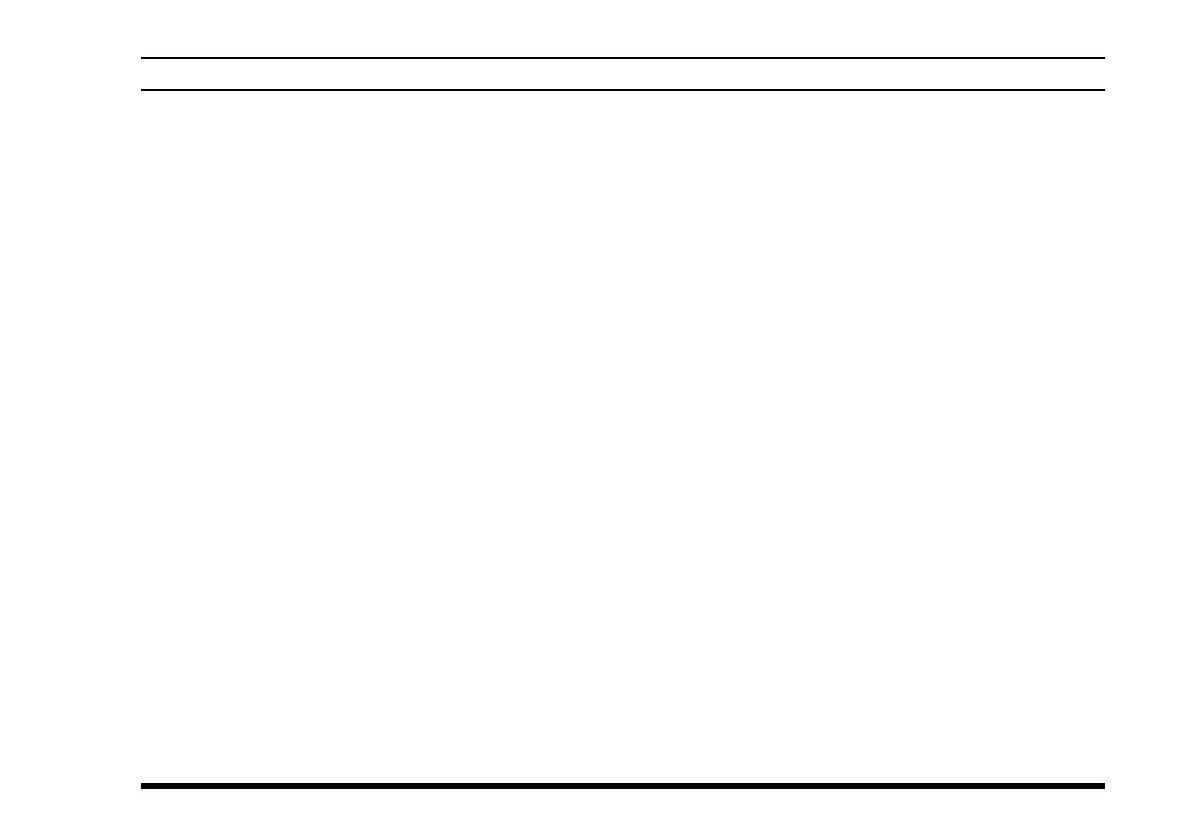VXA-300 PILOT III OPERATING MANUAL
41
PROGRAMMING THE USER KEY ASSIGNMENTS
Default VXA-300 functions have been assigned to “Pri-
mary” (press) and “Third” (press and hold in) function of
the front panel’s
[
USER
]
key at the factory. These may be
changed by the user, if you wish to utilize another function
on this key.
To program the function assigned to the
[
USER
]
key:
Press the
[
F
]
key, then press the VOLUME knob to
activate the Menu (“SET”) mode.
Rotate the DIAL knob to select the Menu Item to be
configured #18 “KEY1” which is tied to the primary
function, or #19 “KEY2” which is tied to the third func-
tion.
Press the VOLUME knob momentarily, then rotate
the DIAL knob to select the function you wish to as-
sign to the
[
USER
]
key.
When you have made your selection, press the VOL-
UME knob to save the new setting, then press the PTT
switch to exit the Menu (“SET”) mode.
The available selections include: no/ANL/PA/EQ
ANL: Receiver Automatic Noise Limiter (on)
PA: Public Address Mode (see page 24)
PIT: Pitch Control (see page 22)
no: Disables the key
