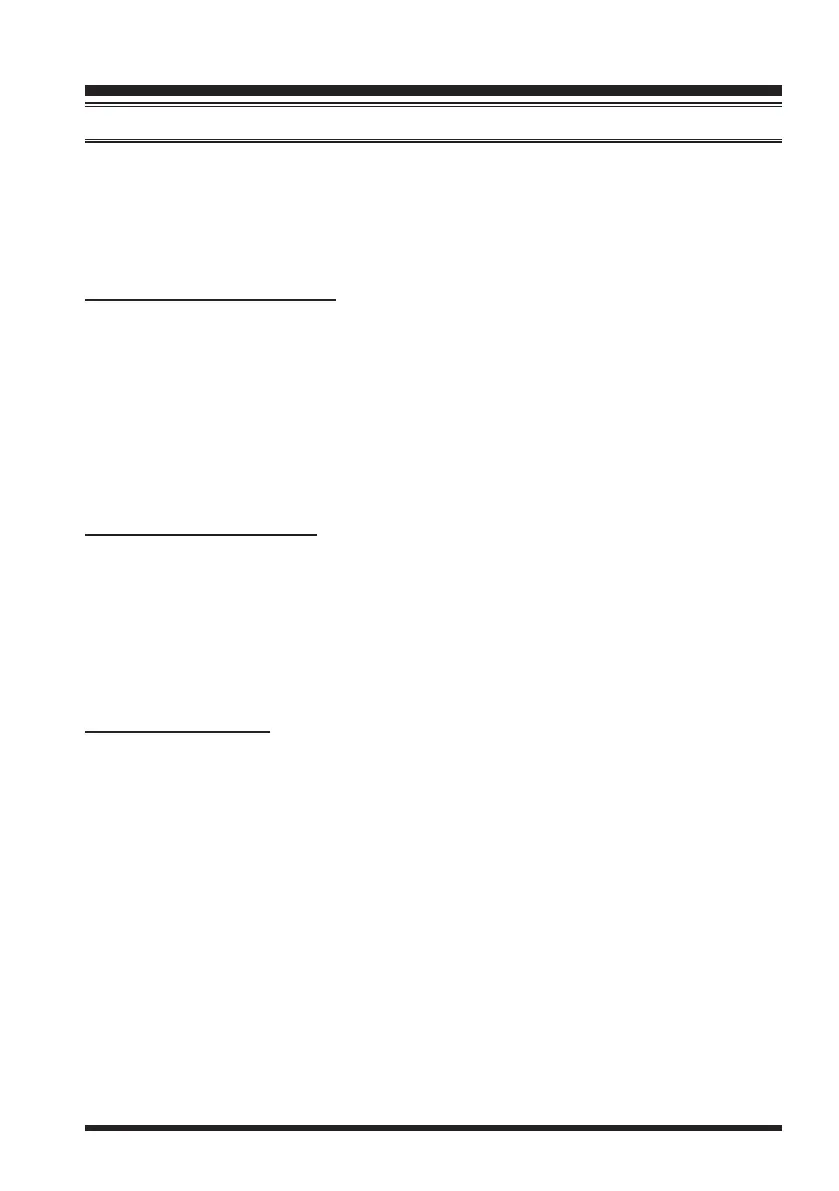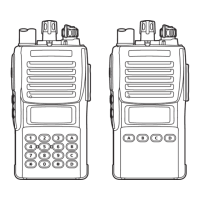VX-1210 OPERATING MANUAL 15
SELCALL OPERATION
[
J3E
(
LSB/USB
)
MODE ONLY
)]
The VX-1210 SELCALL feature allow paging and selective calling using 4-digit codes
transmitted as an FSK format. Your receiver remains silent until it receives 4-digit codes
that match those stored in a dedicated code memory.
When the SELCALL feature is activated, the clarifier is disabled.
Receiving a SELCALL
When a SELCALL is decoded, an alert ringer sounds for 30 seconds, and appear the ID
code of the calling stations (such as “ID1234”) will appear in the display. If a private
SELCALL is detected, the VX-1210 send the answer back signal to the calling station
automatically before the alert ringer sounds.
Unless you respond, the alert beeper will be heard every three seconds, and the “
[
CALLCALL
CALLCALL
CALL
RECEIVEDRECEIVED
RECEIVEDRECEIVED
RECEIVED
]
plus the
[
calling station’s ID Code
]
” will appear in the display until you do
respond.
Sending a SELCALL
1. Press the TOGGLE switch (assigned to the “SELCALL” feature) momentarily to
enable selection of the code memory.
2. Rotate the SEL knob to select (display) the code memory of the station you want to
SELCALL.
3. Press and hold in the TOGGLE switch (assigned to the “SELCALL” feature) for 1/2
second to send the SELCALL.
Manual Sending
If your VX-1210 has not been programmed with the 4-digit codes for the “SELCALL”
feature into the code memory, you can pre-program and send the 4-digit code manually as
a temporary measure.
Here is the SELCALL manual sending procedure:
1. Press the TOGGLE switch (assigned to the “SELCALL” feature) momentarily.
2. Rotate the SEL knob to select (display) “
AUX xxxxAUX xxxx
AUX xxxxAUX xxxx
AUX xxxx.”
3. Press and hold in the SEL knob for 1/2 second, then rotate the SEL knob to select the
first number of the 4-digit code you want to send.
4. Press the SEL knob momentarily to step to the next digit’s place. Use the SEL knob
again to select a number and to step to the next entry.
5. After entering all four numbers you want to send, press and hold in the SEL knob for
1/2 second to save the 4 digits into the code memory temporarily.
6. Press and hold in the TOGGLE switch (assigned to the “SELCALL” feature) for 1/2
second to send the SELCALL.
Advanced Operation
