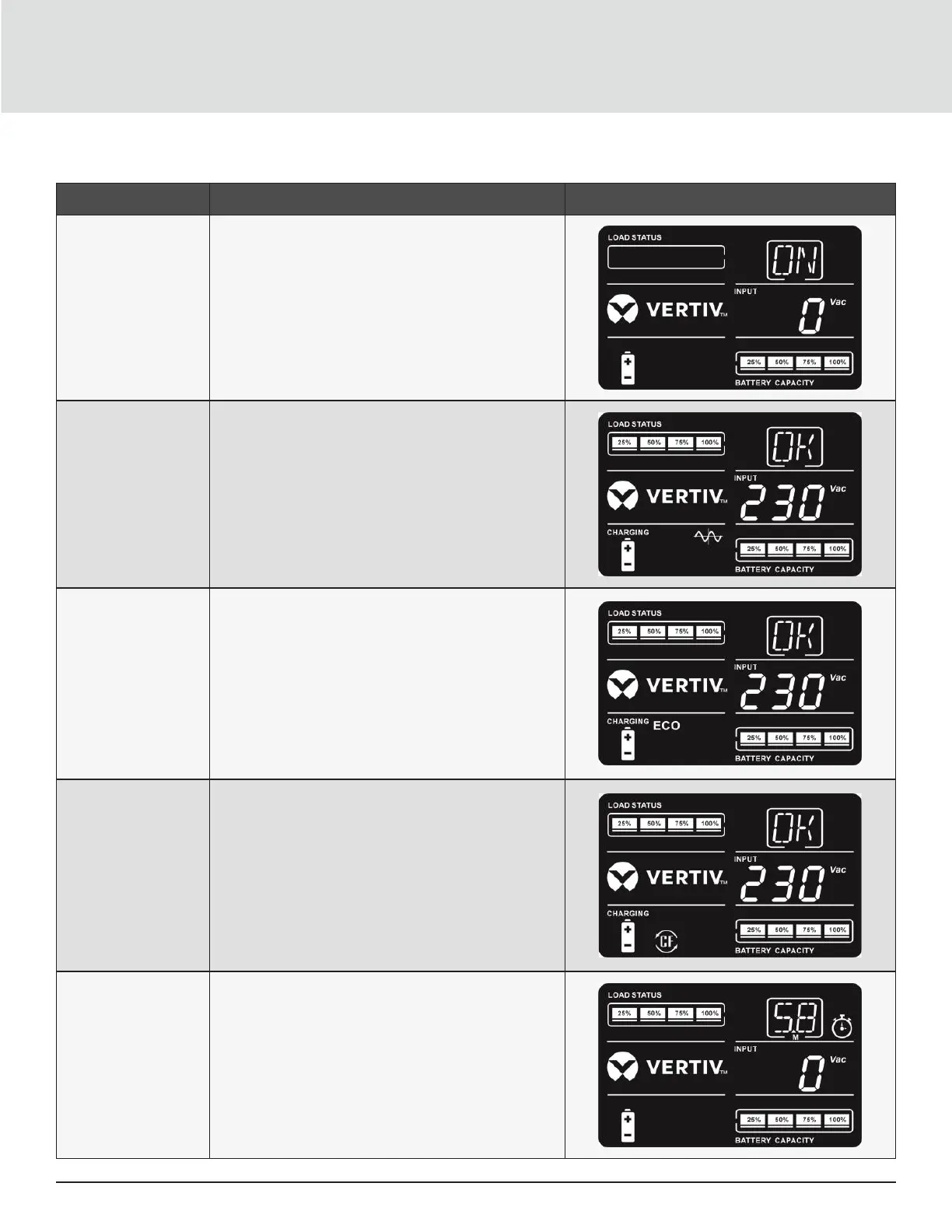Vertiv | Liebert® GXT RT+ | Installer/User Guide 17
3.6. Operating Mode Description
OPERATING MODE DESCRIPTION LCD DISPLAY
Turn on
When pressing the “ON/MUTE” button, if battery
voltage is within acceptable range, “ON” will flash
until the UPS is turned on.
Online mode
When the input voltage is within acceptable range,
UPS will provide pure and stable AC power to
output. The UPS will also charge the battery in
online mode.
ECO mode
Energy saving mode:
When the input voltage is within voltage regulation
range, UPS will bypass input voltage to the output
to save energy.
Frequency
Converter mode
When input frequency is within 40 Hz to 70Hz, the
UPS can be set at a constant output frequency,
50 Hz or 60 Hz. The UPS will still charge battery
under this mode.
Battery mode
When the input voltage is outside the acceptable
range, the UPS will provide backup power from the
battery and the alarm will sound every 4 seconds.
