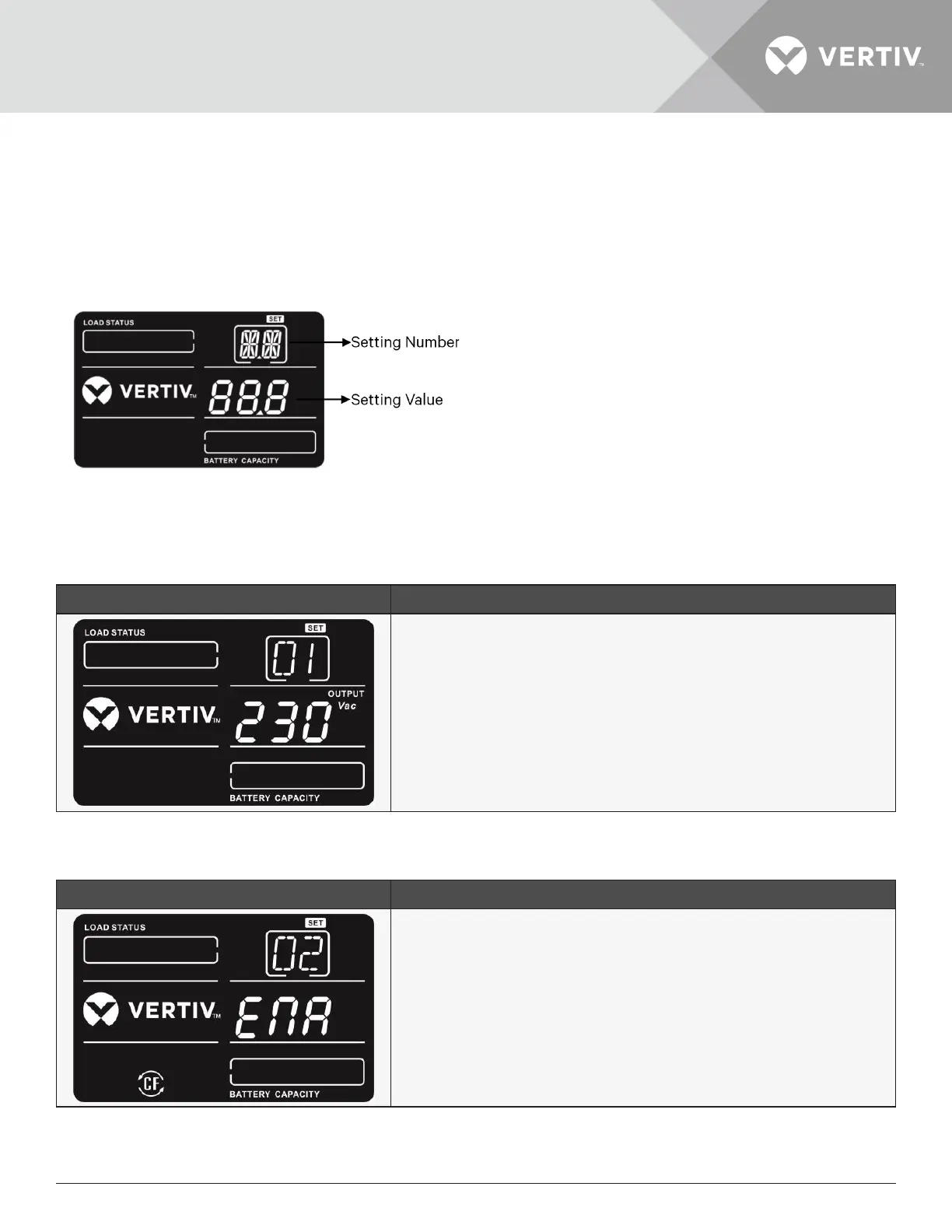Operations14
3.5. UPS Setting
To adjust UPS settings, switch the UPS to standby mode and press and hold the settings button for 5 seconds
to enter the settings menu. Use the arrow keys to browse to the desired setting and then press enter to select it.
Once selected, use the arrow keys to select the desired settings value. Browse to setting 00, ESC and select ESC
to leave the menu.
There are two numbers shown when browsing the UPS
setting menu.
The top number is for the setting number. Refer to the
table below for details of each setting.
The bottom number is the setting option or value for
each setting number.
01: Output voltage setting
INTERFACE SETTING
You may choose the following output voltages:
220: output voltage is 220 Vac
230: output voltage is 230 Vac (Default)
240: output voltage is 240 Vac
02: Frequency Converter enable/disable
INTERFACE SETTING
Enable or disable frequency converter mode.
CF ENA: converter mode enable
CF DIS: converter mode disable (Default)