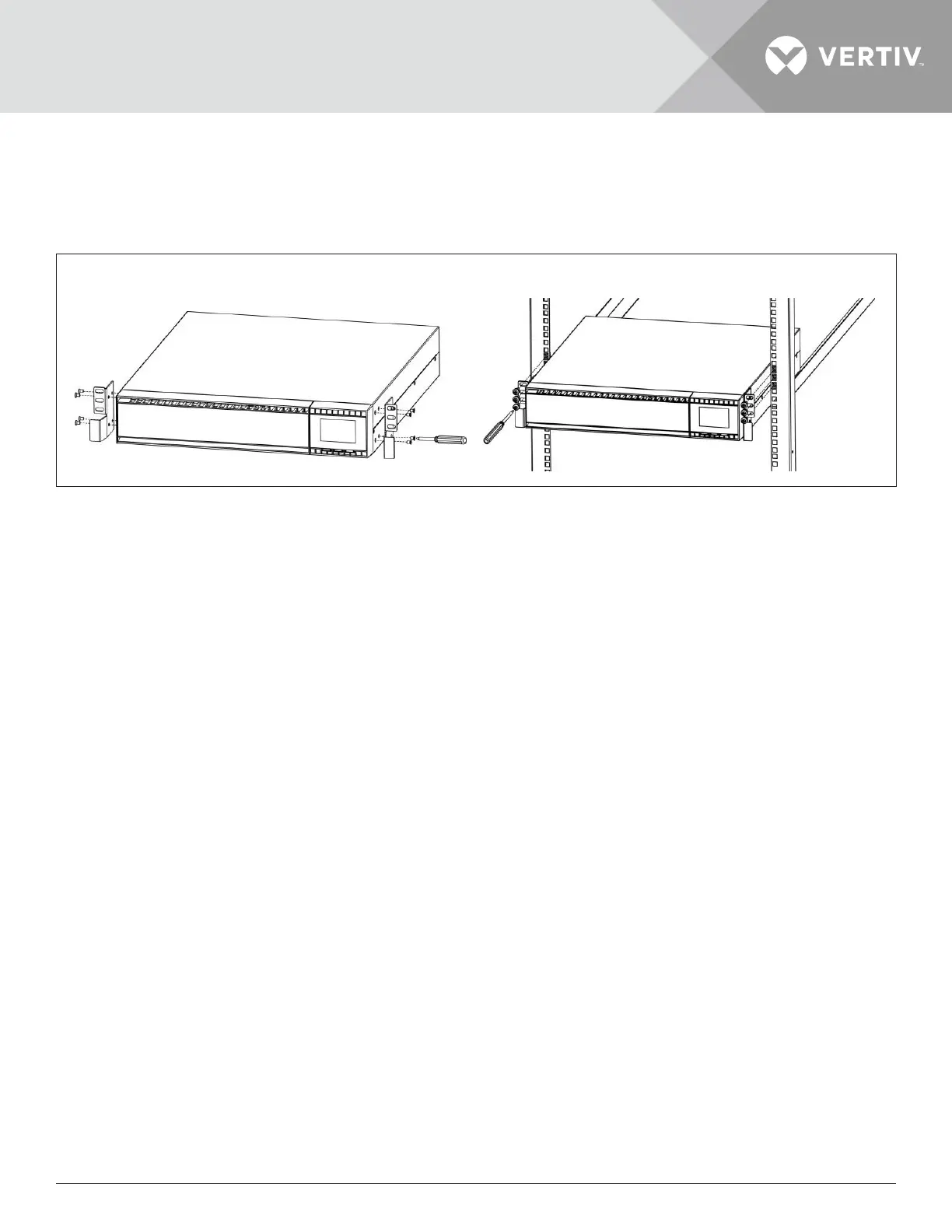Installation and Setup6
2.2. Installing the UPS
2.2.1. Rack Installation
This UPS can be mounted in a 19” rack chassis as shown in below.
Step 1 Step 2
2.2.2. Tower Installation
To install the UPS as a tower:
1. Take the support bases out of the accessories box.
2. If optional, external battery cabinets will be connected, take out the spacers shipped with each battery
cabinet.
3. Connect the spacers and the support bases. Each GXT RT+ requires 2 support bases, one in the front and one
in the rear.
4. Place the GXT5 and any battery cabinets on the 2 support bases.
2.3. Setup the UPS
Step 1: Connect battery wires
If using External Battery Cabinets (EBCs), verify that the EBC breaker is in the “O” position. Then, connect
one end of the supplied EBC cable to the UPS and one end to the battery cabinet. If connecting more than one
external battery, connect one end of the external battery cable to the second connector on the battery cabinet,
then connect the other end to the next battery cabinet.
