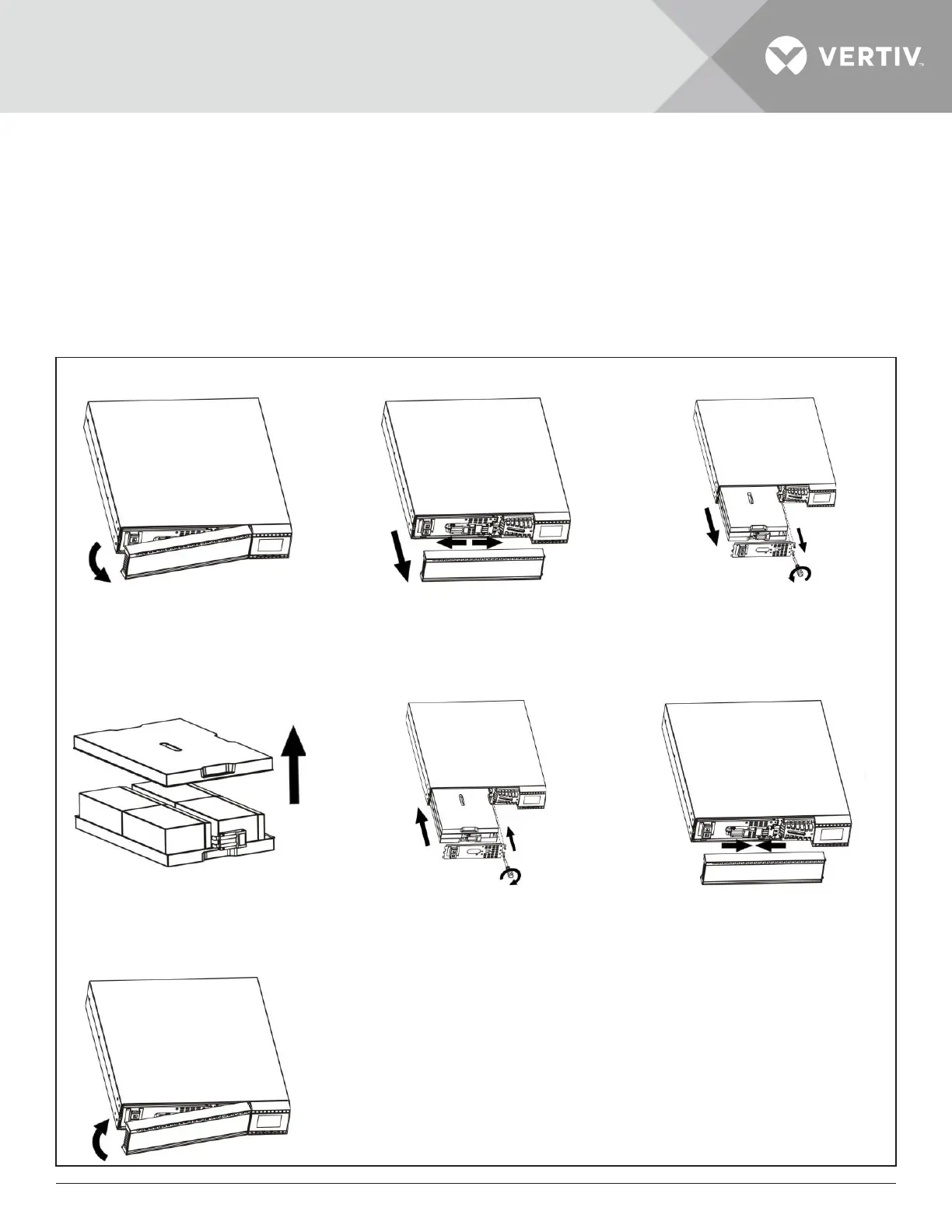Storage and Maintenance24
5.3. Battery Replacement for Rack UPS
NOTICE: This UPS is equipped with hot swappable internal batteries that the user can replace without shutting
down the UPS or connected loads. Replacement is a safe procedure, isolated from electrical hazards.
CAUTION!! Read all warnings, cautions, and notes before replacing batteries.
Note: Upon battery disconnection, equipment is not protected from power outages.
Step 1
Step 4
Step 7
Remove the front panel.
Remove the top cover of battery box
and replace the inside batteries.
Put the front panel back to the unit.
Disconnect the battery wires.
After replacing the batteries, put
the battery box back to original
location and replace the screws
tightly.
Pull out the battery box by removing
two screws on the front panel.
Re-connect the battery wires.
Step 2
Step 5
Step 3
Step 6