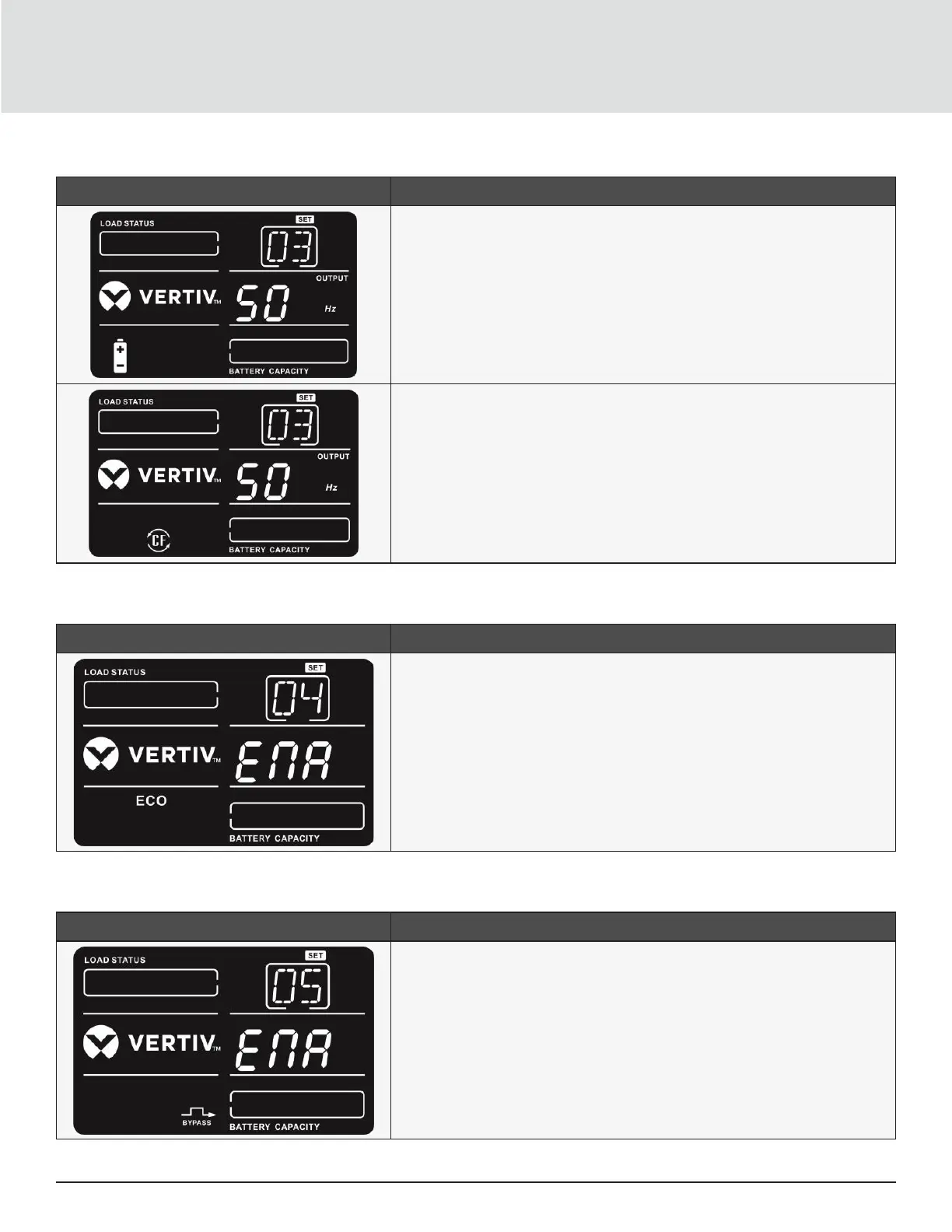Vertiv | Liebert® GXT RT+ | Installer/User Guide 15
03: Output frequency setting
INTERFACE SETTING
By default, the following output frequencies can be set on battery mode.
The battery indicator will be shown as in the top image to the left.
50: output frequency is 50 Hz (Default)
60: output frequency is 60 Hz
If frequency converter mode is enabled, the following output frequencies
can be selected. Th CF symbol will be shown as in the bottom image to
the left.
50: output frequency is 50 Hz (Default)
60: output frequency is 60 Hz
04: ECO enable/disable
INTERFACE SETTING
Enable or disable ECO mode.
ENA: ECO mode enabled
DIS: ECO mode disabled (Default)
05: Bypass enable/disable when UPS is o
INTERFACE SETTING
Enable or disable Bypass when the UPS is o.
ENA: Bypass enable
DIS: Bypass disable (Default)
