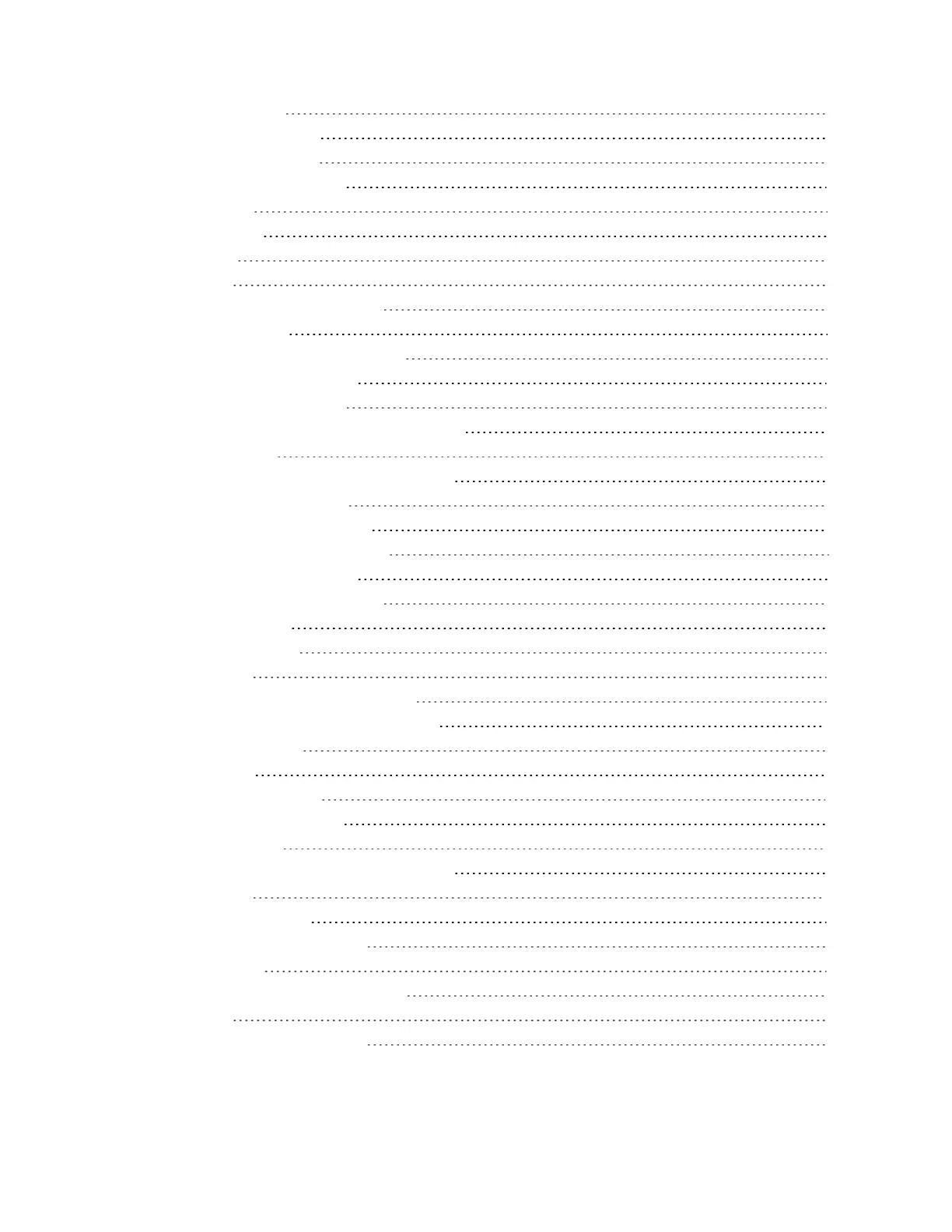4.4 Menu Structure 29
4.4.1 Startup Screen 30
4.4.2 Default Screen 30
4.4.3 Main Menu Screen 30
4.5 Prompt List 33
4.6 Warning List 34
4.7 Fault List 34
5 Operation 37
5.1 Startup Checklist for the GXT4 37
5.2 Starting the UPS 37
5.3 Performing a Manual Battery Test 37
5.4 Performing Manual Bypass 38
5.5 Shutting Down the GXT4 38
5.6 Disconnecting Input Power from the GXT4 38
6 Communication 39
6.1 Liebert® IntelliSlot Communication Cards 39
6.2 USB Port Communication 39
6.2.1 Configuration Program 39
6.3 Terminal Block Communication 41
6.3.1 Any Mode Shutdown 41
6.3.2 Battery Mode Shutdown 42
6.3.3 On Battery 42
6.3.4 Low Battery 42
7 Maintenance 43
7.1 Replacing the Internal Battery Pack 43
7.1.1 Battery Replacement Procedures 44
7.2 Charging Batteries 46
7.3 Precautions 46
7.4 Checking UPS Status 46
7.5 Checking UPS Functions 47
8 Troubleshooting 49
8.1 Symptoms that Require Troubleshooting 49
8.1.1 Faults 49
8.1.2 Audible Alarm 50
8.2 Troubleshooting UPS Issues 50
9 Specifications 53
9.1 Auto-Learning Battery Run Times 60
Appendices 63
Appendix A: Technical Support 63
Vertiv | Liebert® GXT4™ Installer/User Guide | 4
