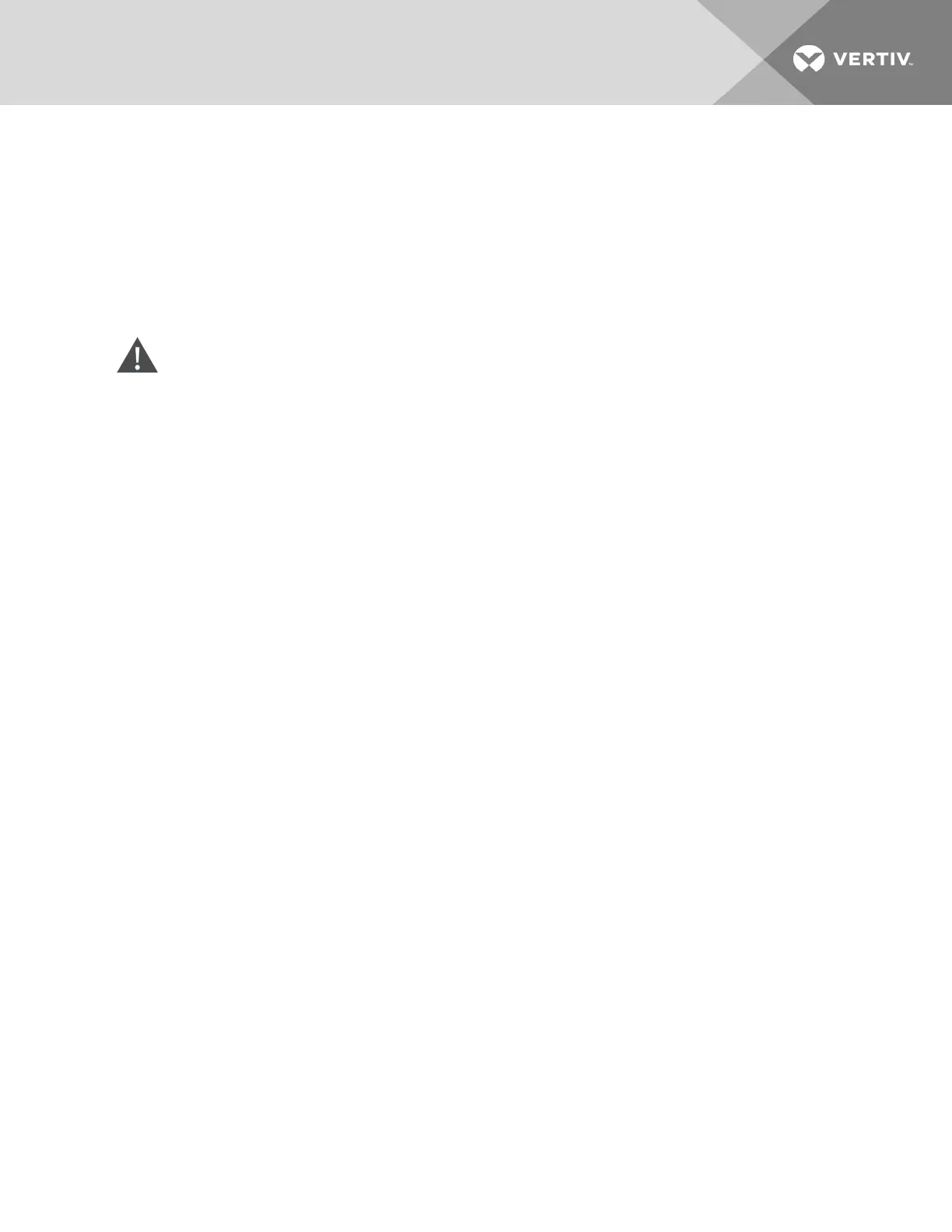6 COMMUNICATION
This section describes the communication ports on the rear of the UPS:
• Liebert® IntelliSlot™ port
• USB port (standard B-type)
• Terminal Block Communication
• RS232 port (DB9F)
CAUTION: To maintain safety (SELV) barriers and for electromagnetic compatibility, signal
cables should be segregated and run separate from all other power cables.
6.1 Liebert® IntelliSlot Communication Cards
The Liebert® IntelliSlot port accepts the following optional cards:
• Liebert® IntelliSlot Web Card (IS-WEBCARD)
• Liebert® IntelliSlot Unity Card (IS-UNITY-DP)
The Liebert® IntelliSlot Web Card provides SNMP monitoring and control of the UPS across the network.
The Liebert® IntelliSlot Unity Card provides SNMP and/or RS-485 monitoring of the UPS across the
network and/or building management system. The Liebert® IntelliSlot UNITY card also enables
monitoring external temperature, humidity and contact closure inputs using external sensors.
Follow instructions provided with the Liebert IntelliSlot card to configure the UPS or any additional
ancillary product for the Liebert® GXT4. The instructions are available at http://www.VertivCo.com/en-
us/support/.
6.2 USB Port Communication
The standard B-type USB port is used to connect the UPS and network server or other computer system.
A standard B-type USB port is provided to allow connection to a computer or network server. The USB
port can be used to communicate with the GXT4 configuration program (see section Configuration
Program below for details) or the Microsoft Windows shut-down feature.
6.2.1 Configuration Program
The configuration program is on the Liebert® GXT4 CD and can be used instead of making configuration
setting changes from the LCD panel. The configuration program communicates to a computer running a
Microsoft® Windows® operating system via the included USB cable.
For most users, the factory-default settings are adequate. This section give a brief overview of the
features and parameters that are available for modification, as well as the factory-default settings. Should
any changes be necessary, refer to the Configuration Program User Manual that is located on the
included CD for further details.
The configuration program allows these features of the GXT4 to be changed:
• Change and set the display language
• Enable/Disable Auto-Restart (default is Enable)
6 Communication
39
