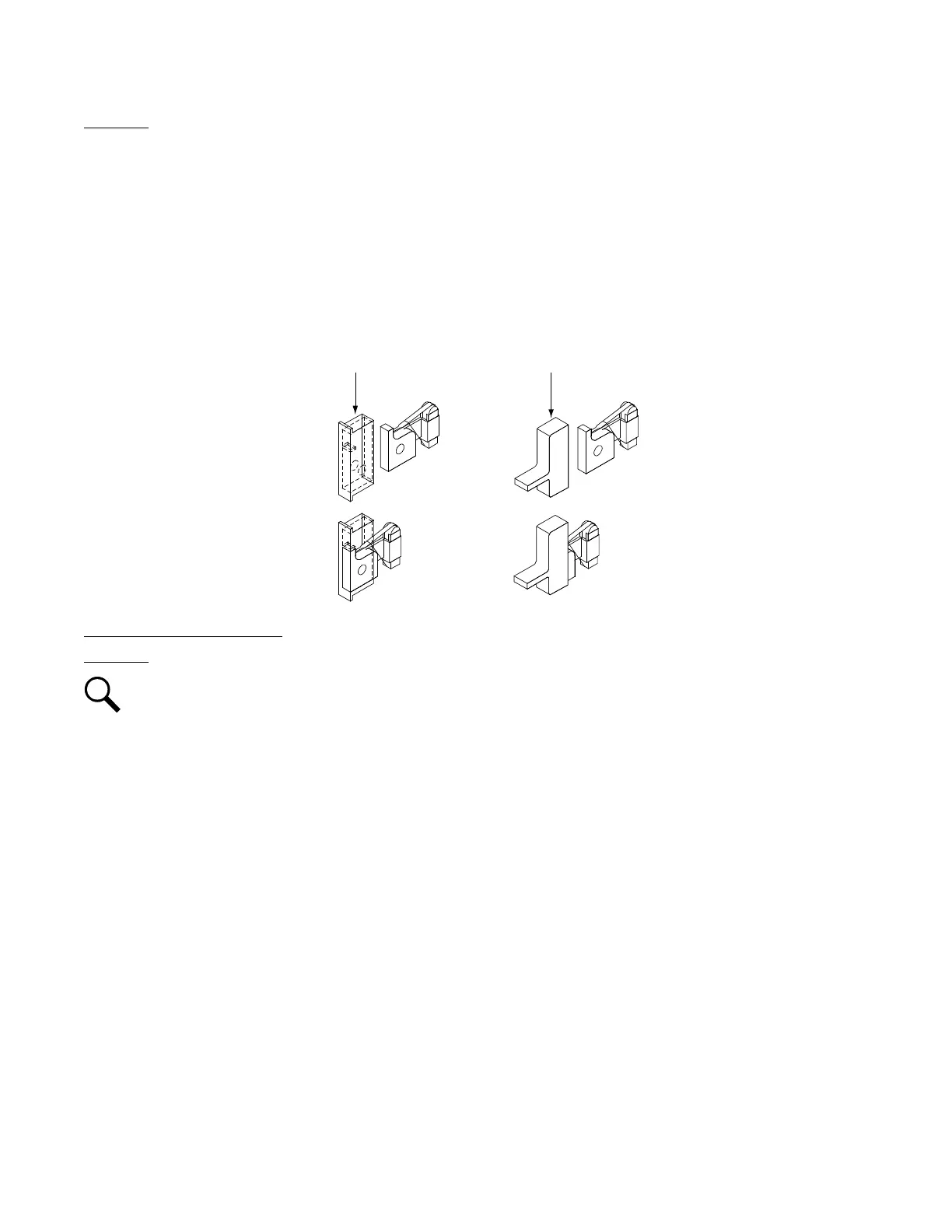Vertiv™ NetSure™ 7100 Series -48 VDC Power System User Manual
Procedure
1. An alarm fuse is removed by pulling it straight out of the fuseholder. If the alarm fuse is located in a modular fuse carrier, hold
the fuse carrier in place with your thumb while pulling on the alarm fuse to prevent the entire carrier from inadvertently being
pulled out.
2. Safety fuse covers are provided for all Bussmann GMT type fuses installed in the system. These covers snap onto the fuses
and provide protection from exposed electrical terminations when a fuse opens. Ensure that the safety fuse cover is installed
after replacing a fuse. Refer to Figure 5.1 for installation details.
Figure 5.1 Installation of Safety Fuse Covers
Replacing a TPS/TLS Fuse
Procedure
NOTE!
Refer to Figure 5.2 as this procedure is performed.
1. Open the distribution cabinet’s front door by turning the latch in the counterclockwise position (system’s in a relay rack), or
open the system’s enclosure door.
2. Remove the fuse carrier from the mounted fuseholder body by pulling it straight out.
3. Remove the open fuse from the fuse carrier and replace it with the same type and rating.
4. Replace the alarm fuse located in the front of the fuse carrier with the same type and rating. Ensure that a plastic safety
cover is installed on the alarm fuse.
5. Push the fuse carrier securely back into the mounted fuseholder body. Note that a polarizing key on the bottom of the
carrier prevents the carrier from being inserted upside down.
6. Verify no Fuse Alarms are active.
7. Close the distribution cabinet’s front door and turn the latch clockwise to secure the door (system’s in a relay rack), or close
the system’s enclosure door.
Safety Cover
P/N 248898700
(GMT-X)
Safety Cover
P/N 102774
(GMT
-Y)
