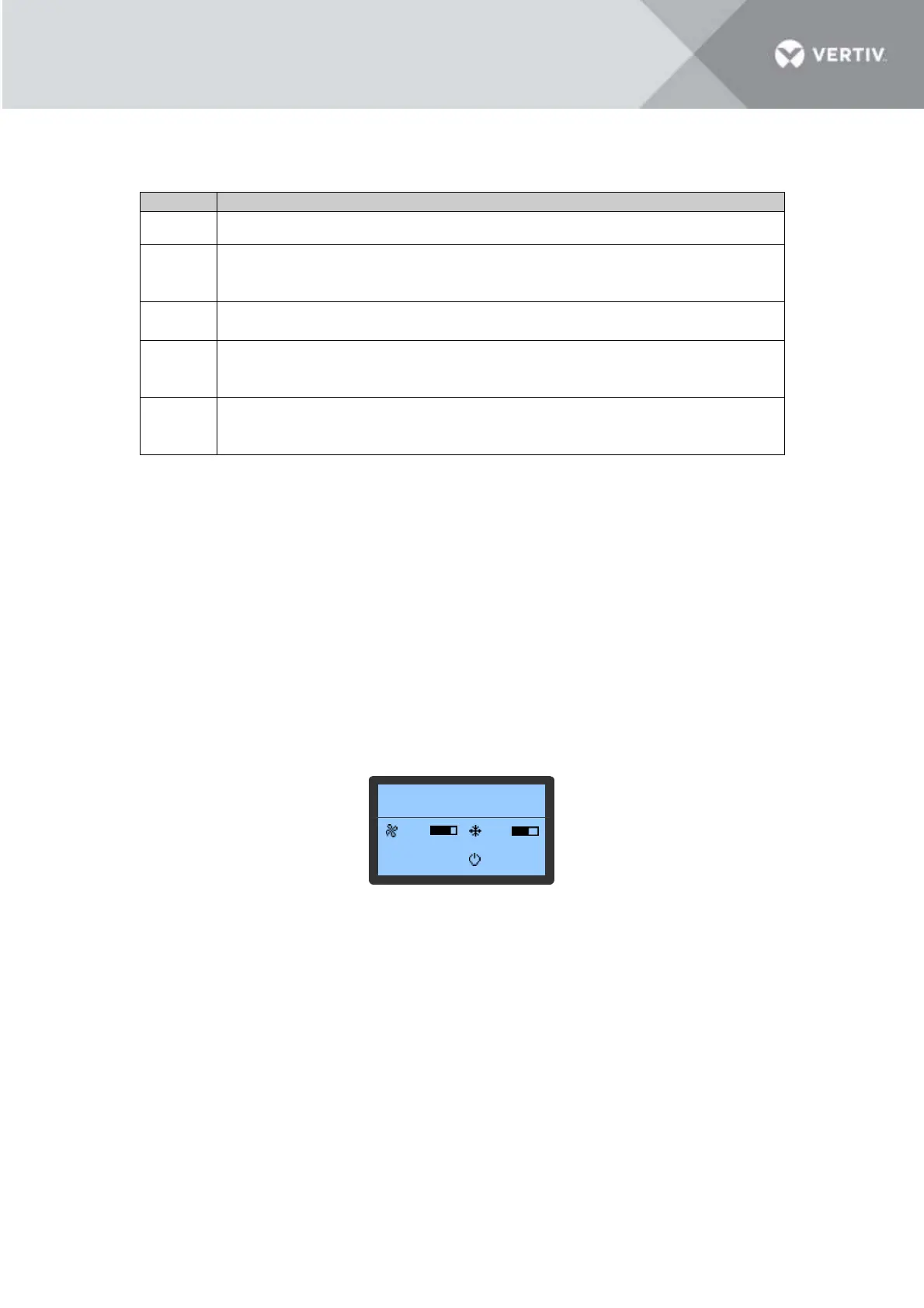The functions of the control buttons are described in Table 5-1.
Table 5-1 Functional description of the controller buttons
5.3 ON Screen
After the unit is powered on, the LCD screen will display the ON screen. You can choose the display board
language.
5.4 Normal Screen
After the unit is powered on, the Normal screen will be displayed after 10 seconds, as shown in Figure 5-3.
NOTES:
• The temperature units of VRC100, VRC101 are Fahrenheit. And the temperature units of VRC102 is
Celsius. The VRC100 is used as an example.
Figure 5-3 Normal screen
It displays the settings and actual values in the upper half of the display related to the settings and actual
air supply temperature in the first column, humidity in the second column, and air return temperature in
the third column.
In the lower part of the screen, it displays the unit output status (fan, cooling) and unit operation status
(off, running, standby, and locked).
The icons on the main screen indicate the unit output status, unit property, and unit operating status.
5.5 Password Interface
Press the Enter button on the Normal screen to display the Password screen. See Figure 5-4, below.
