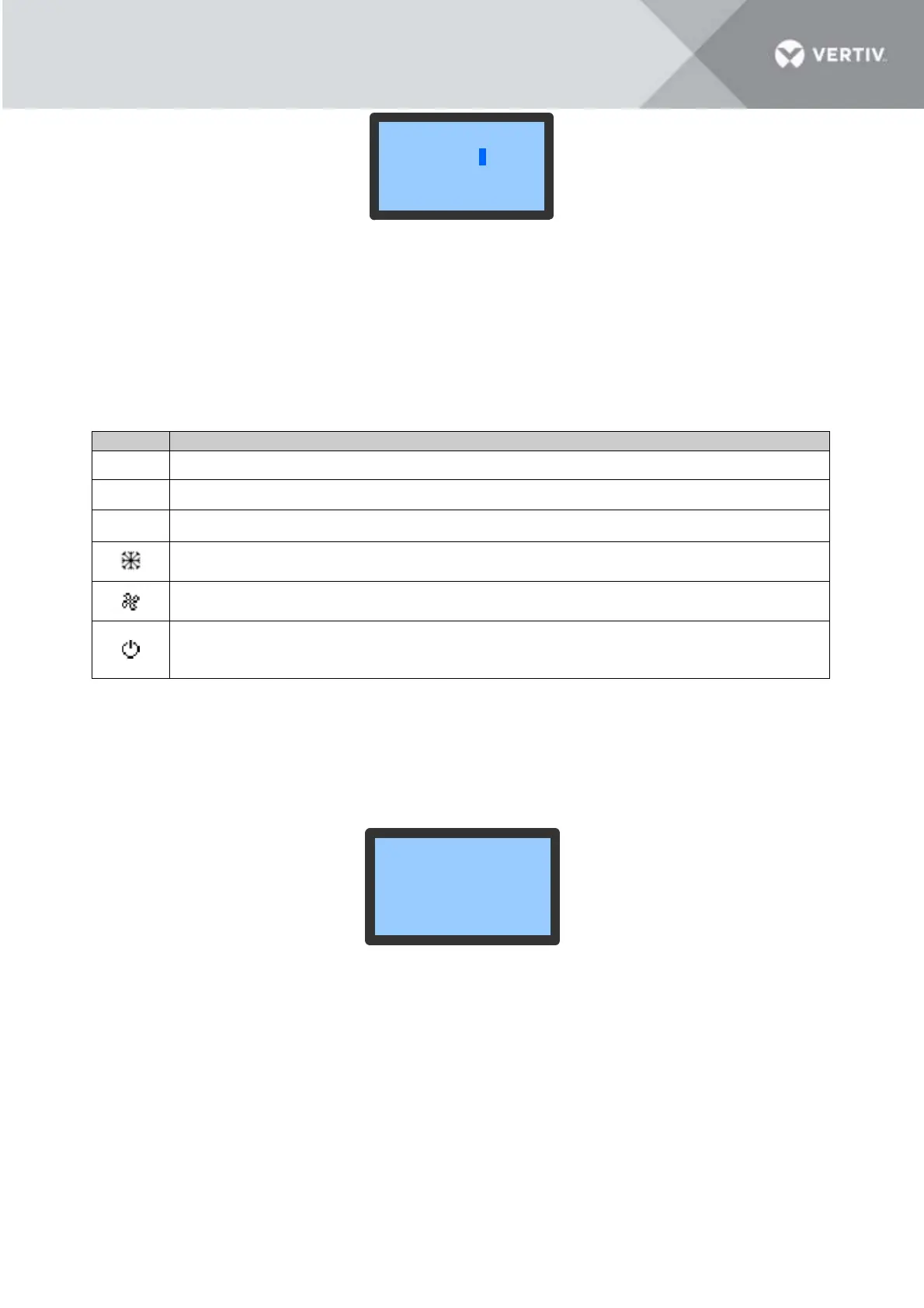Vertiv I VRC Self-Contained System I User Manual
Figure 5-4 Password interface
The user does not need to enter the password, just press the ENTER key four times to enter the next
interface.
5.6 Unit Working Icons
The icons and their definitions are listed in Table 5-2.
Table 5-2 Description of Icons
Supply air temperature setpoint
Specified return temperature
Cooling, the output of compressor. Displays the percentage of actual compressor capacity.
Rotating speed rate of the fan, ranging from 40% to 95%. Displays the percentage of actual fan
rotating speed.
Unit attribute/running state. S: standalone; RUN: running; OFF: shutdown.
Unit property/operation status. S: single; ON: running; R-OFF: remote shutdown; L-OFF: local
shutdown; M-OFF: monitoring shutdown; MANU: manual mode; BKUP: backup; Lock: lock.
5.7 Menu
5.7.1 Alarm menu
Select Alarm Menu on the Main Menu screen to enter the screen shown in Figure 5-5. Press the UP or
Down button to scroll up or down the menu items.
<ALM Set>
<ALM Status>
<HP Abnormal>
Figure 5-5 Alarm menu screen
5.7.2 Alarm status
Alarm status menu is used to monitor the current alarm status of the air conditioner unit. It displays no
alarm or specific alarm information. The specific alarm information includes XX/YY, alarm type, and alarm
generation time, as shown in Figure 5-6. XX indicates the alarm SN, and YY indicates the total number of
reported alarms.
<ALM Status>
<HP Abnormal>
<ALM Set>
