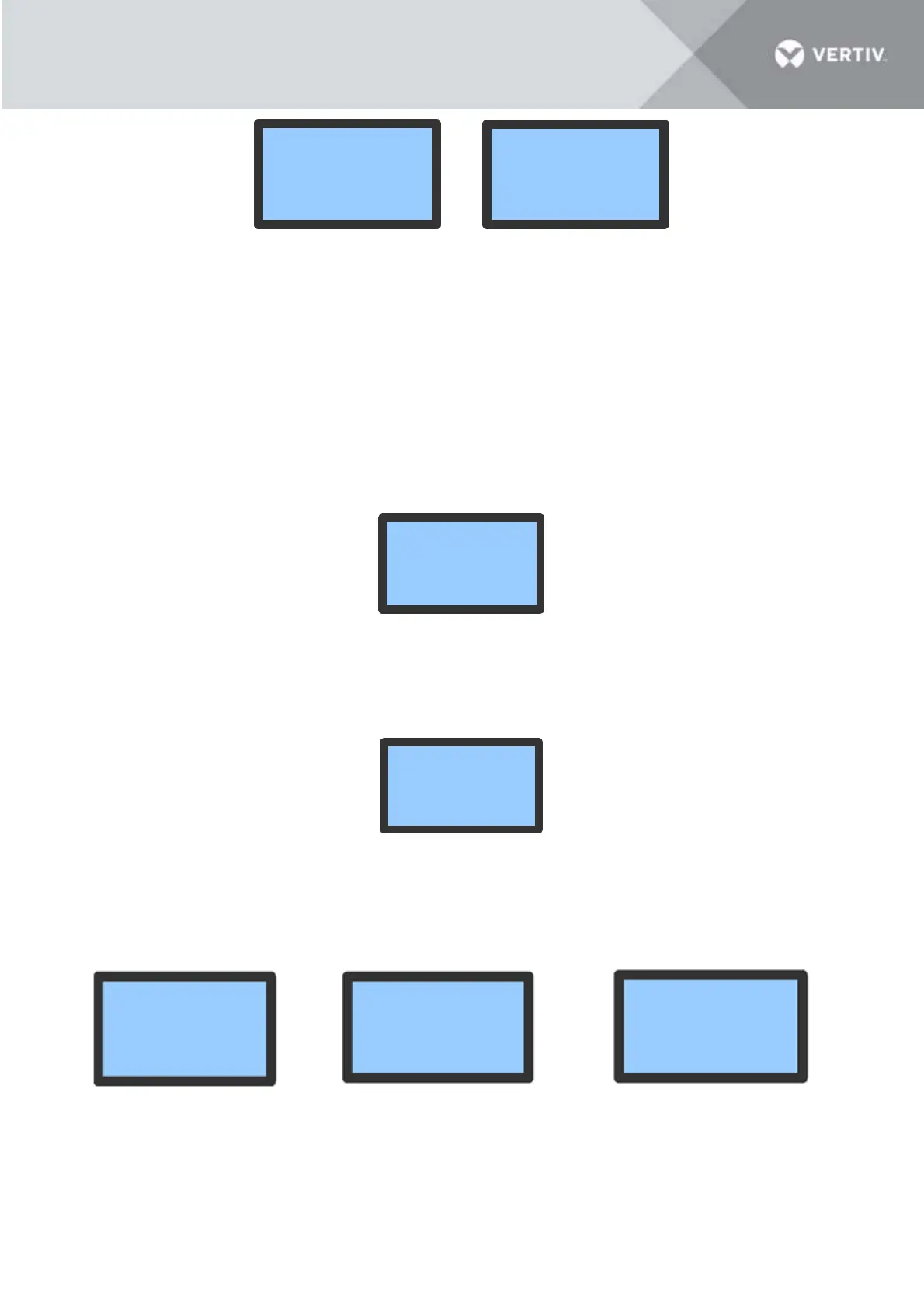Figure 5-10 Temp & Hum set menu
NOTES:
• The specified temperature value is the target temperature to ensure that the system is running
normally. When the control mode is set to return or supply air, the specified temperature is the
temperature of the return air or supply air.
• The default control mode of the unit is supply air control mode.
• If the AC is used in the open rack, use the return air control mode.
5.7.5 System Status
Select Main Menu -> System State to enter the System State menu, as shown in Figure 5-11.
Figure 5-12 Run time menu
5.7.7 Help Menu
The menu includes Date and Time information. You can view the relevant information, as shown in Figure
5-13.
Figure 5-13 Date and Time menu
