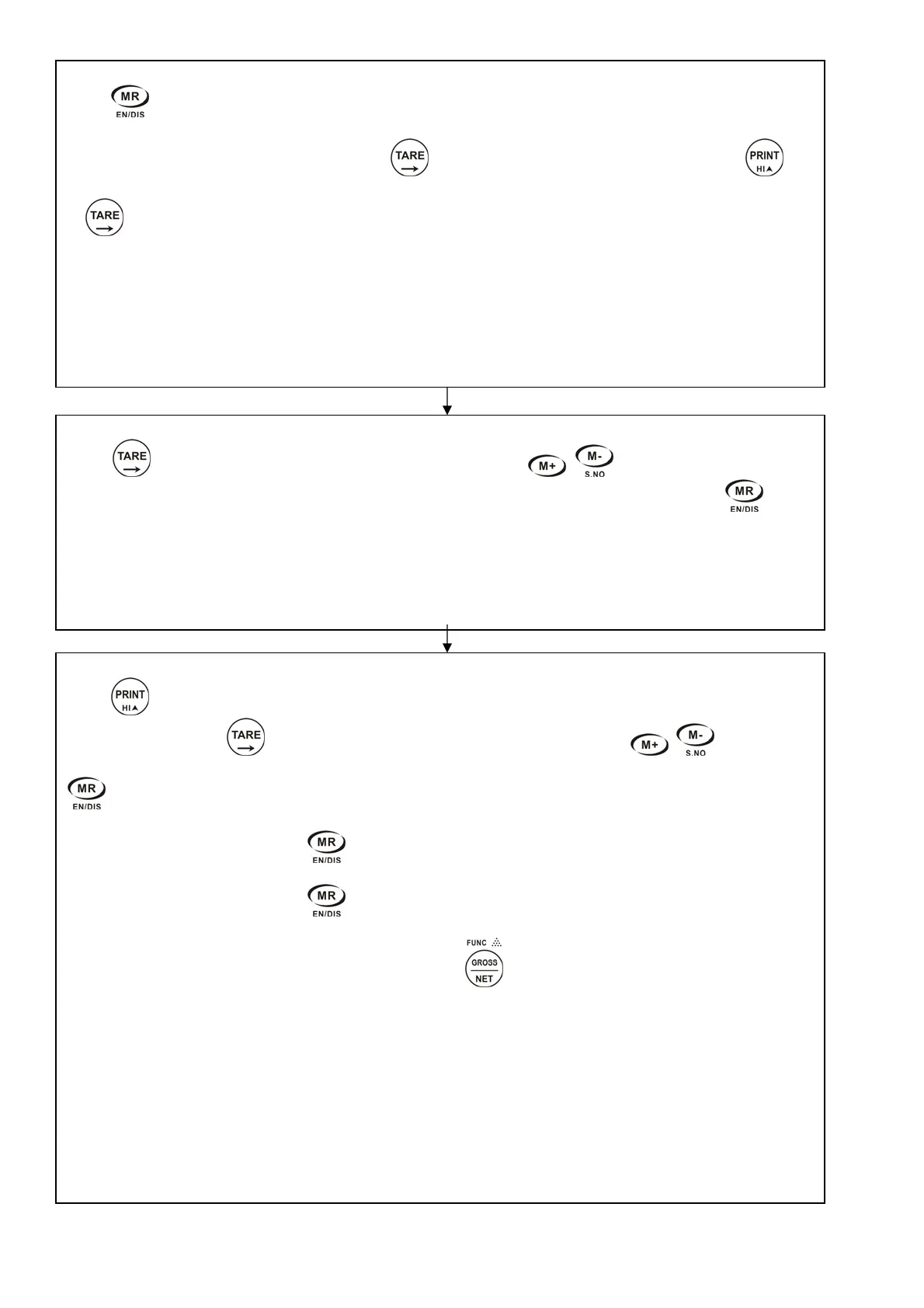Service Manual Indicator JIK-6 Page 10
Step V (Zero Point Calibration)
Press
key to perform zero point calibration; when CAL on the lower left stops flickering, zero point
calibration is completed with CAL **kg shown.
Note: If the show value is very unstable, press
key to enter into stb adjustment function, use key
to extend the range of stb (it is recommended to adjust one segment each time), after confirmation, press
key to save setting and the zero point calibration will be performed automatically.
Step VI (Single-point Calibration) Note: If to perform three-point calibration, skip this step.
Press
key and the flickering digit will shift to the right; press , to adjust the value; input the
weight value to be calibrated, and put the correct weight onto the weighing pan, then press
key to
save and confirm, once PASS is shown, take away the weight on the weighing pan and restart the machine
for normal use.
Step VII (Three-point Calibration)
Press
key for 3 seconds until C-1 is shown at the lower left corner.
First Point C-1: Press
key and the flickering digit will shift to the right; press , key to set
values; input the weight value to be calibrated, and put the correct weight onto the weighing pan, press
key to confirm and perform calibration.
Second Point C-2: Put the weight to be calibrated onto the weighing pan, the weight value will be shown
automatically on the screen; press
key to confirm and perform calibration.
Third Point C-3: Put the weight to be calibrated onto the weighing pan, the weight value will be shown
automatically on the screen; press
key to confirm and perform calibration. Once PASS is shown, take
away the weight on the weighing pan and restart the machine for normal use.
Recalibration: If any error occurs during calibration, press
key to return to zero point calibration mode
and perform calibration according to the calibration procedures.
Note: The weight value in three-point calibration shall comply with C-1 < C-2 < C-3.