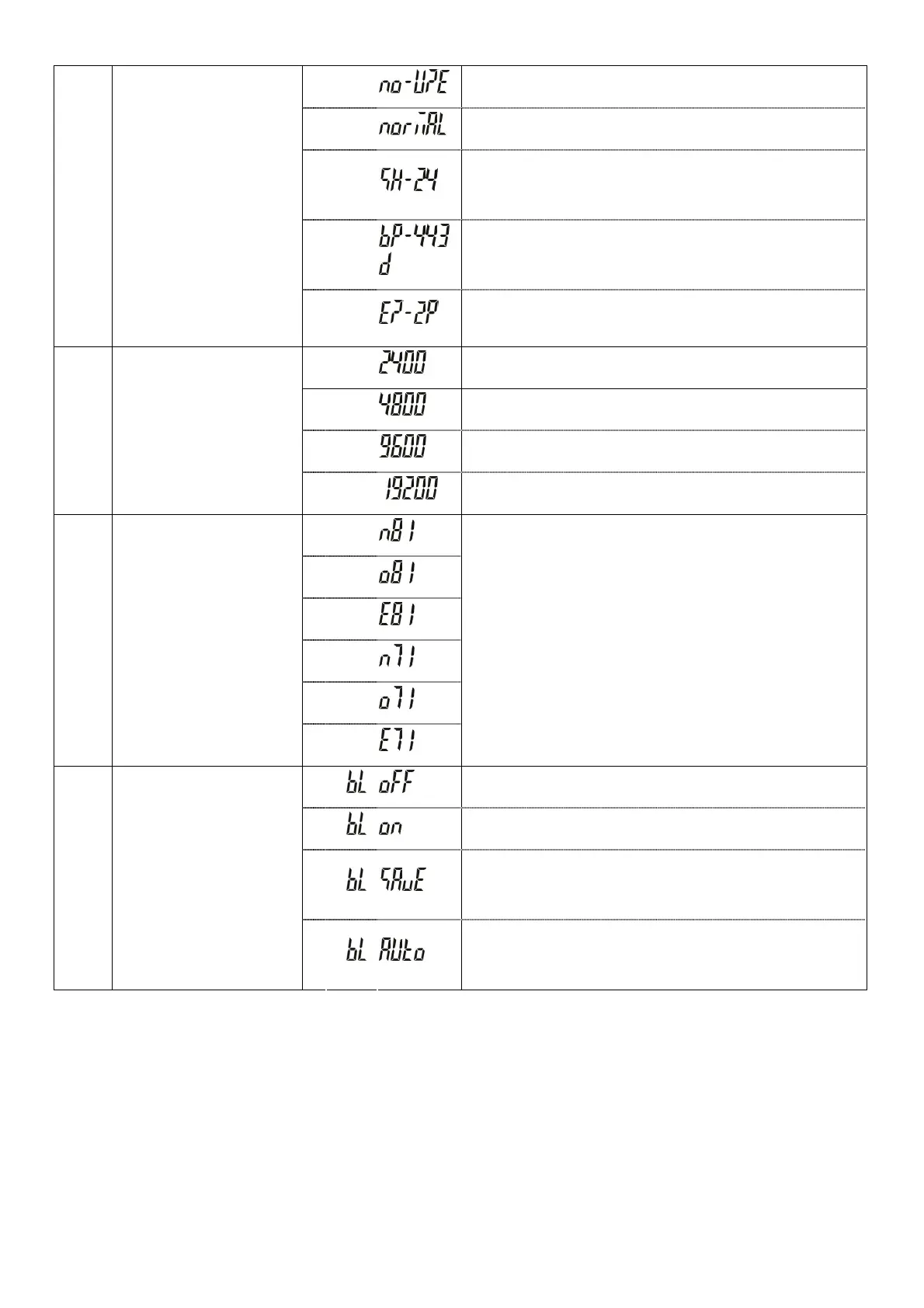Service Manual Indicator JIK-6 Page 5
Printing function not used
Normal external printer option
Special option for SH-24 printer (pin type can print
out “jin”)
Special option for BP-443 and 643 (self-adhesive
type can print out bar code)
P3
Printer Selection
Overview: Use in
connection with a
printer.
Special option for EZ-2P printer (self-adhesive type
can print out bar code)
P4
RS-232 Transmission
Rate
Overview: Baud rate
setting.
P5
RS-232 Transmission
Format
Overview: Transmission
format setting in
connection with external
equipment like printer.
Parity
N: None E: Even O: Odd
Data Bit
7: 7bit 8: 8bit
Stop Bit
1: 1bit
: Backlight function off
: Backlight on
:
Backlight on when weight value is stable, after 5
seconds, it will come off automatically.
P6
Backlight Selection
Overview: Backlight
function setting.
:
When weight is 20 times over sensed weight,
backlight is on.
Note: Items marked with an asterisk () stand for factory settings.