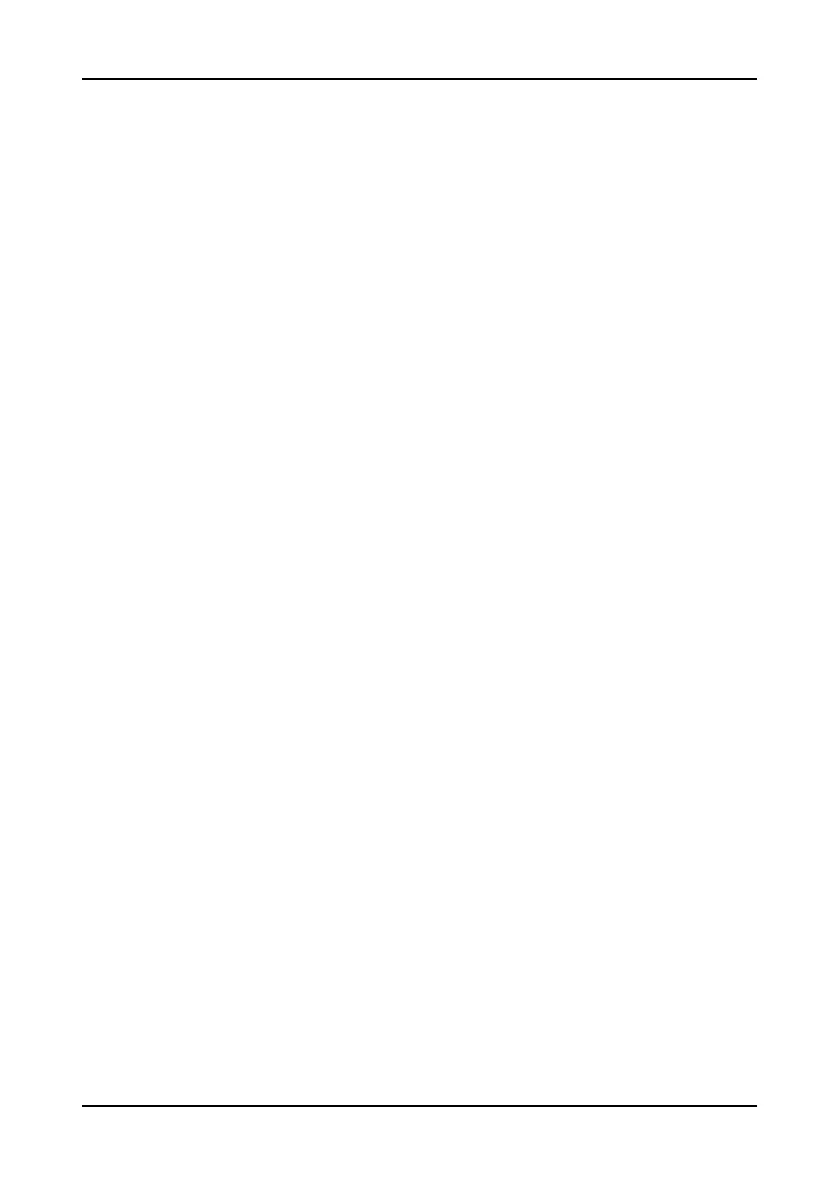v
USB DEVICE SETTING .....................................................................41
USB 1.0 Controller .....................................................................41
USB 2.0 Controller .....................................................................41
USB Operation Mode ..................................................................41
USB Keyboard Function..............................................................42
USB Storage Function.................................................................42
No Device...................................................................................42
POWER MANAGEMENT SETUP...........................................................43
ACPI Suspend Type.....................................................................43
Power Management Option..........................................................43
HDD Power Down.......................................................................43
Suspend Mode.............................................................................43
Video Off Option.........................................................................44
Video Off Method........................................................................44
MODEM Use IRQ .......................................................................44
Soft-Off by PWRBTN ...................................................................44
Run VGABIOS if S3 Resume.........................................................44
AC Loss Auto restart...................................................................44
WAKEUP EVENT DETECT .................................................................45
PS2KB Wakeup Select .................................................................45
PS2KB Wakeup Key Select...........................................................45
PS2MS Wakeup Key Select...........................................................45
PS2 Keyboard Power On .............................................................46
PS2 Mouse Power On..................................................................46
PowerOn by PCI Card.................................................................46
Modem Ring Resume ...................................................................46
RTC Alarm Resume .....................................................................46
Date (of Month) ..........................................................................46
Resume Time (hh:mm:ss).............................................................46
PNP/PCI CONFIGURATIONS .............................................................47
PNP OS Installed........................................................................47
Reset Configuration Data............................................................47
Resource Controlled By...............................................................48
PCI/VGA Palette Snoop...............................................................48
Assign IRQ For VGA/USB ...........................................................48
