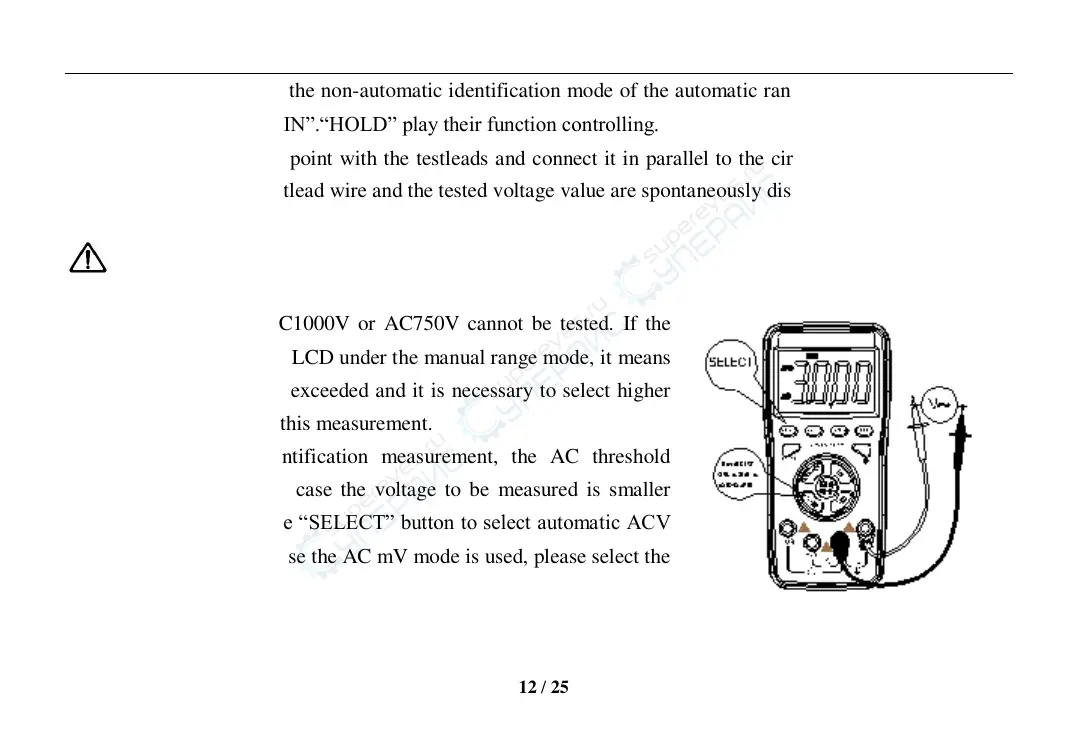Digital multimeter
12 / 25
and only when select the non-automatic identification mode of the automatic range can let such bottons as
“RANGE”.“MAX/MIN”.“HOLD” play their function controlling.
3. Touch the measuring point with the testleads and connect it in parallel to the circuit being tested, and the
polarity of the red testlead wire and the tested voltage value are spontaneously displayed on the display.
Caution:
a) Voltages over DC1000V or AC750V cannot be tested. If the
“OL” shows on the LCD under the manual range mode, it means
the range has been exceeded and it is necessary to select higher
range to complete this measurement.
b) At automatic identification measurement, the AC threshold
voltage is 0.5V; in case the voltage to be measured is smaller
than 0.5V, press the “SELECT” button to select automatic ACV
measurement. In case the AC mV mode is used, please select the
“RANGE” button.