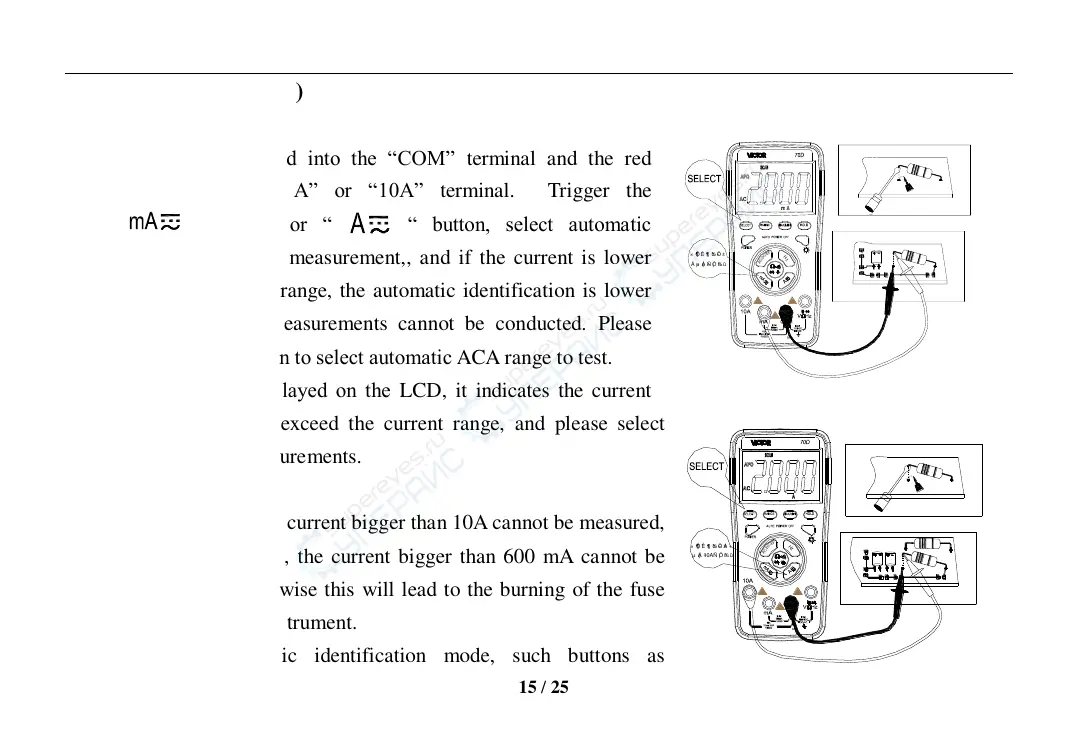Digital multimeter
15 / 25
XI. AC Current (ACA)
1.Put the black testlead into the “COM” terminal and the red
testlead into the “mA” or “10A” terminal. Trigger the
“ “ button or “ “ button, select automatic
identification AC/DC measurement,, and if the current is lower
than 10% of the full range, the automatic identification is lower
than its threshold, measurements cannot be conducted. Please
press “SELECT button to select automatic A C A range to test.
2.In case “OL” is displayed on the LCD, it indicates the current
being measured has exceed the current range, and please select
higher range for measurements.
Caution:
a) At the 10A range, current bigger than 10A cannot be measured,
and at mA mode, the current bigger than 600 mA cannot be
measured. Otherwise this will lead to the burning of the fuse
or damage the instrument.
b) Under automatic identification mode, such buttons as
Hz
DC/
EF
AC/
Á ÷µ çÁ ÷Ñ ¡Ô ñ¼ ü
× Ô¶ ¯Ê ¶± ð½ »Ö ±
Hz
DC/
EF
AC/
µ çÁ ÷10AÑ ¡Ô ñ¼ ü
× Ô¶ ¯Ê ¶± ð½ »Ö ±Á ÷
