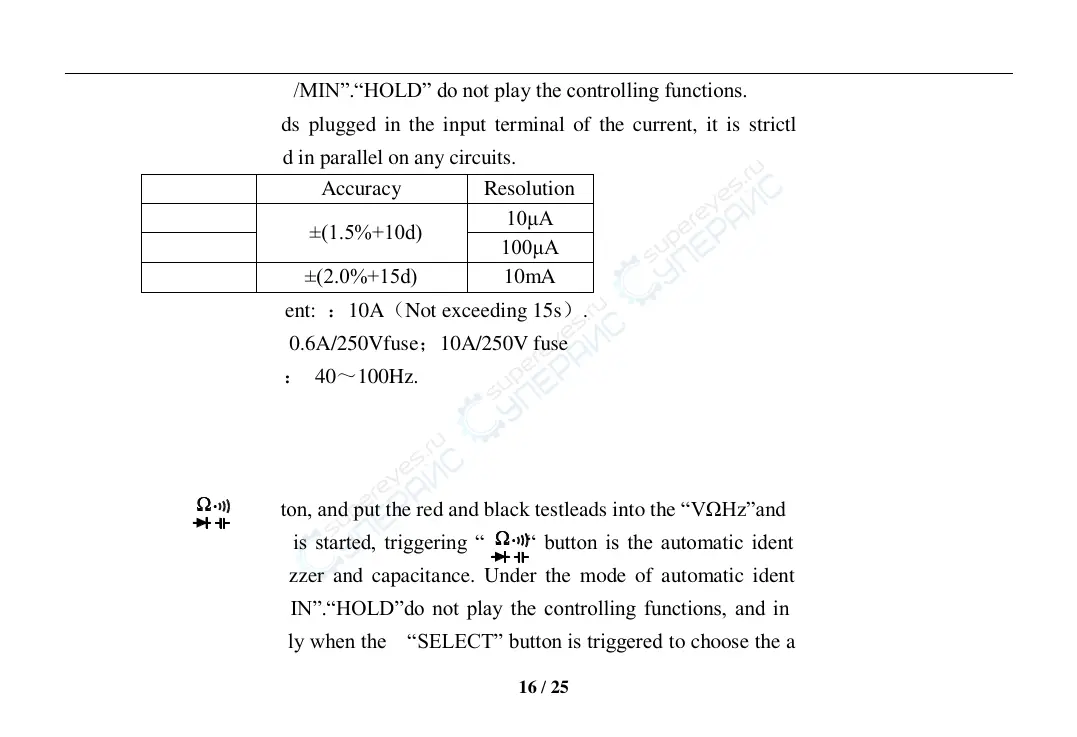Digital multimeter
16 / 25
“RANGE”.“MAX/MIN”.“HOLD” do not play the controlling functions.
c ) When the testleads plugged in the input terminal of the current, it is strictly prohibited to have the
testlead connected in parallel on any circuits.
Maximum input current: :10A(Not exceeding 15s).
Overload protection: 0.6A/250Vfuse;10A/250V fuse
Frequency response:: 40~100Hz.
XII. Resistance
1. Trigger “ “ button, and pu t the red and black testleads into the “VΩHz”and “COM ”terminal.
2. After the instrument is started, triggering “ “ button is the automatic identification measurement of
resistance, diode, buzzer and capacitance. Under the mode of automatic identification such buttons as
“RANGE”.“MAX/MIN”.“HOLD”do not play the controlling functions, and in case the measurement is
bigger than 1MΩ, only when the “SELECT” button is triggered to choose the automatic range resistance
