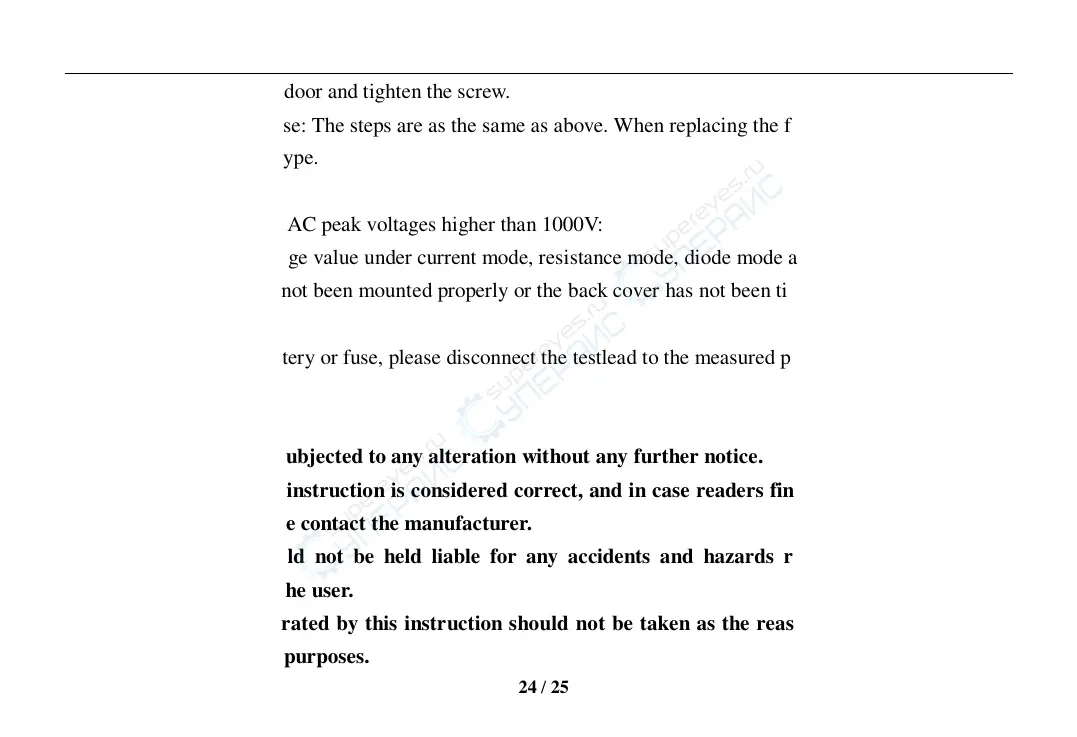Digital multimeter
24 / 25
3)Mount the battery door and tighten the screw.
4)Replacement of fuse: The steps are as the same as above. When replacing the fuse, please use the fuse of
the same size and type.
Caution:
1.Do not connect DC or AC peak voltages higher than 1000V:
2.Don not measure voltage value under current mode, resistance mode, diode mode and buzzer mode.
3.When the battery has not been mounted properly or the back cover has not been tightened, please do not use
this meter.
4.Before replace the battery or fuse, please disconnect the testlead to the measured part and turn off the meter.
This instruction is subjected to any alteration without any further notice.
The content of this instruction is considered correct, and in case readers find any errors and
missing parts, please contact the manufacturer.
The company should not be held liable for any accidents and hazards resulted from the
mal-operations by the user.
The function elaborated by this instruction should not be taken as the reasons for using the
product for special purposes.