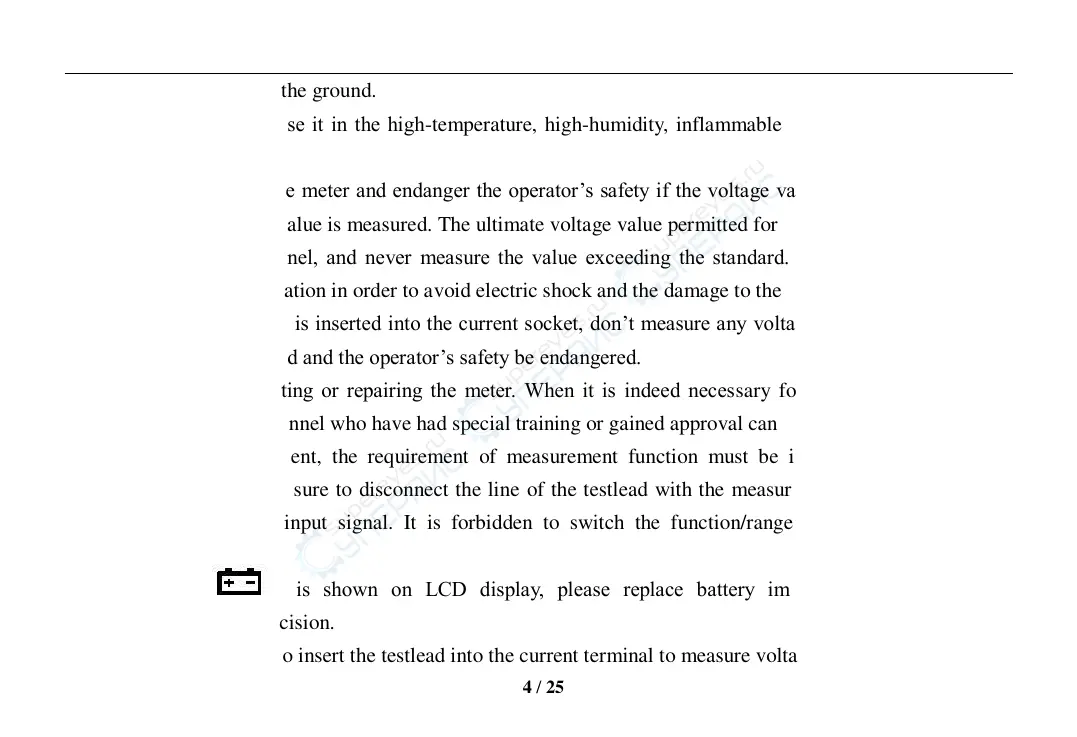Digital multimeter
4 / 25
insulated against the ground.
7. Don’t store and use it in the high-temperature, high-humidity, inflammable and strong magnetic field
environment.
8. It may damage the meter and endanger the operator’s safety if the voltage value beyond the permitted
ultimate voltage value is measured. The ultimate voltage value permitted for measurement is marked on
the instrument panel, and never measure the value exceeding the standard. Don’t input the ultimate
value out of regulation in order to avoid electric shock and the damage to the meter.
9. When the testlead is inserted into the current socket, don’t measure any voltage for fear that the meter
should be damaged and the operator’s safety be endangered.
10. Don’t try calibrating or repairing the meter. When it is indeed necessary for that, only the qualified
professional personnel who have had special training or gained approval can make it.
11. During measurement, the requirement of measurement function must be in accordance with LCD
display. Please be sure to disconnect the line of the testlead with the measured object first and ensure
there is no any input signal. It is forbidden to switch the function/range selection switch during
measurement
12. When “ ” is shown on LCD display, please replace battery immediately to ensure the
measurement precision.
13. It is not allowed to insert the testlead into the current terminal to measure voltage!